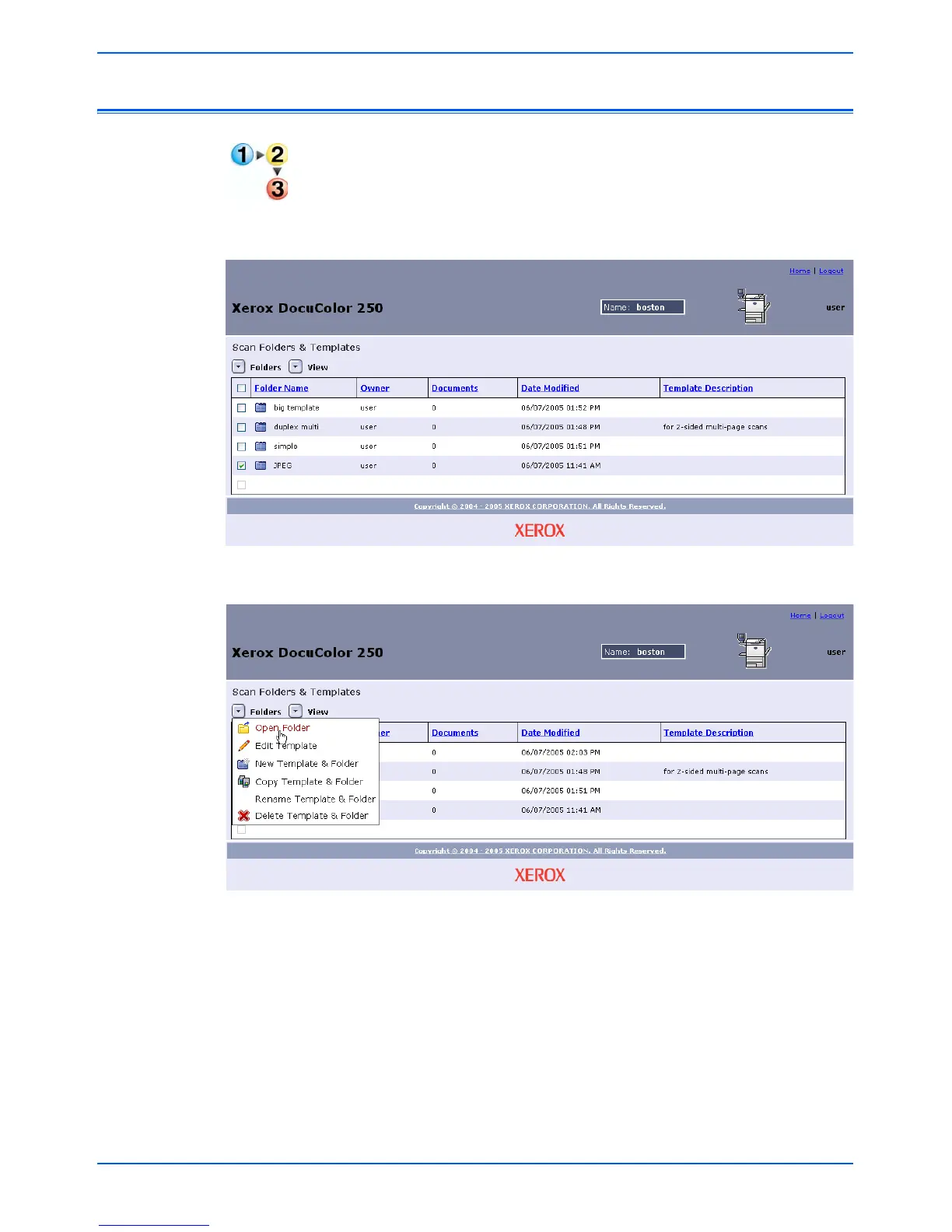Retrieving your Scanned Images
DocuColor 250 Scan Out Services 4-7
Retrieving your Scanned Images
To retrieve your images at your workstation:
1. From your Web browser, access the Web Scan Services
Application and log on (see page 2-1).
2. Select a folder from the list by marking its checkbox.
3. From the Folders menu, select Open Folder.
4. If the selected output file format is Single-page TIFF or JPEG your
images are stored in a Document Folder within the template folder.
In this case, from the Document menu, select Open Folder.
