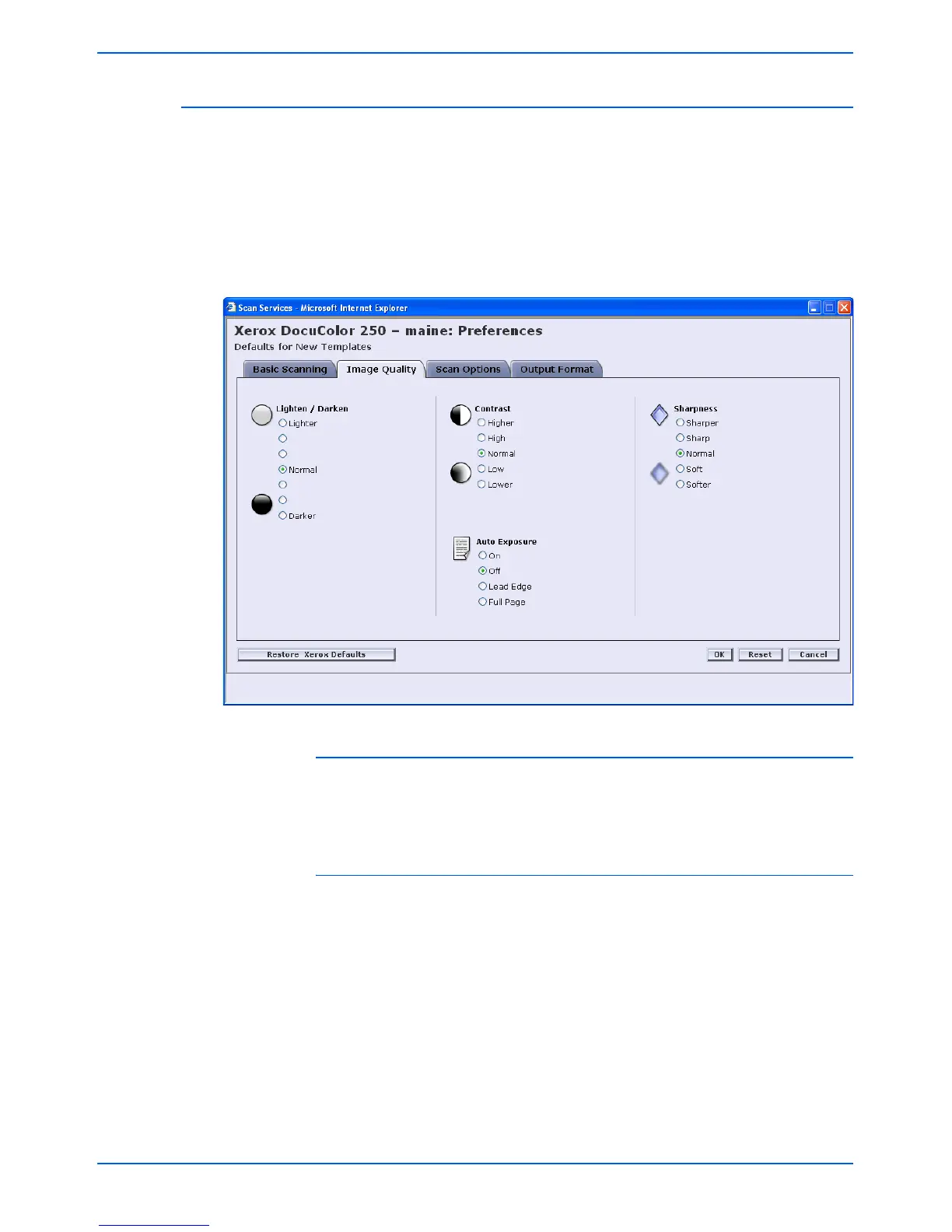Setting Template Defaults
DocuColor 250 Scan Out Services 6-7
Image Quality
On the Image Quality tab, make selections for the image quality
defaults for new templates:
• Lighten / Darken
• Contrast
• Auto Exposure
• Sharpness
Lighten / Darken
This option sets template defaults for lighter or darker scanned images.
The default setting is Normal.
Contrast
You can increase or decrease the contrast between light areas and
dark areas of your scan jobs based on the contrast of your original.
Contrast options are:
• Higher
• High
• Normal
• Low
• Lower
The default setting is Normal.
