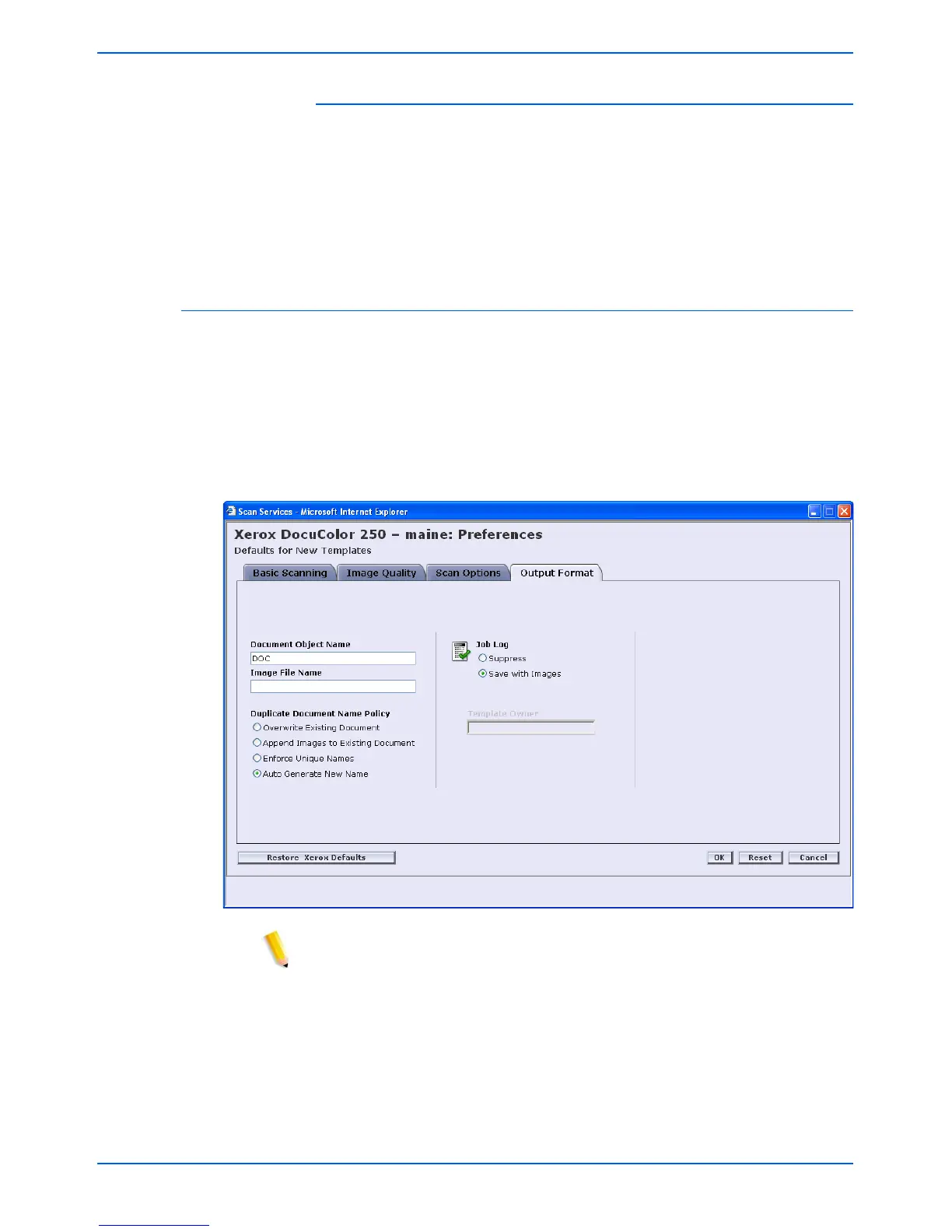Setting Template Defaults
DocuColor 250 Scan Out Services 6-11
Mixed Size Originals
Select Mixed Size Originals when your scan job consists of multiple
original sizes. You can set the output to a single size or to duplicate the
original sizes. Mixed Size Originals can be used with any of the Scan
Size settings.
The default setting is Off.
Output Format
On the Output Format tab, select the following defaults for new
templates:
• Document Object Name
• Image File Name
• Duplicate Document Name Policy
• Job Log
NOTE: The Template Owner field is unavailable. It may not be altered.
