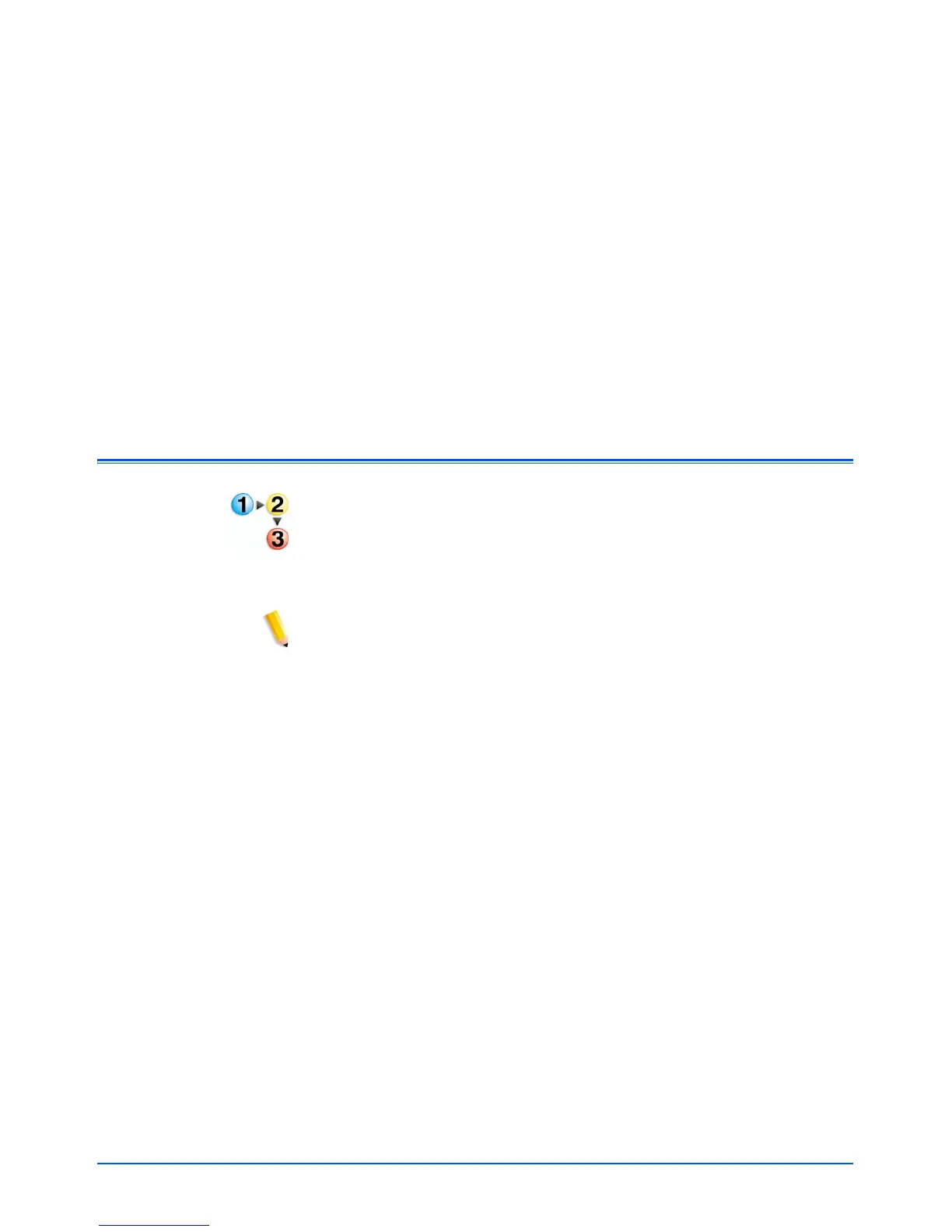DocuColor 250 Scan Out Services 3-1
3 Creating Templates and
Folders
Using the Web Scan Services Application at your workstation you can
create and manage your scan job templates, their corresponding
folders, and your scanned images.
Creating a Scan Template and Folder
To create a template and folder:
1. From a Web browser, access the Web Scan Services Application
and log on using an existing DocuSP account (see page 2-1).
The Scan Folders and Templates list displays.
NOTES:
• For information on setting up DocuSP accounts, refer to the
DocuSP System Guide.
• Except for accounts with Administrator access rights, only
templates and folders created by the user currently logged in are
displayed.
