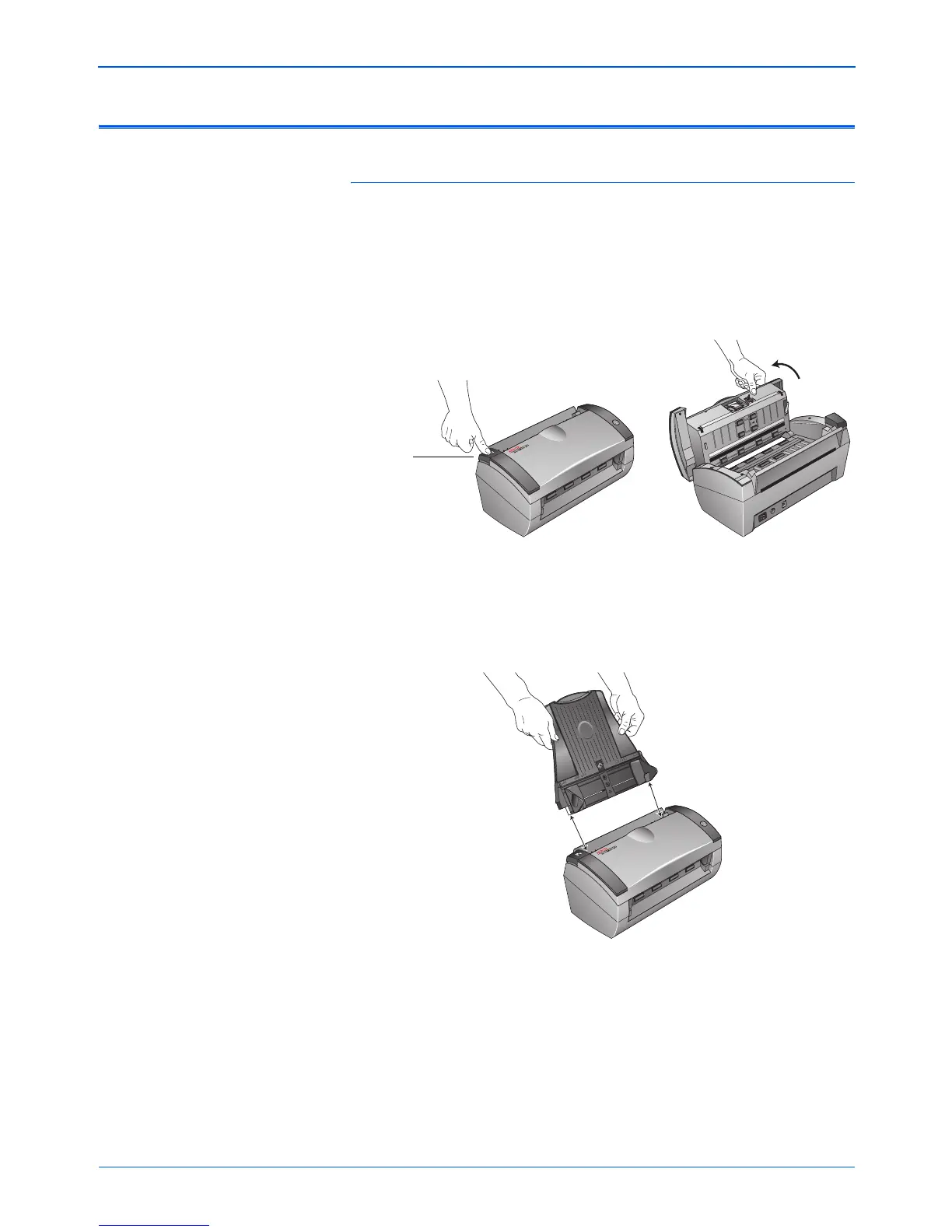DocuMate 250 Scanner User’s Guide 5
Installation
Step 1: Assemble the Scanner
To assemble the scanner:
1. Remove all shipping tape from the top and bottom of the
scanner.
2. Carefully remove the protective foam from the ADF cover
release, then press the release and open the Automatic
Document Feeder cover.
3. Carefully remove any foam that may have gotten inside the
document feeder, and close the cover.
4. Align the slots on the input tray with the ridges on the scanner
and slide it down until it snaps into place.
ADF Cover
Release