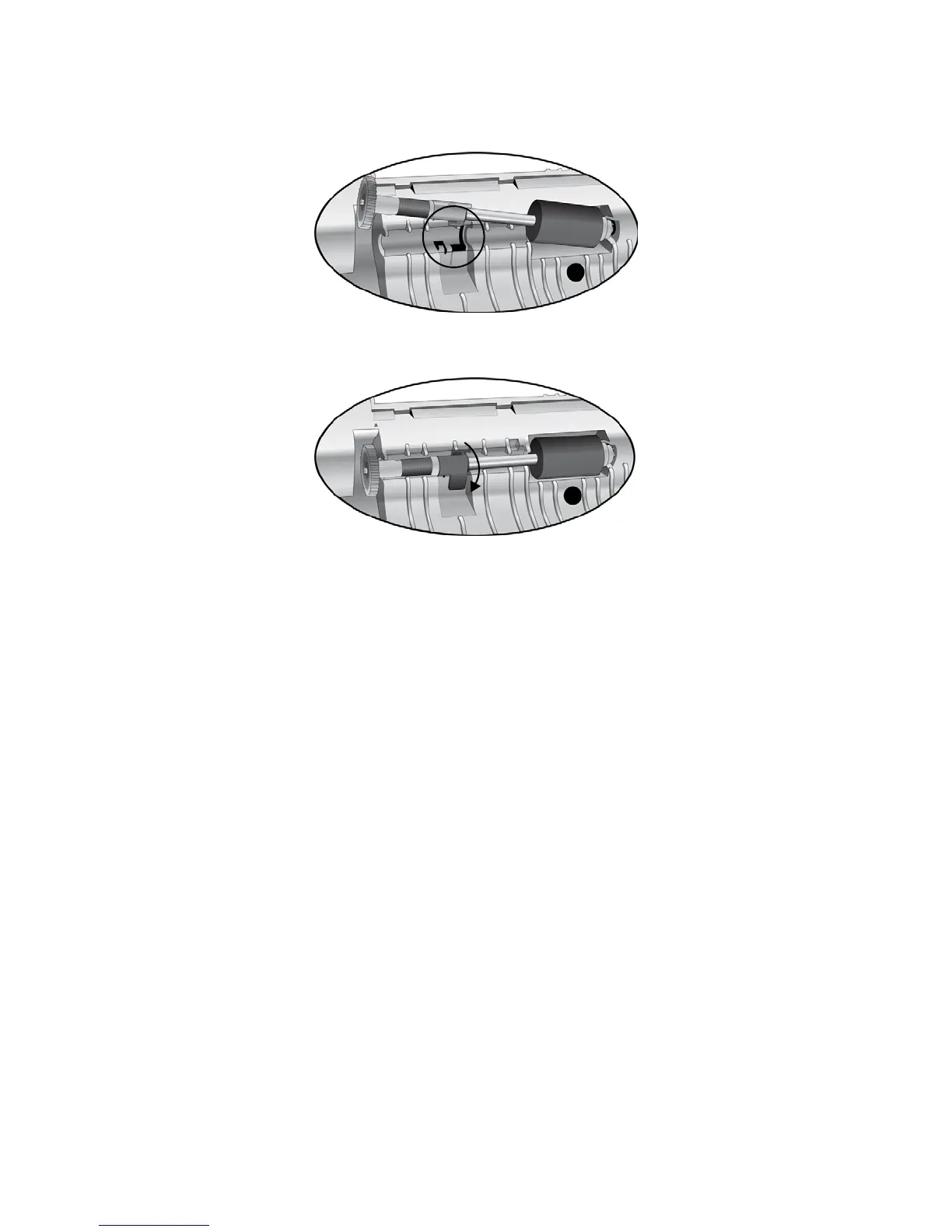Xerox
®
DocuMate
®
3220
User’s Guide
195
7. Align the lock tab with the slot in the scanner.
8. Rotate the lock flange up to lock the roller in place.
9. The lock will “click” into place when it is secure. However, if it does not rotate easily into the
housing, make sure the flange is properly seated in its latch.
10. Close the ADF cover. Carefully press down on the ADF cover until it locks in place with a “click”.