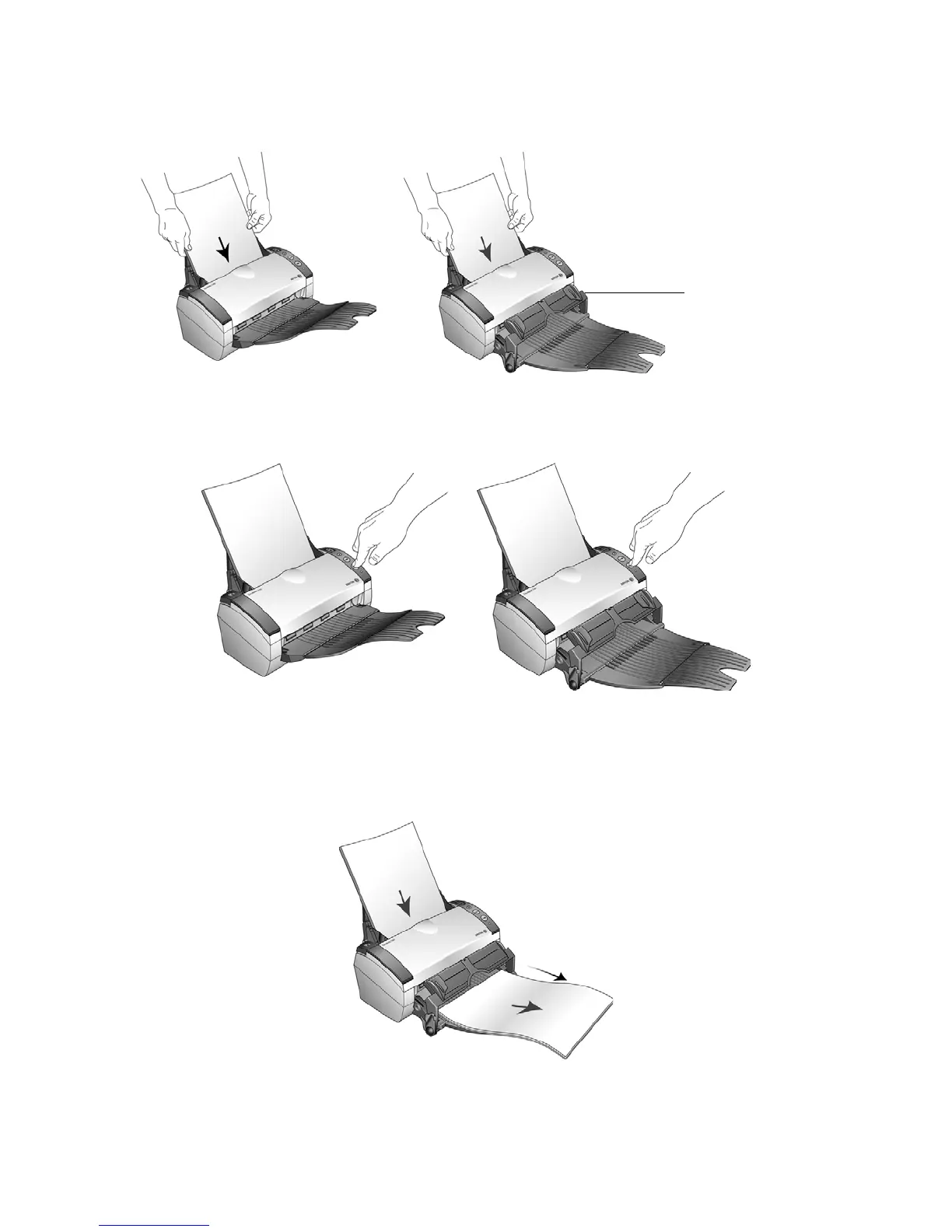Xerox DocuMate 3460
User’s Guide
33
3. Load the documents face down with their tops into the Automatic Document Feeder.
4. To scan a one-sided document, press the Simplex button.
To scan a two-sided document, press the Duplex button.
5. A scan progress window opens and the image(s) are sent to the selected application in the
One Touch software.
If you have the front feed tray attached, all pages in the ADF will feed out underneath the front
feed tray.
If you are using the
Front Feed with Output
Tray, make sure the
front feeder is up to
feed pages out
underneath the tray.
