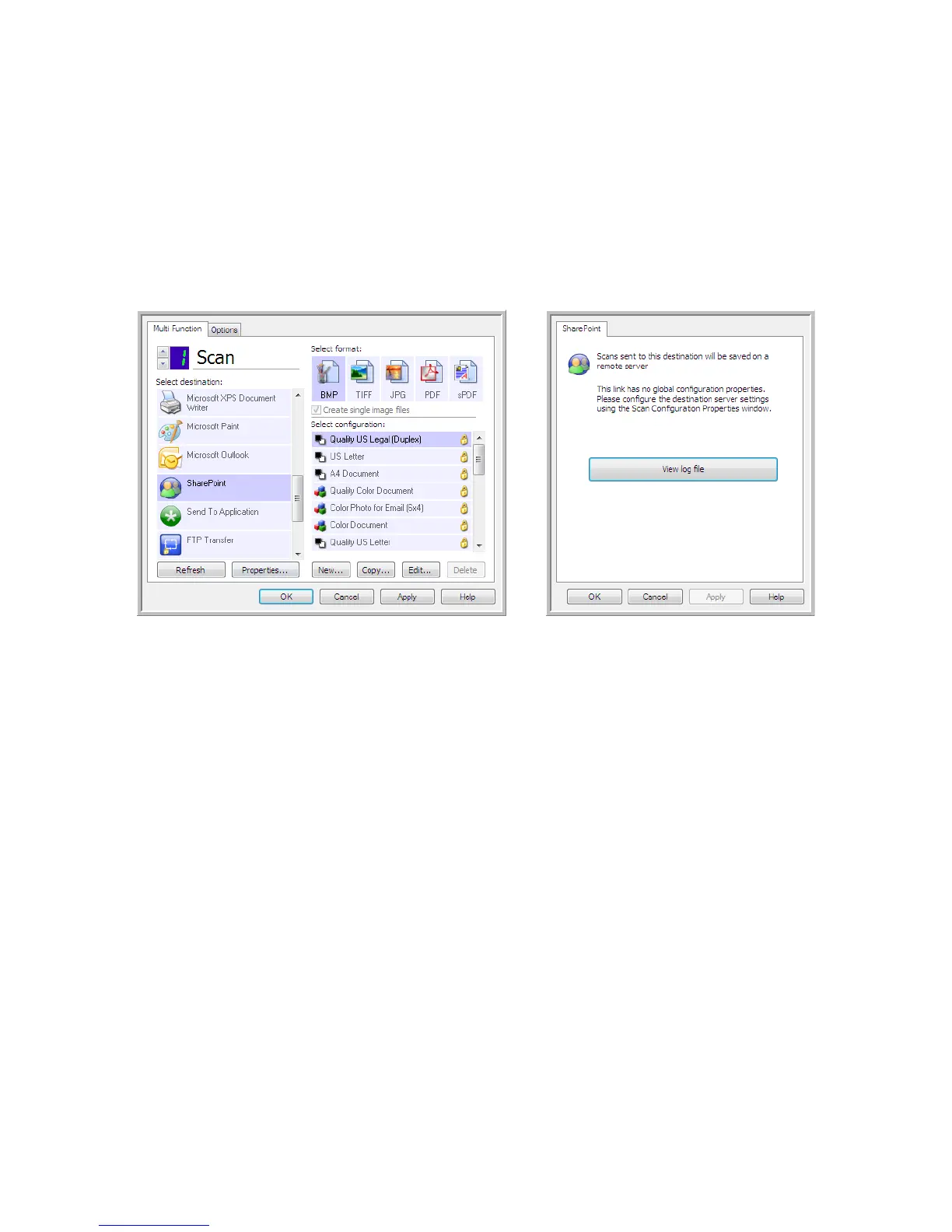Xerox DocuMate 3460
User’s Guide
87
Double-click on any of the line items to open the selected log file in the Log File Detail View. If you
open a failed transfer, the log file may contain the information you need to determine why the transfer
failed. After you address the failure indicated in this log file, you can click the Retry button to resend
the document to the server.
Click on the Properties button to open the Log Viewer from the SharePoint One Touch Link Properties
window. There are no global configuration properties for the SharePoint destination application, all
configuration is done using the Scan Configuration Properties window as described in the previous
section.
