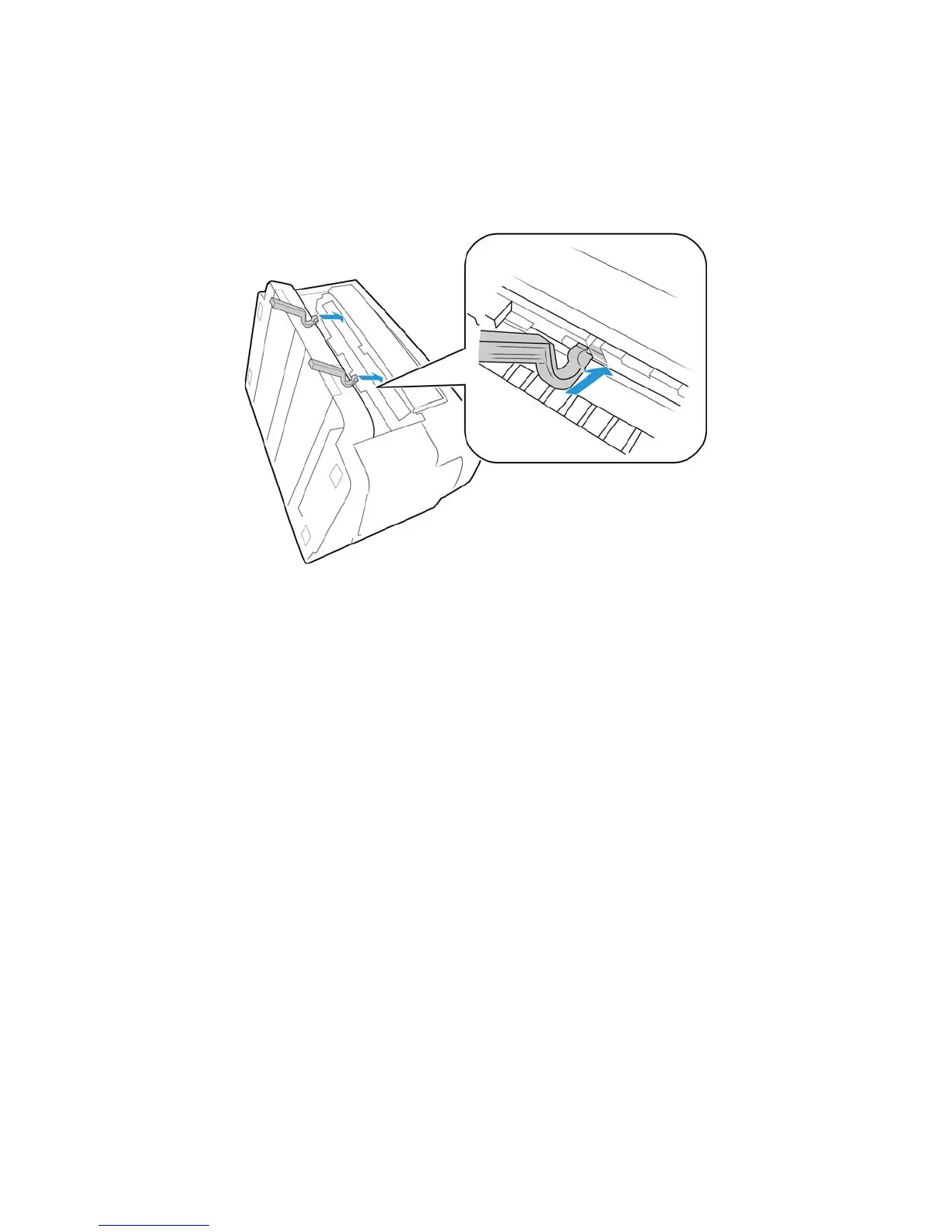Xerox
®
DocuMate
®
5445 / 5460
User’s Guide
203
2. Locate notches in the underside of the exit path where the guides are going to be attached.
3. Align the exit guide clips to the bar and push firmly on the guides until they snap onto the bar.
The exit guides are hard plastic arms that snap on to a bar in the exit path of the scanner. Be sure to push the
exit guides straight into the scanner. Do not bend or twist the guides while trying to attach them as it will cause
the plastic to crack and break.
4. Place the scanner back in position, reattach the input tray, and adjust the exit tray for the length of the paper
you want to scan.
