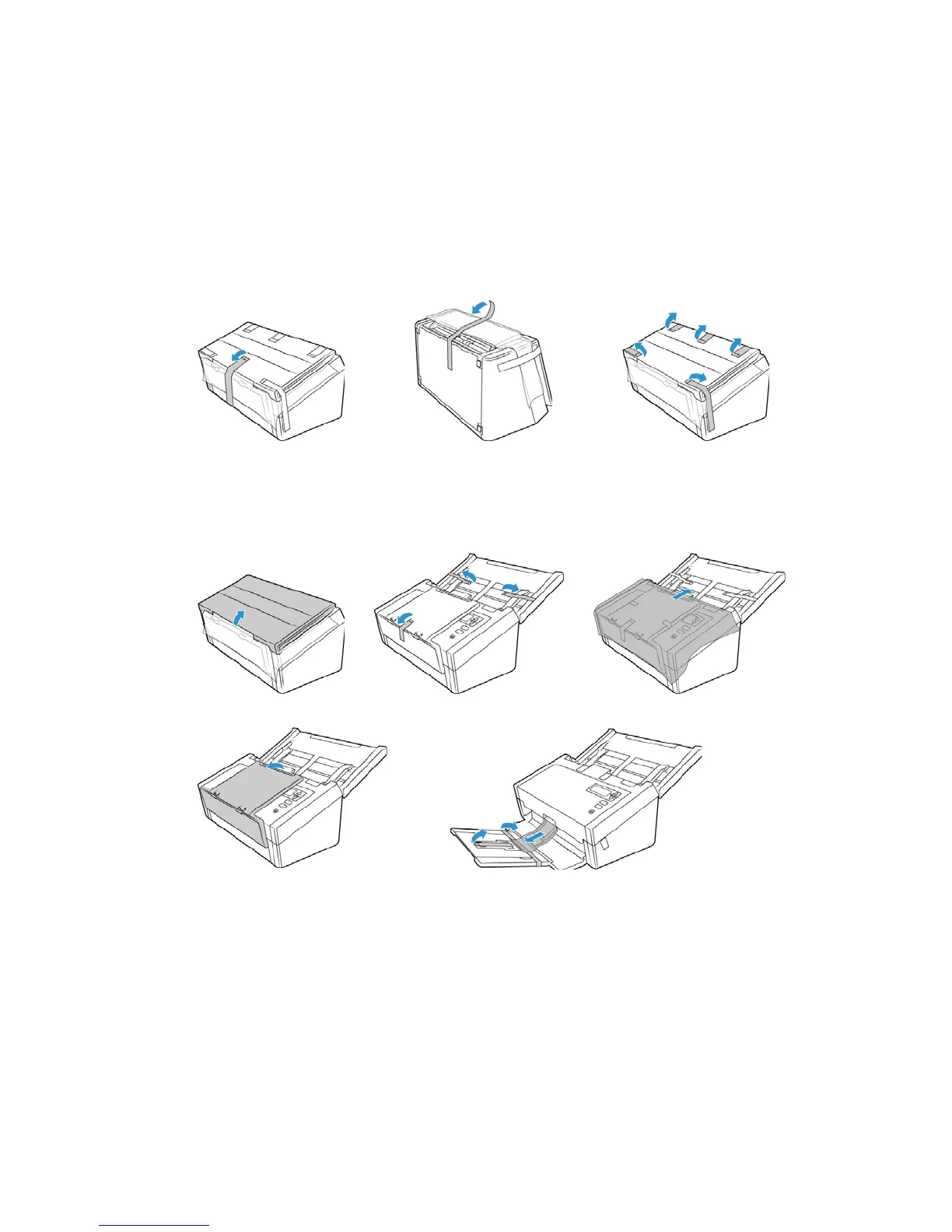User Guide 5
Scanner Setup
1. Remove the scanner from its protective foam and plastic bag.
2. Remove any shipping tape from the scanner as indicated in the following illustration(s).
The above illustrations are for example purposes only. Your scanner’s packaging may vary slightly.
3. Lift the input tray up from the scanner. Pull the output tray down from the scanner body.
Remove any shipping tape from the input and output trays.
The above illustrations are for example purposes only. Your scanner’s packaging may vary slightly.
