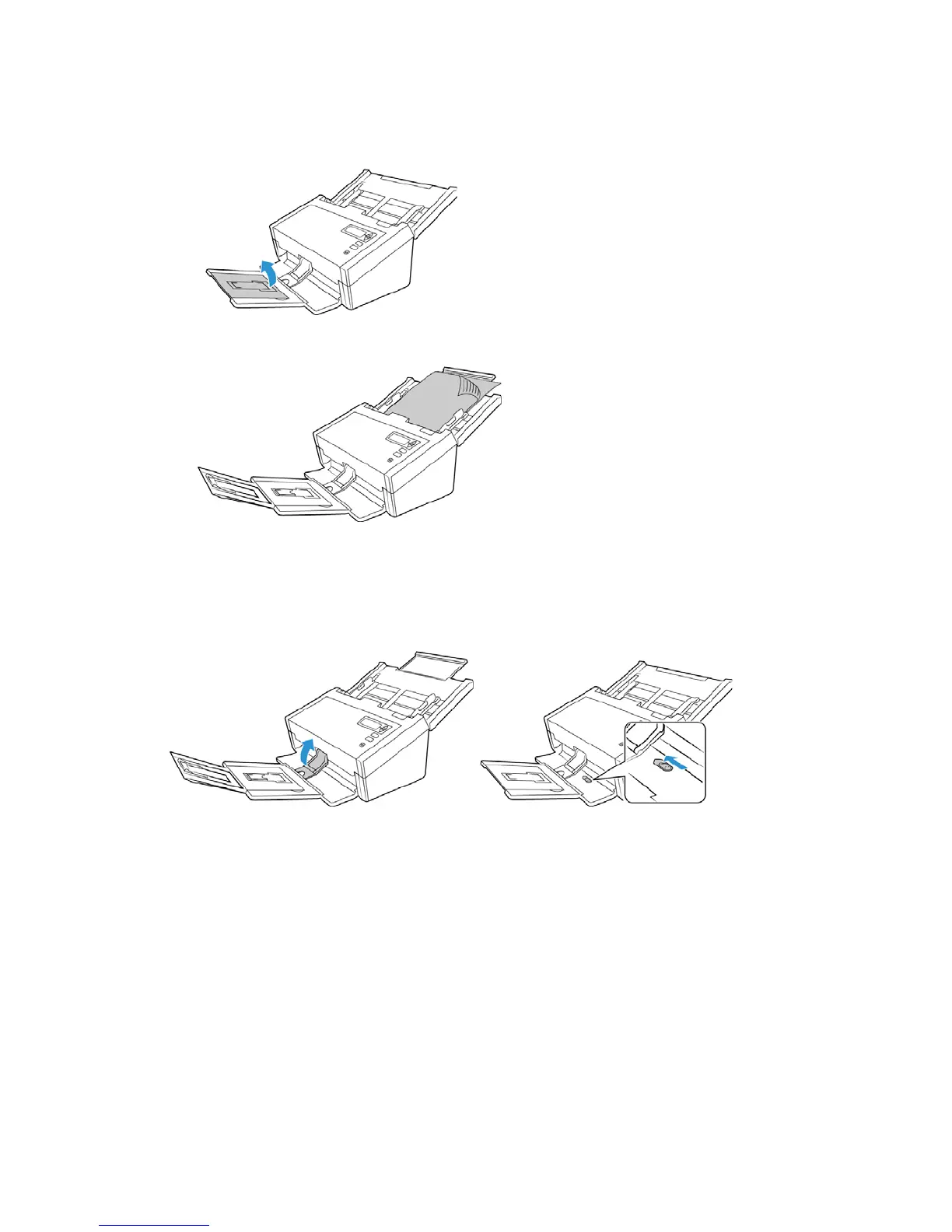Xerox
®
DocuMate
®
6460 / 6480 Loading Documents to Scan
24 User Guide
2. Flip up the paper guides and adjust them to the width of the documents you are scanning.
Extend the input and output trays.
3. Load the documents face down with their tops into the Automatic Document Feeder.
4. You can now scan the documents using the scanner buttons, OneTouch, or one of the other
scanning interfaces.
Note: Occasionally the last page in a scanned batch may not be ejected completely. To resolve
this, raise the paperweight and release the output tray to lie flat as shown.
Scanning Dot Matrix Printer Paper
With the Xerox
®
DocuMate
®
6460 / 6480 you can scan dot matrix printer paper without
removing the perforated sides from the page.