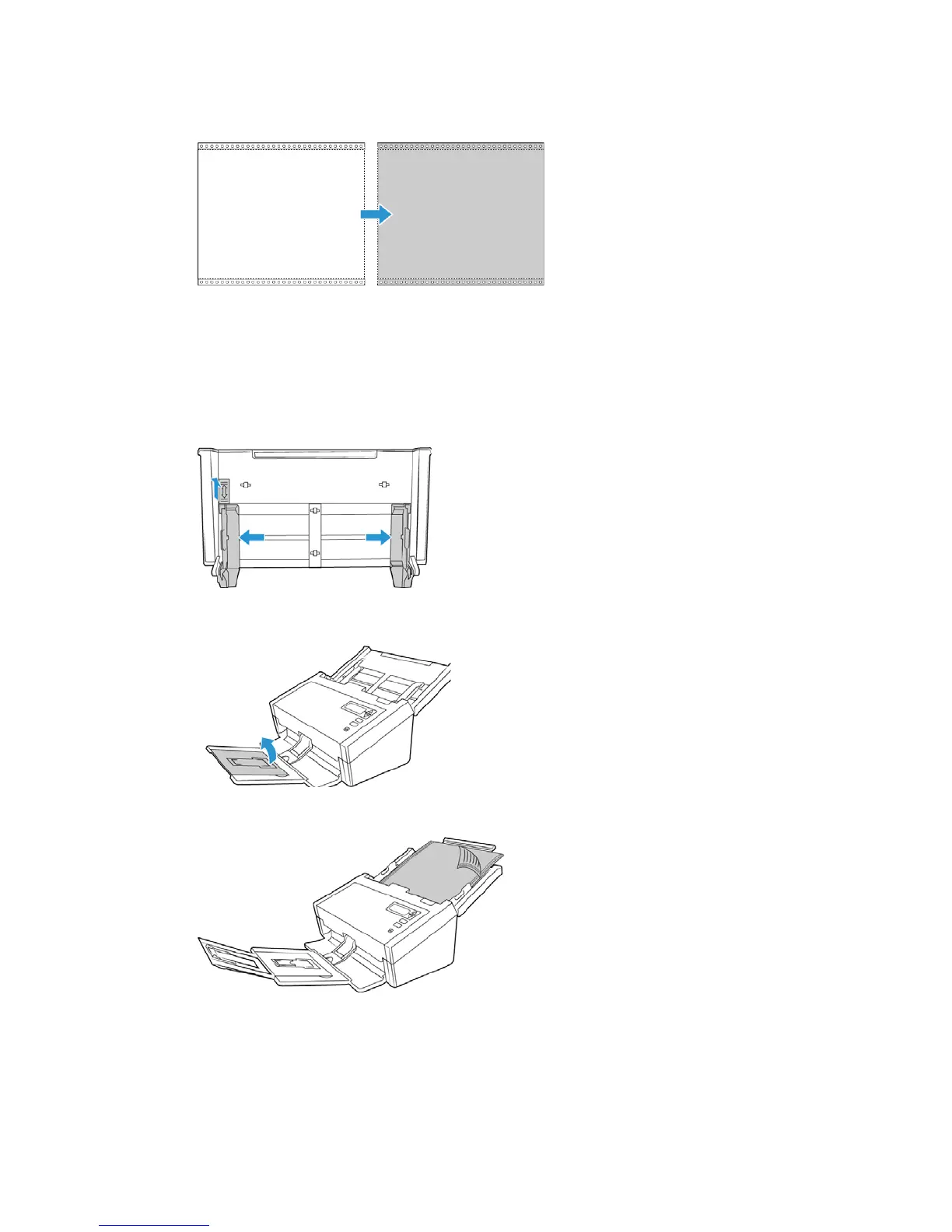Loading Documents to Scan Xerox
®
DocuMate
®
6460 / 6480
User Guide 25
1. Separate the pages so that you have a stack of single pages.
Do not place a stack of connected paper in the input tray. The paper will tear when the
separation roller attempts to separate the current page from the rest of the stack. If you want
to scan a long document of dot matrix paper, try placing the document stack on the desk
behind the input tray. Close the input tray extension and place the leading page in the input
tray.
2. Slide the paper guide switch up and then adjust the paper guides.
3. Flip up the paper guides, extend the input and output trays.
4. Load the documents face down with their tops into the Automatic Document Feeder.
5. You can now scan the documents using the scanner buttons, OneTouch, or one of the other
scanning interfaces.