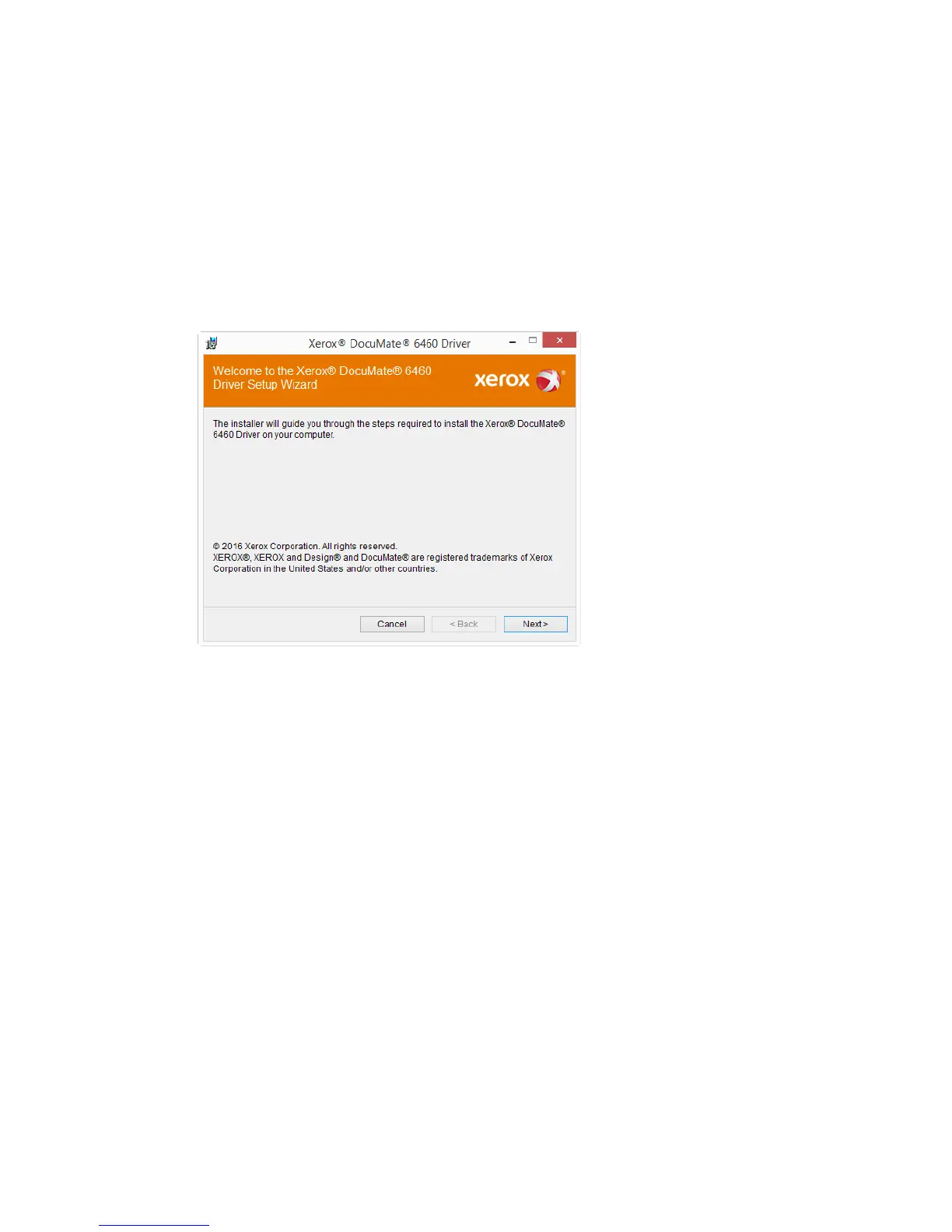Installation Xerox
®
DocuMate
®
6460 / 6480
User Guide 13
Note: Clicking the Reset button in either the Main menu or the Install menu will cause both
partially completed and previously downloaded files to be deleted. In order to be installed
they will either have to be downloaded again or installed from the DVD.
14. Once all software has been downloaded, click Install now.
Installing the Scanner Driver
The scanner driver installation will start first.
1. The Welcome screen for the scanner driver Setup Wizard opens. Click Next.
Note: there may be an option in the installation window to remove any current scanning
profiles. You will see this prompt if you already have a previous version of the scanner driver
installed. Select the option in the installation window only if you want the existing profiles
removed.
2. On the Xerox License Agreement window, read the license agreement. If you accept the
terms, select I Agree then click Next.
If you choose not to accept the license agreement, click Cancel. Click Close on the
Installation Interrupted window.
3. The software will now be installed.