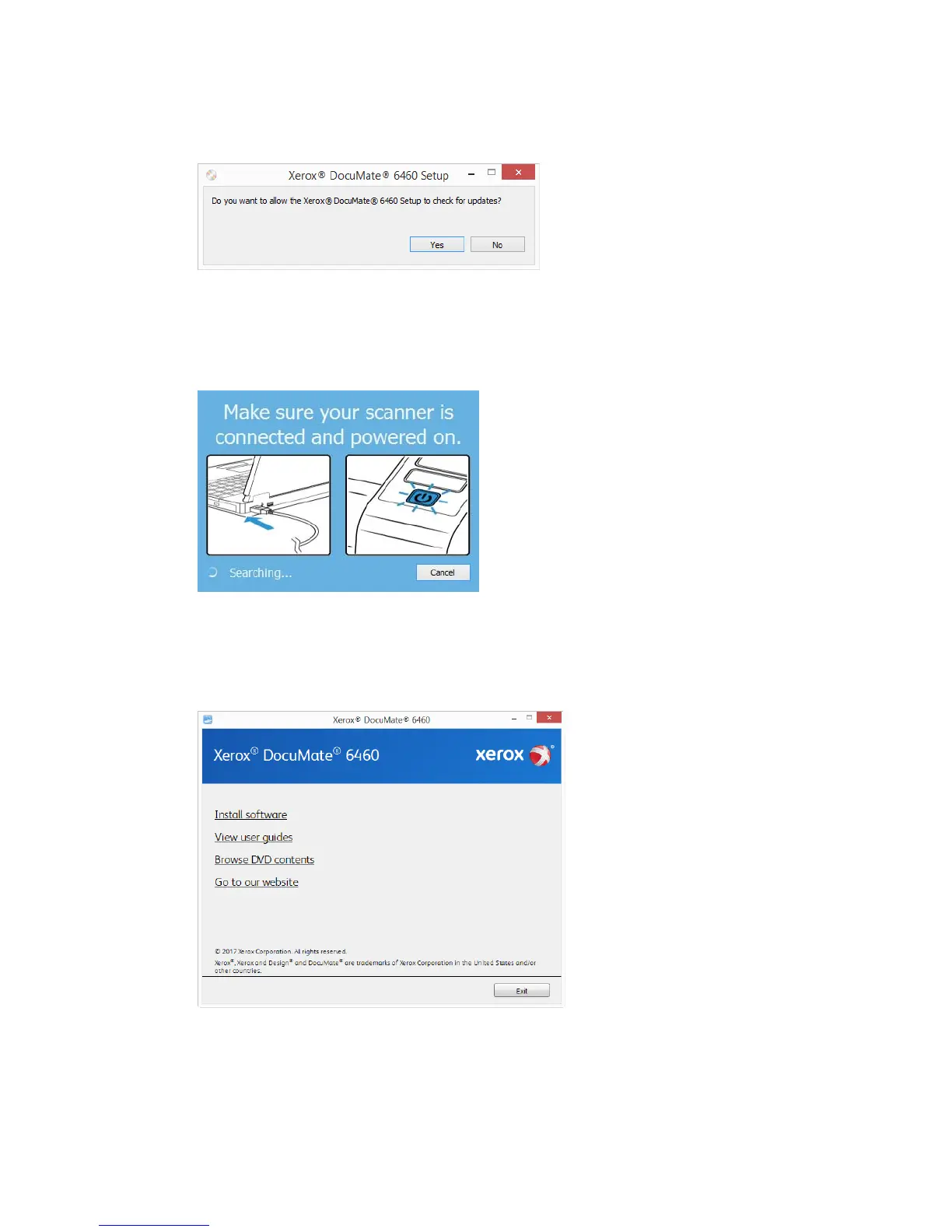Installation Xerox
®
DocuMate
®
6460 / 6480
User Guide 11
4. A prompt will be shown to allow the installer to search online for software updates. Select No
to install the software on the disc only.
5. If online updates are approved, it will first check to see if there are newer versions of the
installer.
6. Plug the USB cable into the USB port on the scanner then into a USB port on the computer.
Turn on the scanner power.
Note: Select Cancel to install the software on the disc only.
7. When this is complete, the Main Menu will be shown.
8. On the Main menu, select Install software.