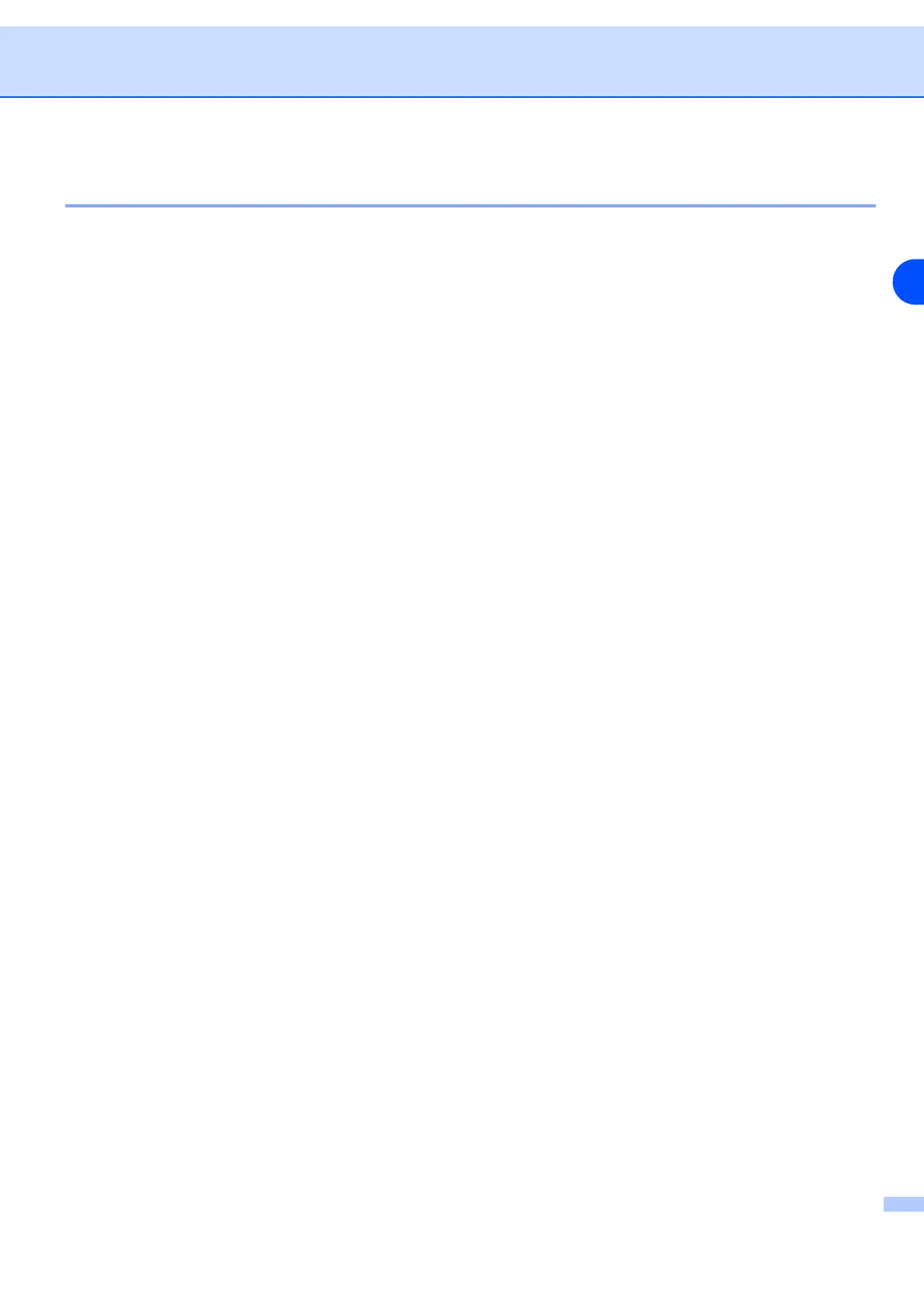About this printer
2 - 2
2
Interface cable
The interface cable is not a standard accessory. Please purchase the appropriate interface cable for the interface
you intend to use (USB or Parallel).
USB cable
Do not use a USB interface cable that is longer than 2.0 meters.
Do not connect the USB cable to a non-powered hub or a Mac
®
keyboard.
When you use a USB cable, make sure you connect it to the USB connector of your PC.
USB is not supported under Windows
®
95 or Windows NT
®
4.0.
Parallel interface
Do not use a Parallel interface cable that is longer than 2.0 meters.
Use a shielded interface cable that is IEEE 1284-compliant.