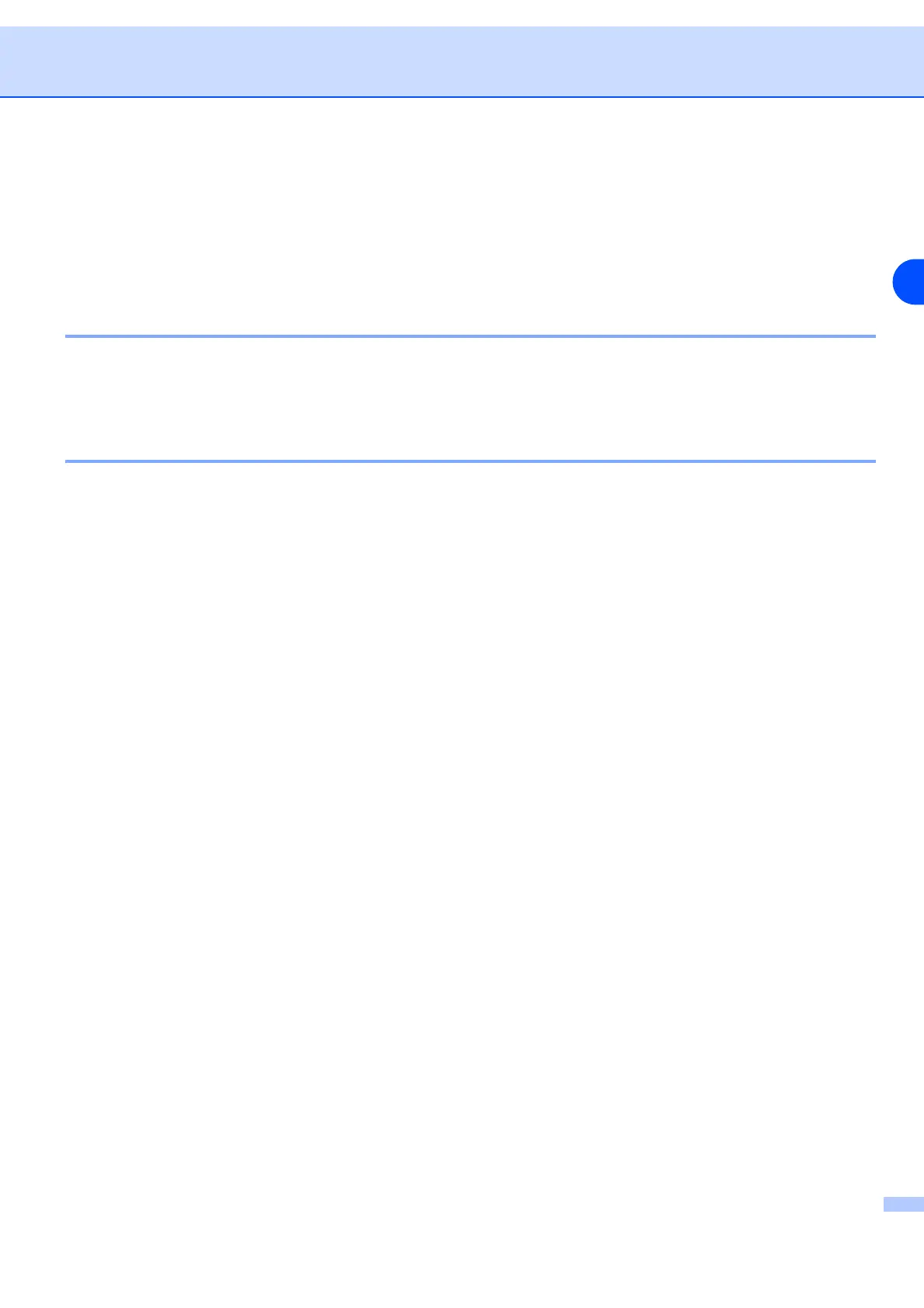Before using the machine
1 - 11
1
The objectives of the International Energy Star Program
To protect the global environment and conserve energy resources, the International Energy Star Program
encourages the following product features. Fuji Xerox confirms DocuPrint 203A satisfies the requirements for
this program.
2 sided feature
To reduce the volume of copy paper used, the 2 sided copying feature is set as a default for the machine.
You can copy two 1 sided originals on both sides of a sheet of paper. You can also make 1 sided copies. For
information about this feature, refer to Printing on both sides of the paper (2 sided printing) on page 2-18.
Power saving feature (Sleep Timer mode)
This product has a power saving feature which switches the machine to the Sleep Timer mode automatically
if the machine is on and not operated for a certain period of time. By default, the fuser power automatically
cuts when the printer is idle for 5 minutes. The printer is then in energy save mode.
For information about this feature, refer to Sleep Timer on page 3-7.
