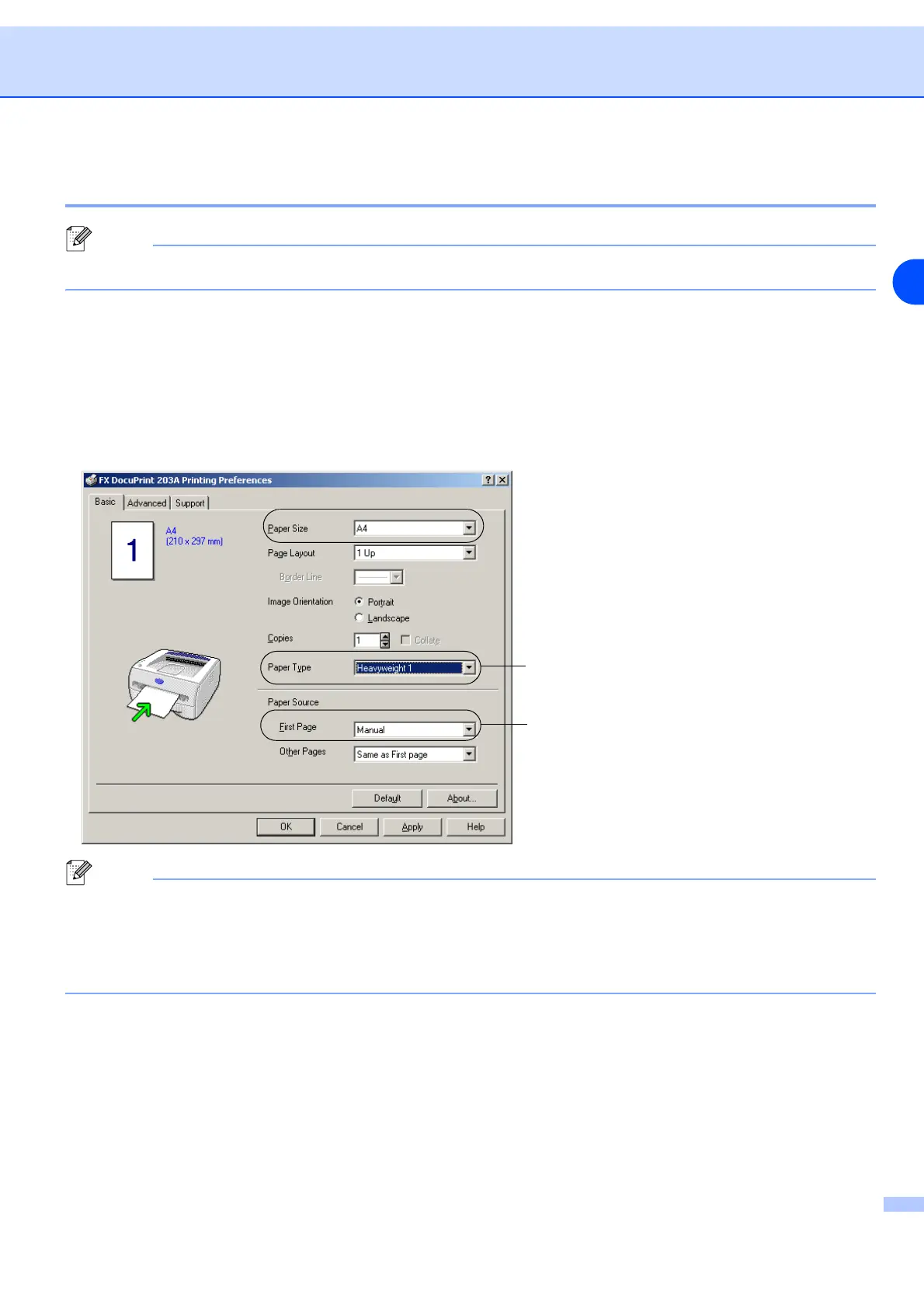About this printer
2 - 14
2
Printing on heavyweight paper, labels and envelopes
Note
The printer automatically turns on the Manual Feed mode when you put paper in the manual feed slot.
When you select the paper you want to use, see What kind of paper can I use? on page 2-5.
If you print on envelopes, see Types of envelopes to avoid on page 2-17.
Printing on heavyweight paper, labels and envelopes from the manual feed slot
1 Select the Paper Size, Paper Type, Paper Source and other settings in the print driver.
Note
For envelope users
• When you use Envelope #10, select No. 10 Envelope from Paper Size in the print driver.
• For other envelopes which are not in the selection of the print driver, such as Envelope #9 or Envelope
C6, use Custom... Size. For more information on the envelope size, see Paper size on page A-6.
Select Heavyweight 1, Heavyweight 2, or
Envelope.
Select Manual.
