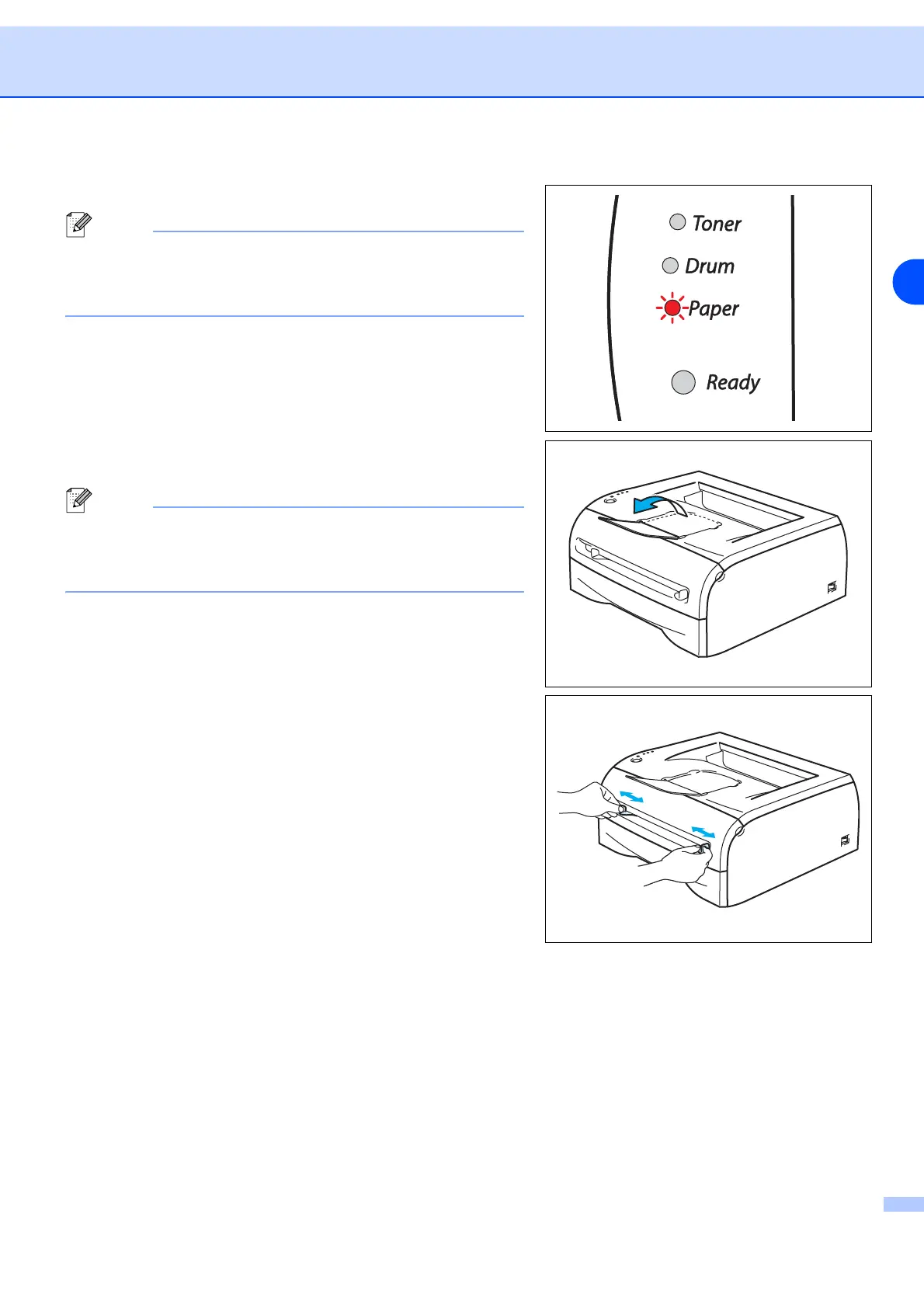About this printer
2 - 15
2
2 Send the print data to the printer.
Note
A No Paper Manual Feed status is shown by the control
panel LEDs until you put a sheet of paper or an envelope in
the manual feed slot.
3 Lift up the support flap to prevent paper from sliding off
the face-down output tray.
Note
If you choose not to lift up the output tray support flap, we
recommend that you remove printed pages as soon as they
come out of the printer.
4 Using both hands, slide the manual feed slot paper
guides to the width of the paper that you are going to use.