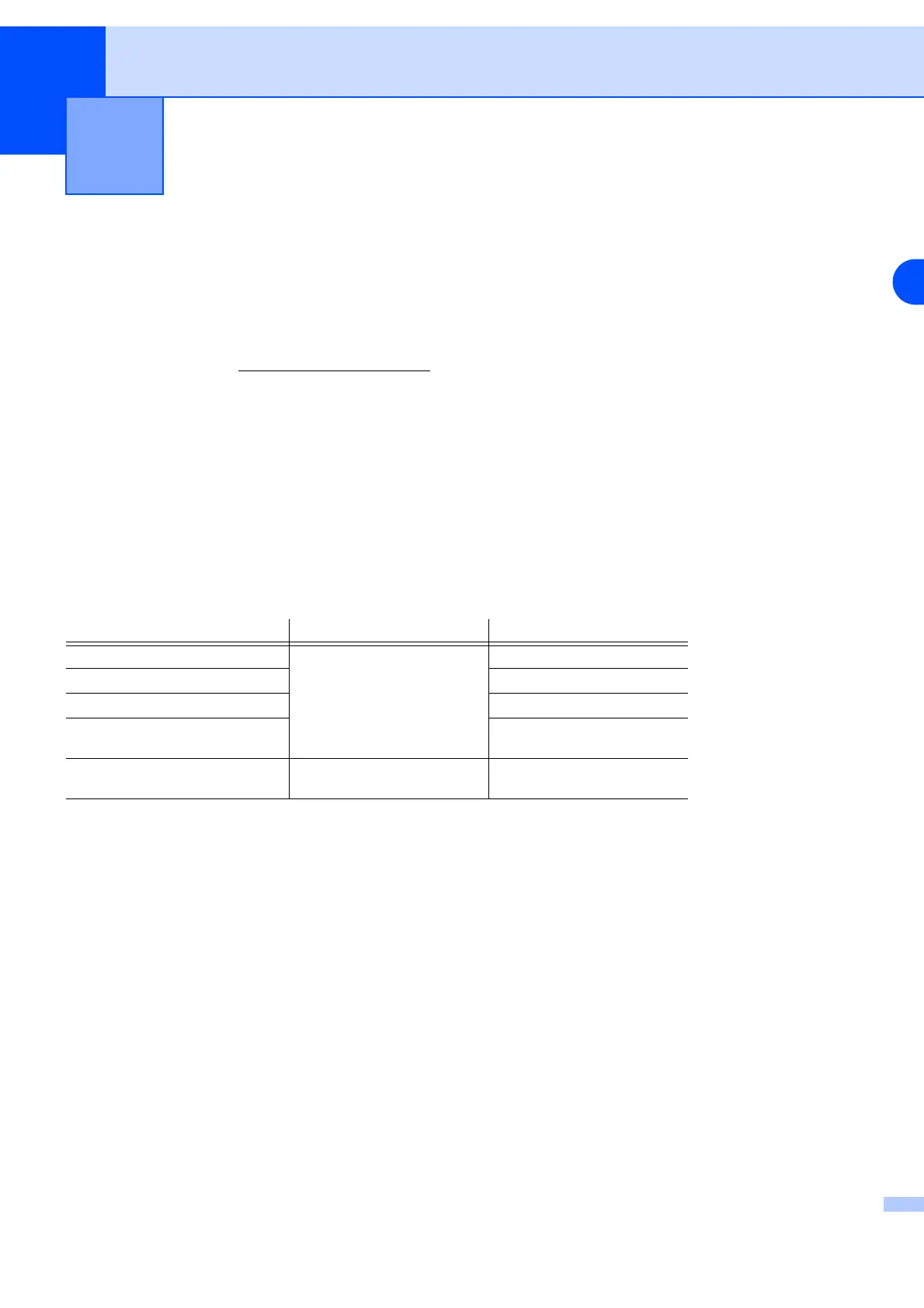3
3 - 1
3
Driver
Print driver
A print driver is software that translates data from the format used by a computer to the format that a particular
printer needs. Typically, this format is a printer command language or page description language.
The print drivers for the following version of Windows
®
and Macintosh
®
are on the CD-ROM that we have
supplied. You can also download the latest print driver for all of the following operating systems from our
company’s web site at http://www.fxprinters.com
The installation instructions for installing the print driver for Windows
®
and Macintosh
®
are in the Quick Setup
Guide.
If you want to uninstall the print driver, see Uninstalling the print driver on page 3-14.
For Windows
®
95/98/Me, Windows NT
®
4.0 and Windows
®
2000/XP
• FX GDI (Graphics Device Interface) print driver for Windows
®
For Macintosh
®
• FX Laser driver for Macintosh
®
FX GDI print driver FX Laser driver
Windows
®
95
L
Windows NT
®
4.0
Windows
®
98/Me
Windows
®
2000
Windows
®
XP
Mac OS
®
9.1 to 9.2
Mac OS
®
X 10.2.4 or greater
L