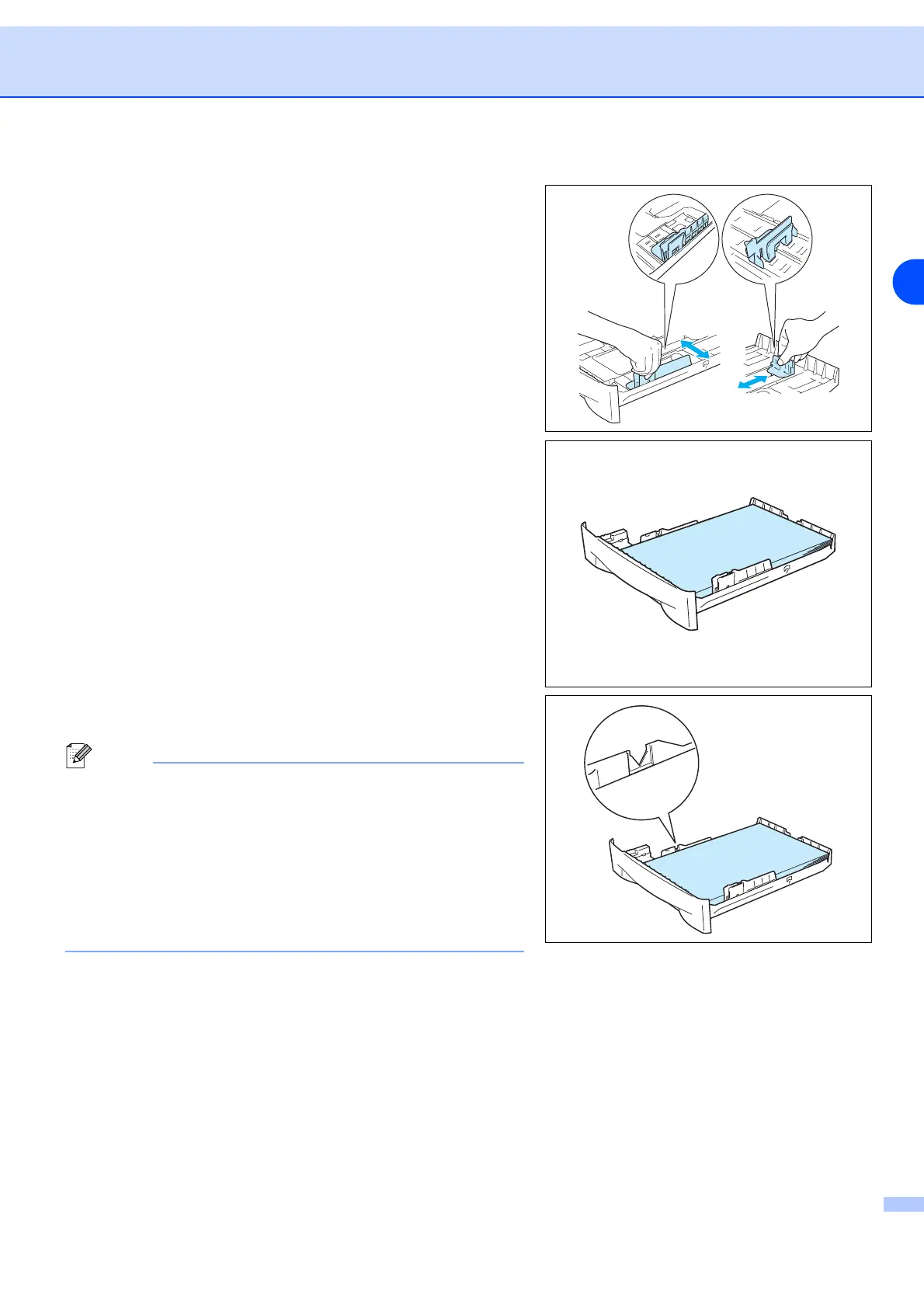About this printer
2 - 9
2
3 While pressing the blue paper-guide release lever, slide
the paper guides to fit the paper size. Check that the
guides are firmly in the slots.
4 Put paper in the tray.
5 Check that the paper is below the maximum paper mark
().
Note
• Paper jams may occur if you put more than 250 sheets
(80 g/m
2
) of plain paper in the paper tray at any one
time.
• Paper jams may occur if you put more than 10
transparencies in the paper tray at any one time.
• When you use pre-printed paper, put the side that is
going to be printed on (blank side) face down, with the
top of the paper at the front of the tray.
6 Put the paper tray firmly back in the printer. Check that it is completely in the printer.