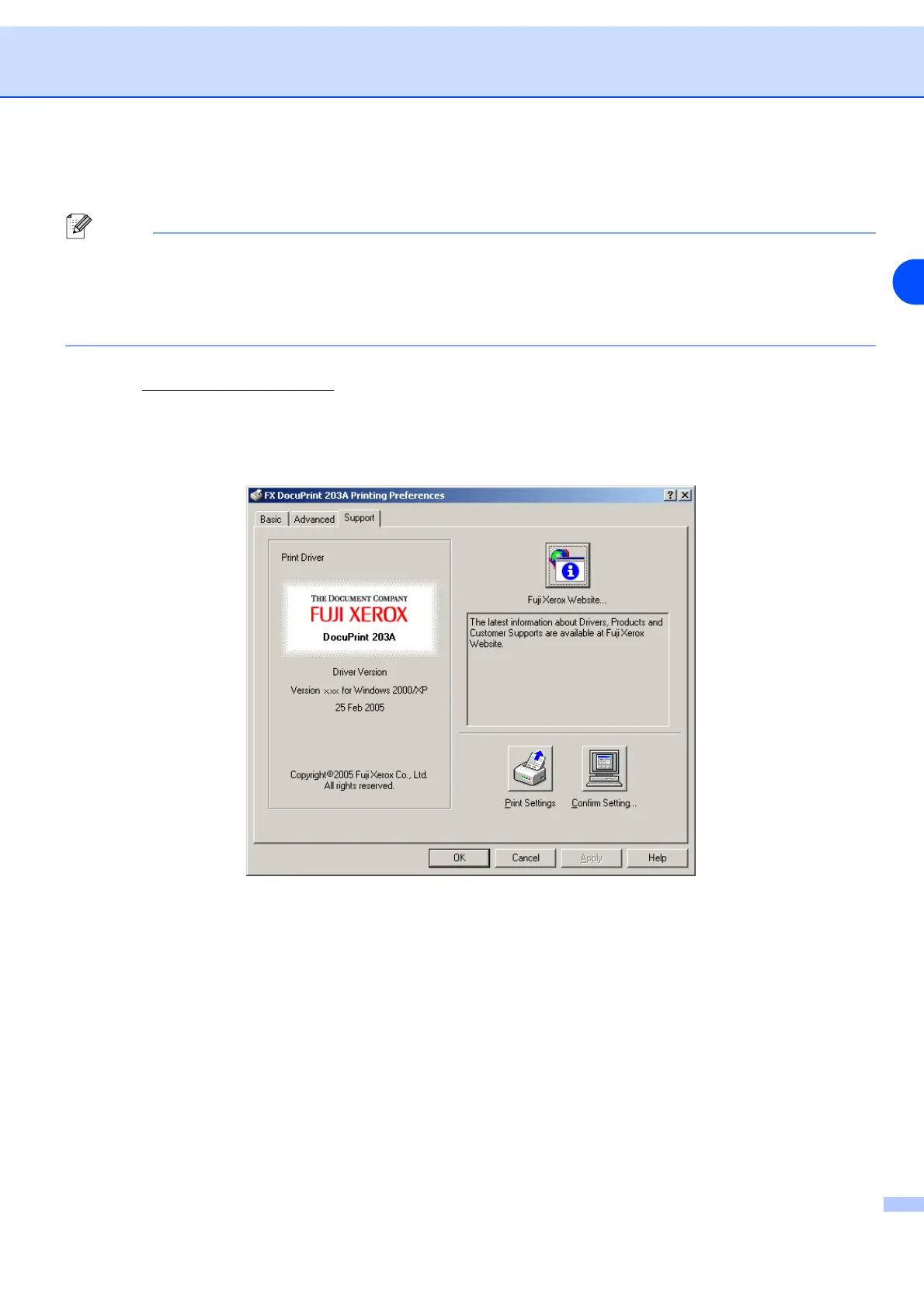Driver
3 - 11
3
Support tab
Note
If you are using Windows
®
2000 or XP, you can access the Support tab by clicking Printing Preferences...
in the General tab of the Printer Properties screen.
If you are using Windows NT
®
4.0, you can access the Support tab by clicking Document Defaults... in the
file menu of the Printers folder.
You can download the latest driver or get other product information by accessing the our company’s web
site at http://www.fxprinters.com
You can see the print driver version.
You can check the current driver settings.
You can print the printer settings page.