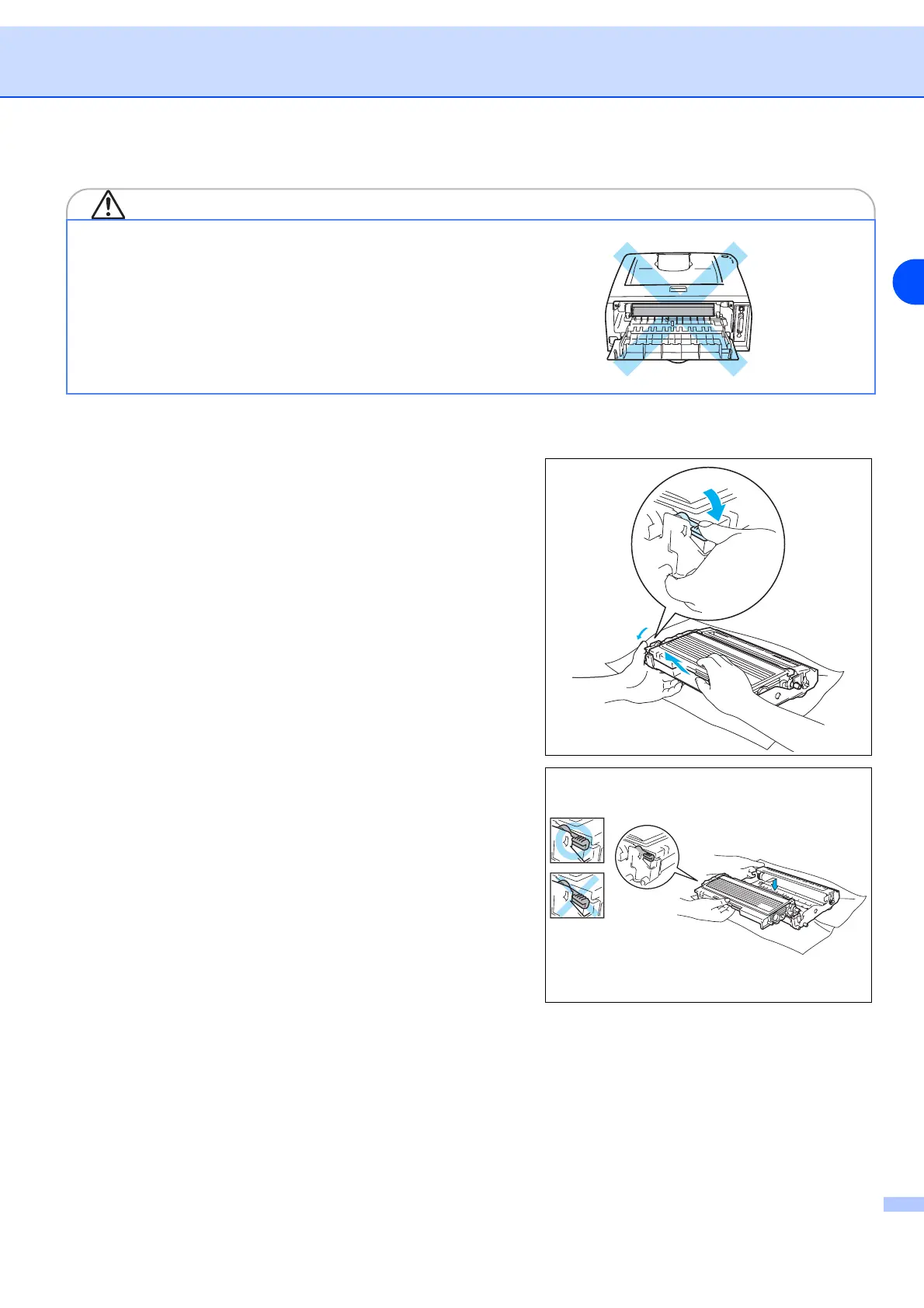Troubleshooting
6 - 8
6
8 Close the back cover.
9 Push the lock lever down and take the toner cartridge out
of the drum unit. Take out the jammed paper if there is
any inside the drum unit.
10 Put the toner cartridge back into the drum unit until you
hear it lock into place. If you put it in properly, the lock
lever will lift automatically.
CAUTION
After you have just used the printer, some internal parts of
the printer are extremely hot! Wait for the printer to cool
down before you touch the internal parts of the printer.