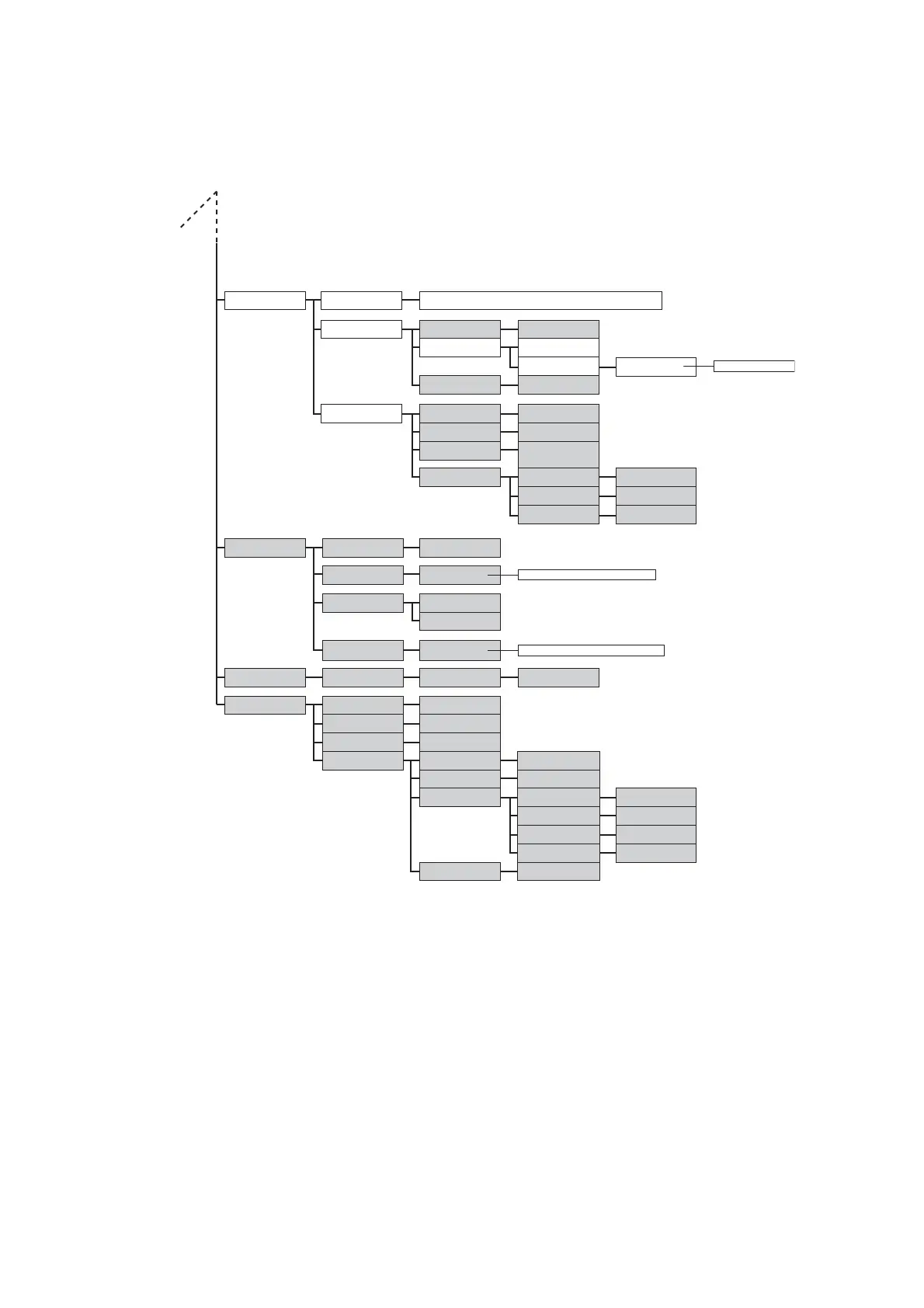102 Control Panel Menu Tree
From
D (previous page)
([System Settings] continued)
Failed Attempts
•
10 Time(s)
•
Print Job,
PrivateChargePrint
1-600 Time(s)
1 - 14 days: 1 day increments
1 - 23 hours: 1 hour increments
•NVM, Hard Disk
Off
•On
Stored Documents Doc. Expiry Date
•
Off, No. of Days &
Time, Hours
Keep for (Days)
•7 Days
Delete at (Time)
•3:00AM
3:00
Keep for (Hours)
•4 Hours
Software Options
FeatureEnhance Kit
Enable Kit
Press OK to enable
Image Log Control Image Log Control
•Off, On
Generate ImageLog
Off, •On
Assurance Level
•Low, High
At power On
End of selections
When max reached
•Low, High
Logs To Transfer
Pause, Per Job Basis
•Accumulate First
ImageLog Transfer
Log Transfer
Authentication
Login Type
User Detail Setup
FailedAccess Log
SaveRemoteAccount
•No Login Required, Local Accounts, Remote Accounts
•
Disabled, Enabled
Charge Print
PJLReceiveCommand
•Off, On
PJL OutputCommand
•Off, On
Process Job Login
Job Login Success
Save in ChargePrint,
•
Cancel Job
Job Login Failure
Save in ChargePrint,
•
Cancel Job
Without User ID
Receive Control
•
ReferPrintAuditron,
PrivateChargePrint,
Save in ChargePrint
•
Disabled, Enabled
Transfer Timing
Assurance Level
At end of the job
Disabled,•Enabled
Disabled,•Enabled
Disabled,•Enabled
Disabled,•Enabled
StoreUserDetails
