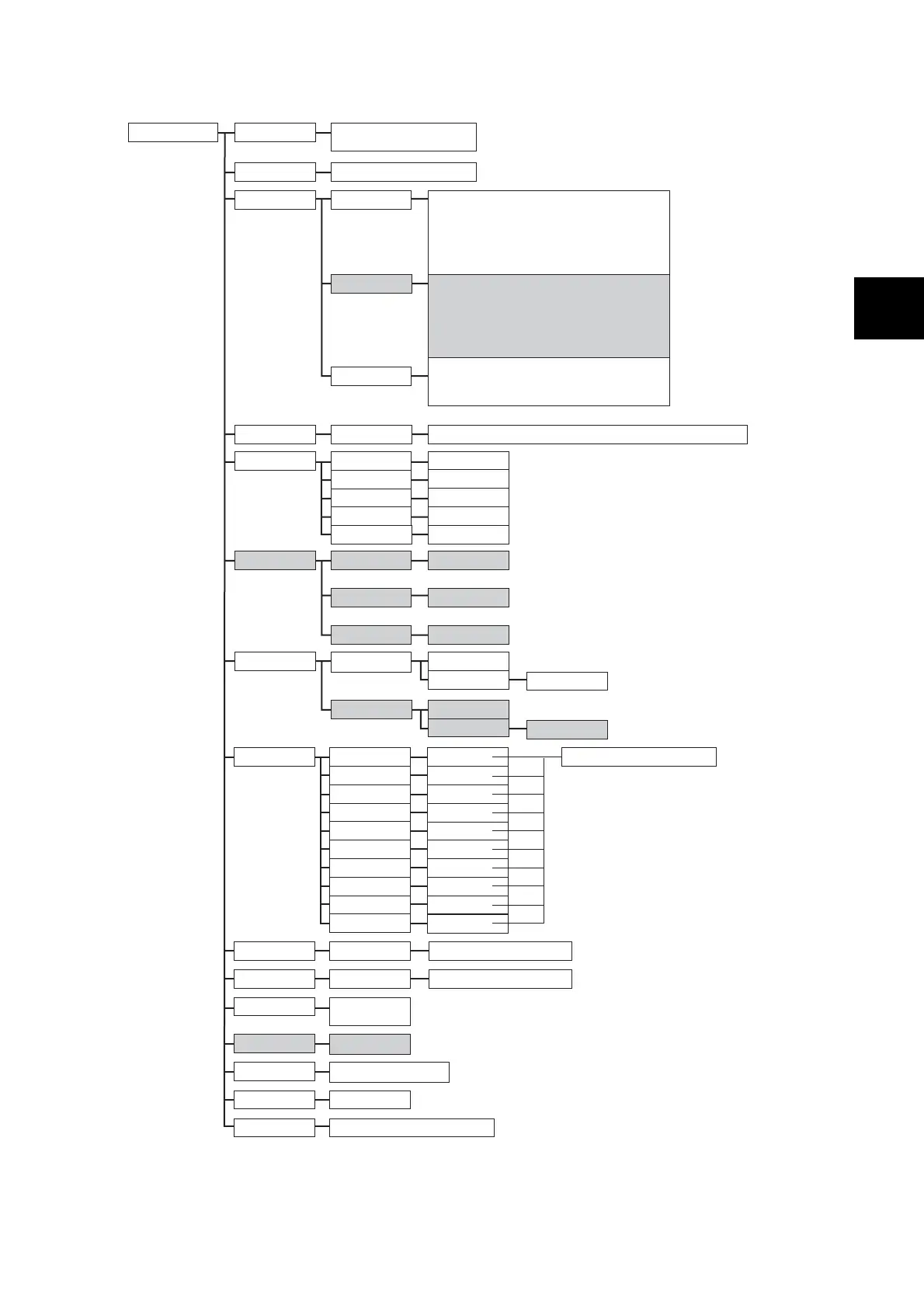Control Panel Menu Tree 103
E
Printer Settings
Substitute Tray
•
Off, Use Larger Size,
Use Closest Size, Select Bypass
PaperTypeMismatch
•
ConfirmationScreen, Print
Paper Type
Tray 1
•
Plain, Recycled, Bond, Plain S2, Heavyweight,
Heavyweight A, Heavyweight B, Heavyweight C,
Heavyweight S, HW S2, HW A S2, HW B S2, HW C S2, HW S S2,
Extra Heavyweight, X-Heavyweight A, X-Heavyweight B,
X-Heavyweight C, X-Heavyweight D, X-Heavyweight S,
X-HW S2, X-HW A S2, X-HW B S2, X-HW C S2, X-HW D S2,
X-HW S S2, Transparency, Gloss, Gloss S2,
HeavyweightGloss, HW Gloss S2, Labels, 1.Custom 1,
2.Custom 2, 3.Custom 3, 4.Custom 4, 5.Custom 5
•
Plain, Recycled, Bond, Plain S2, Heavyweight,
Heavyweight A, Heavyweight B, Heavyweight C,
Heavyweight S, HW S2, HW A S2, HW B S2, HW C S2, HW S S2,
Extra Heavyweight, X-Heavyweight A, X-Heavyweight B,
X-Heavyweight C, X-Heavyweight D, X-Heavyweight S,
X-HW S2, X-HW A S2, X-HW B S2, X-HW C S2, X-HW D S2,
X-HW S S2, Transparency, Gloss, Gloss S2,
HeavyweightGloss, HW Gloss S2, Labels, 1.Custom 1,
2.Custom 2, 3.Custom 3, 4.Custom 4, 5.Custom 5
Tray 2, Tray 3,
Tray 4
Tray 5 (Bypass)
• Plain, Recycled, Bond, Plain S2, Heavyweight, HW
S2, Extra Heavyweight, X-HW S2, Transparency,
Gloss, Gloss S2, HeavyweightGloss, HW Gloss S2,
Labels, Envelope, Lightweight, 1.Custom 1, 2.Custom
2, 3.Custom 3, 4.Custom 4, 5.Custom 5
Paper Color
Tray 1, Tray 2,
Tray 3, Tray 4
•
White, Blue, Yellow, Green, Pink, Clear, Ivory, Gray, Buff, Goldenrod, Red,
Orange,
1.Custom 1, 2.Custom 2, 3.Custom 3, 4.Custom 4, 5.Custom 5, Others
PaperTypePriority
Plain
15-2, •1,
Not selected
Recycled
15-3, •2, 1,
Not selected
Bond
15-4, •3, 2-1,
Not selected
Plain S2
15-1,
•Not selected
15-1,
•Not selected
1.Custom 1 -
5.Custom 5
PaperTrayPriority
• Tray 1, Tray 2,
Tray 3, Tray 4
•Tray 2, Tray 3,
Tray 4
• Tray 3, Tray 4
Paper Size
Tray 1
Custom
Portrait (Y) Size
Landscape (X) Size
Custom
Portrait (Y) Size
Landscape (X) Size
Tray 2, Tray 3,
Tray 4
Image Quality Plain
Recycled
Bond
Plain S2
Heavyweight
Heavyweight S2
ExtraHeavyweight
X-Heavyweight S2
5.Custom 5
Custom Paper
Name
1.Custom 1 -
5.Custom 5
Custom Color
Name
1.Custom 1 -
5.Custom 5
Print User ID
•
Off, Top Left, Top
Right, Bottom Left,
Bottom Right
Odd Page 2 Sided
UnregisteredForms
• Print (Data only),
Do not print
DefaultPaperSize
Paper Size Group
AB Series,
•
AB (8K / 16K),
AB (8x13 / 8x14), Inch Series, AB (8x13)
• A4, 8.5x11”
On, •Off
1.Custom 1 -
4.Custom 4
• Auto
• Auto
1
2
3
A,
•
B , C, D, E, F,
G, S
A, B,
•
C, D, E, F,
G, S
•
A , B, C, D, E, F,
G, S
A,
•
B , C, D, E, F,
G, S
•
A , B, C, S
•
A , B, C, S
•
A , B, C, D, S
•
A , B, C, D, S
A,
•
B , C, D, E, F,
G, S
A, B, C, D, E, F,
G,
•
S
[ Custom 1 ]~[ Custom 5 ]
[ Custom 1 ]~[ Custom 5 ]
Papers E through G are reserved
for expansion and cannot be used.
