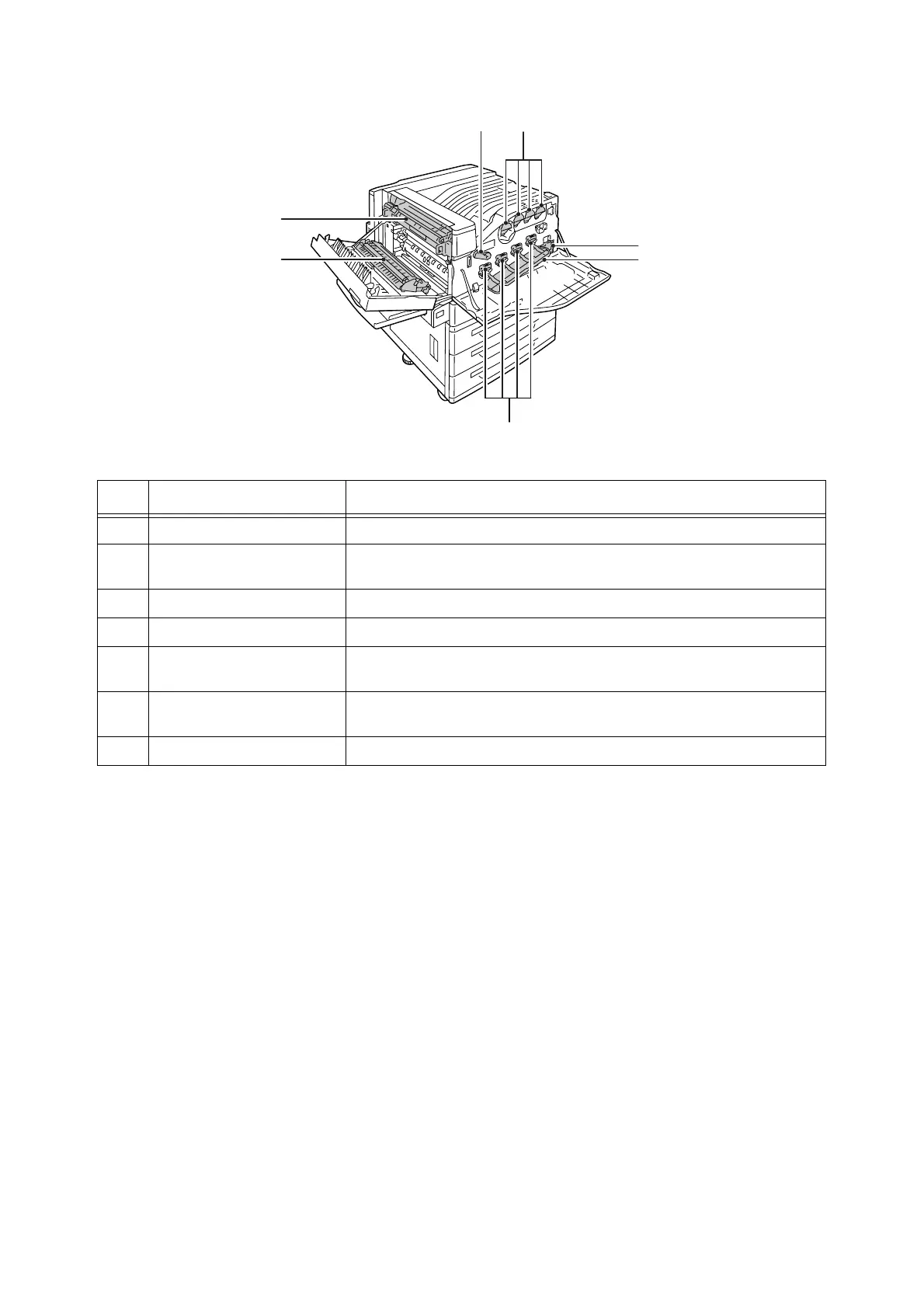32 2 Basic Operation
No. Name Description
16 Lever Unlocks the drum cartridge cover when replacing the drum cartridges.
17 Toner cartridges For loading of four toner (imaging agent) colors: black (K), cyan (C), magenta
(M), and yellow (Y).
18 Waste toner bottle For loading of a waste toner bottle to collect used toner.
19 Drum cartridge cover Open to replace the drum cartridges or to clean the interior.
20 Drum cartridges For loading of photosensitive drums. Drum cartridge names from left to right
when facing the printer are R1, R2, R3, and R4.
21 Fuser unit Fuses the toner to the paper. This is a high-temperature component, so take
care not to touch it.
22 Transfer unit Transfers toner from the transfer belt to the paper.
22
21
16 17
18
19
20
Interior
