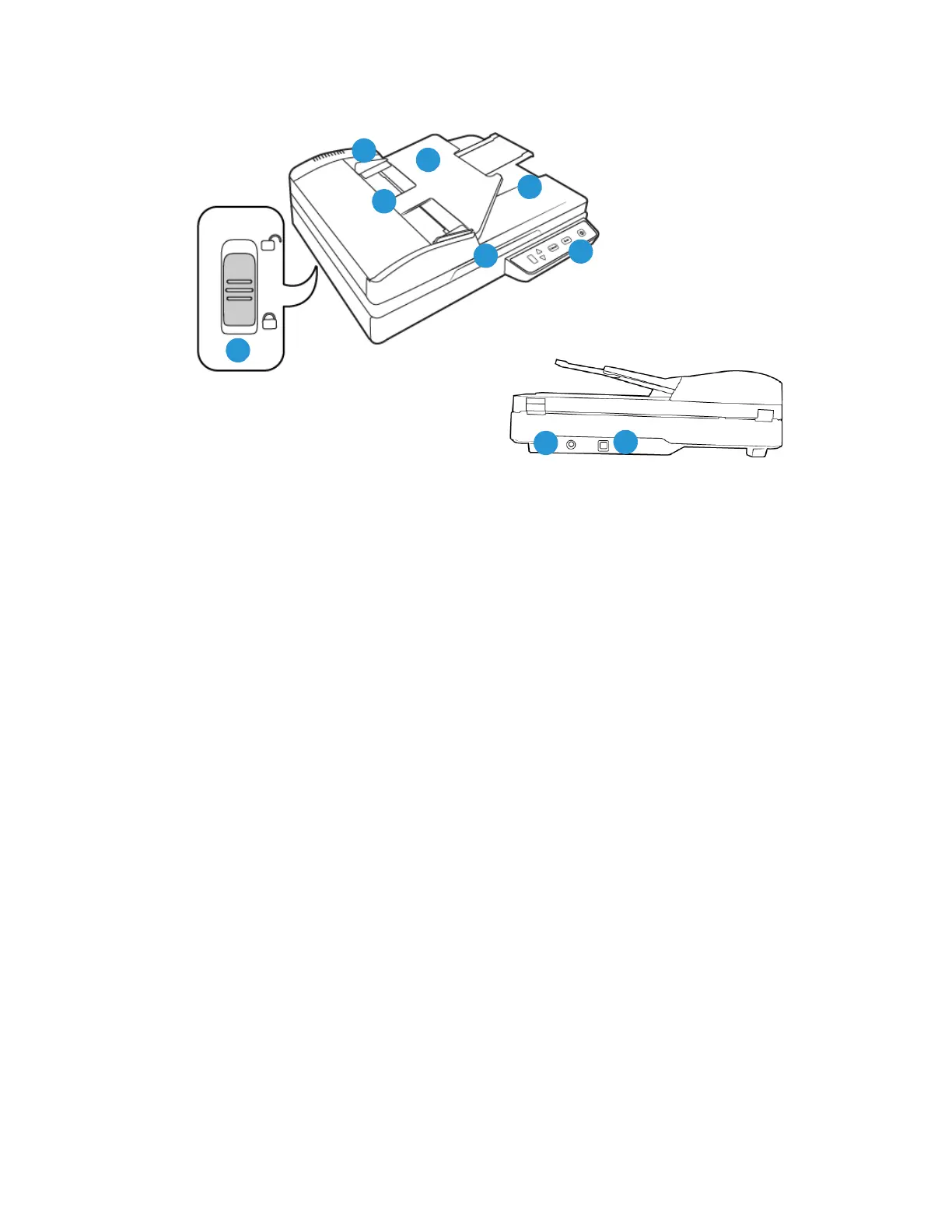Welcome Xerox
®
Duplex Combo Scanner
User Guide 2-3
Xerox® Duplex Combo Scanner Features
1. Input Tray—Holds the documents in the Automatic Document Feeder for scanning.
2. Paper Guides—Guides adjust to support various document widths.
3. Automatic Document Feeder—Feeds documents through the scanner during scanning.
4. Scanner Lid—Lift lid to place an item on the flatbed glass for scanning.
5. Status light / Power Button—Turns the scanner’s power off and indicates the scanner’s
status.
6. Output Tray—Holds documents after being scanned through the Automatic Document
Feeder.
7. Lock—Locks or unlocks the scanning head; located on the underside of the scanner.
8. Power jack—Connects the power cord to the scanner.
9. Universal Serial Bus (USB) port—Connects the scanner to the computer.