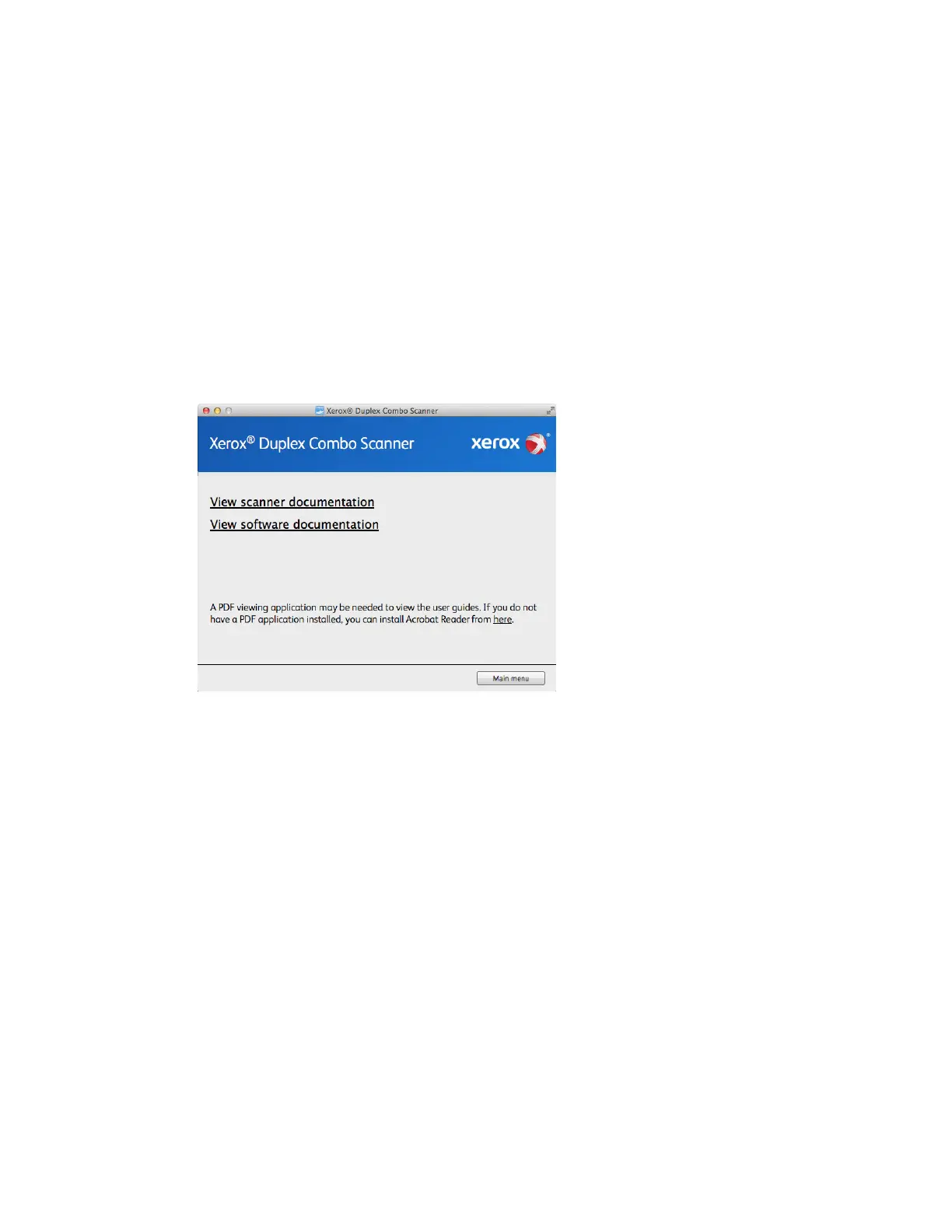Installation Xerox
®
Duplex Combo Scanner
User Guide 4-7
3. If the software on the disc is up to date then the software will be installed from the DVD.
However, if there are newer versions of the software available online, the Web button will be
shown and selected by default.
Select the desired location to install the software from.
4. If any of the Web buttons have been selected, the software will have to first be downloaded
by clicking Download Now.
5. Once all software has been downloaded, click Install now.
6. Follow the instructions on the screen to install each of the additional applications.
View the User Guides
1. Return to the disc’s Main menu and click on View user guides.
2. Click on View scanner documentation to access the scanner user guide and scanning guides
for TWAIN.
– Scanner user guide—Instructions for scanner setup, installation, operation,
maintenance, safety, and warranty