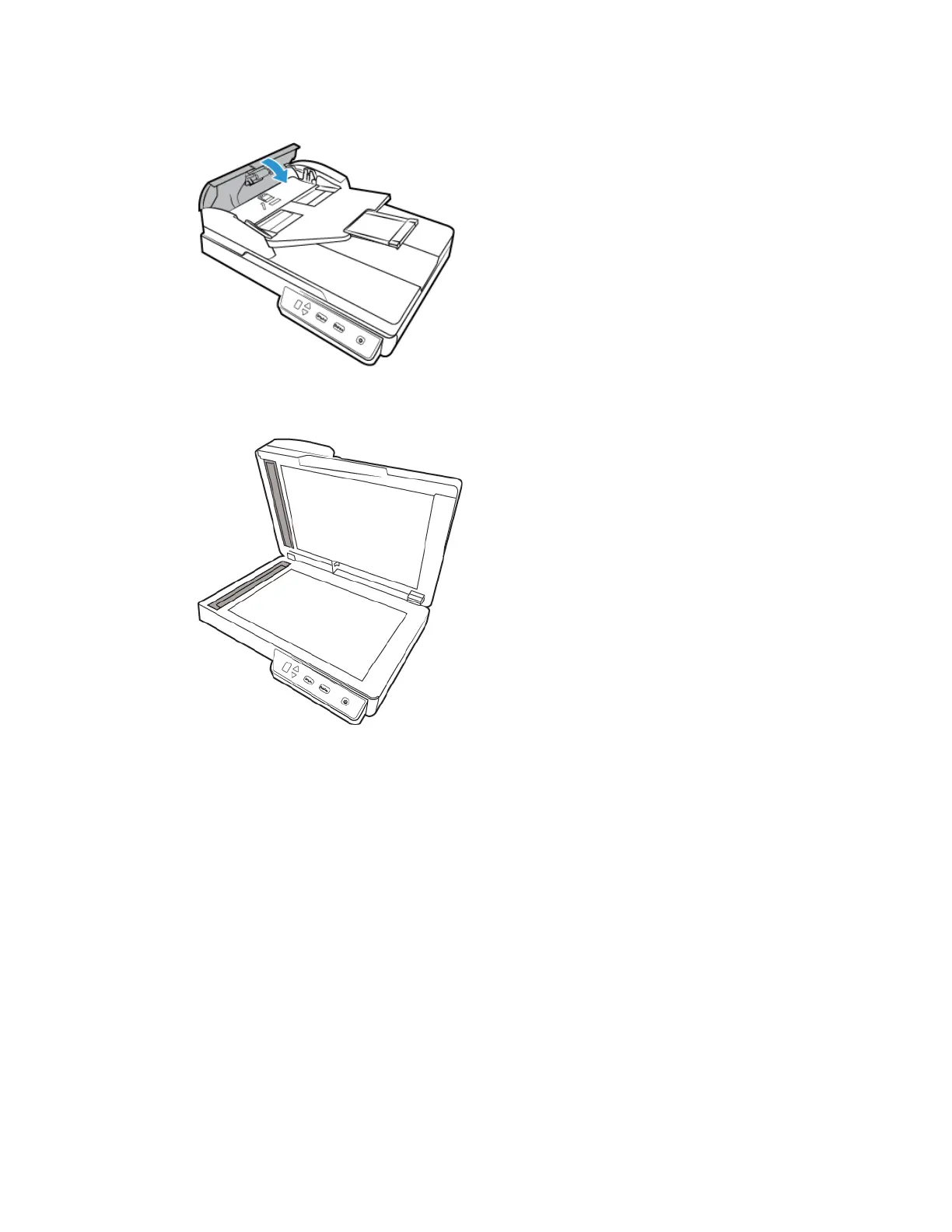Xerox
®
Duplex Combo Scanner Maintenance
6-4 User Guide
4. Close the ADF cover. Carefully press down on the ADF cover until it locks in place with a “click”
5. Wipe clean the glass strip on the underside of the duplex lamp module. Wipe clean the glass
strip in the body of the scanner.
Cleaning the Scanner Glass
Scanning items that have excessive amounts of dirt or dust may dirty the glass. To ensure the best
quality scanned item, wipe the scanner glass with a soft, dry, clean cloth to rid the glass of dust or
other debris.