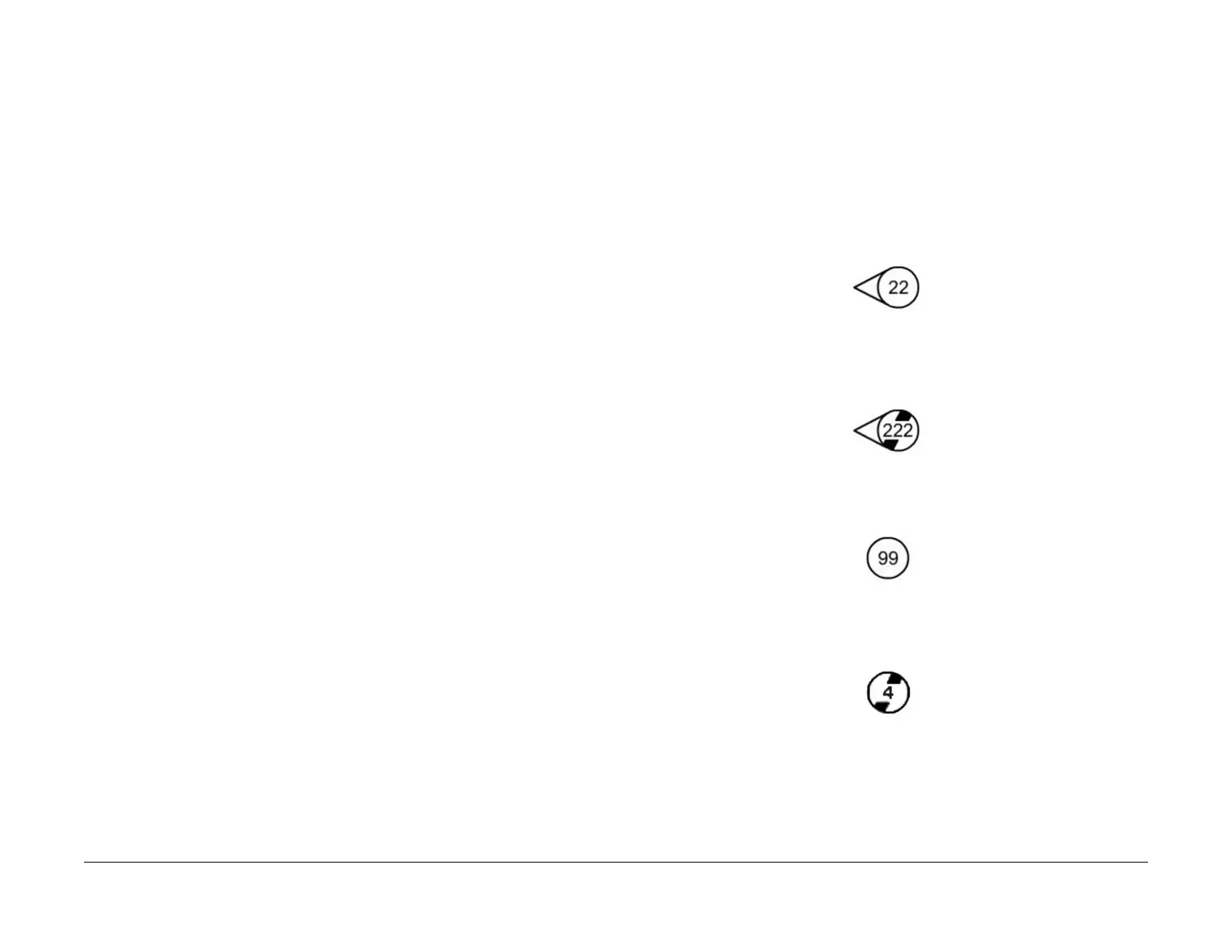June 2014
xi
Xerox® Phaser® 3020 Printer Service Manual
Translation of Warnings, Tag Usage
Introduction
WARNING
Use only Xerox materials and components. This product is safety certified using Xerox
materials and components. The use of non Xerox materials and components may invali-
date the safety certificate.
DANGER : N'utilisez que des matières premières et des composants Xerox. La sécurité
du produit est assurée dans le cadre de son utilisation avec des matières premières et
des composants Xerox. L'utilisation de matières premières et de composants autres
que ceux de Xerox risque d'invalider le certificat de sécurité.
AVVERTENZA: Utilizzare solo materiali e componenti Xerox per avvalersi della certifi-
cazione di protezione. L'utilizzo di materiali e componenti non Xerox può rendere nulla
la certificazione di protezione.
VORSICHT: Verwenden Sie nur Materialien und Komponenten von Xerox. Dieses
Produkt besitzt die Sicherheitszertifizierung bei Verwendung von Xerox-Materialien und
-Komponenten. Die Verwendung von Materialien und Komponenten anderer Hersteller
setzt möglicherweise das Sicherheitszertifikat außer Kraft.
AVISO: Utilice solo los materiales y componentes Xerox. Este producto dispone de un
certificado de seguridad si se utilizan los materiales y componentes Xerox. Este certifi-
cado de seguridad no será válido si se utilizan materiales y componentes que no sean
de Xerox.
WARNING
Do not touch the fuser while it is hot.
DANGER : Ne pas toucher au four pendant qu'il est encore chaud.
AVVERTENZA: Non toccare il fonditore quando è caldo.
VORSICHT: Fixierbereich erst berühren, wenn dieser abgekühlt ist.
AVISO: No toque el fusor mientras está caliente.
Tag Usage
Tags
If different parts or actions exist because of a modification, the Tag number will identify the
appropriate part or action.
• Example 1). Tag xx: PWB. . .
• Example 2) PWB (Tag xx) . . .
Tag Symbols
This symbol is used to show a particular part or area of a figure that has been modified by the
Tag number within the circle.
This symbol is used to show a particular part or area of a figure that has not been modified by
the Tag number within the circle.
This symbol is used to show a Tag change has modified an area of the terminal.
This symbol is used to show a Tag change has not modified an area of the terminal.