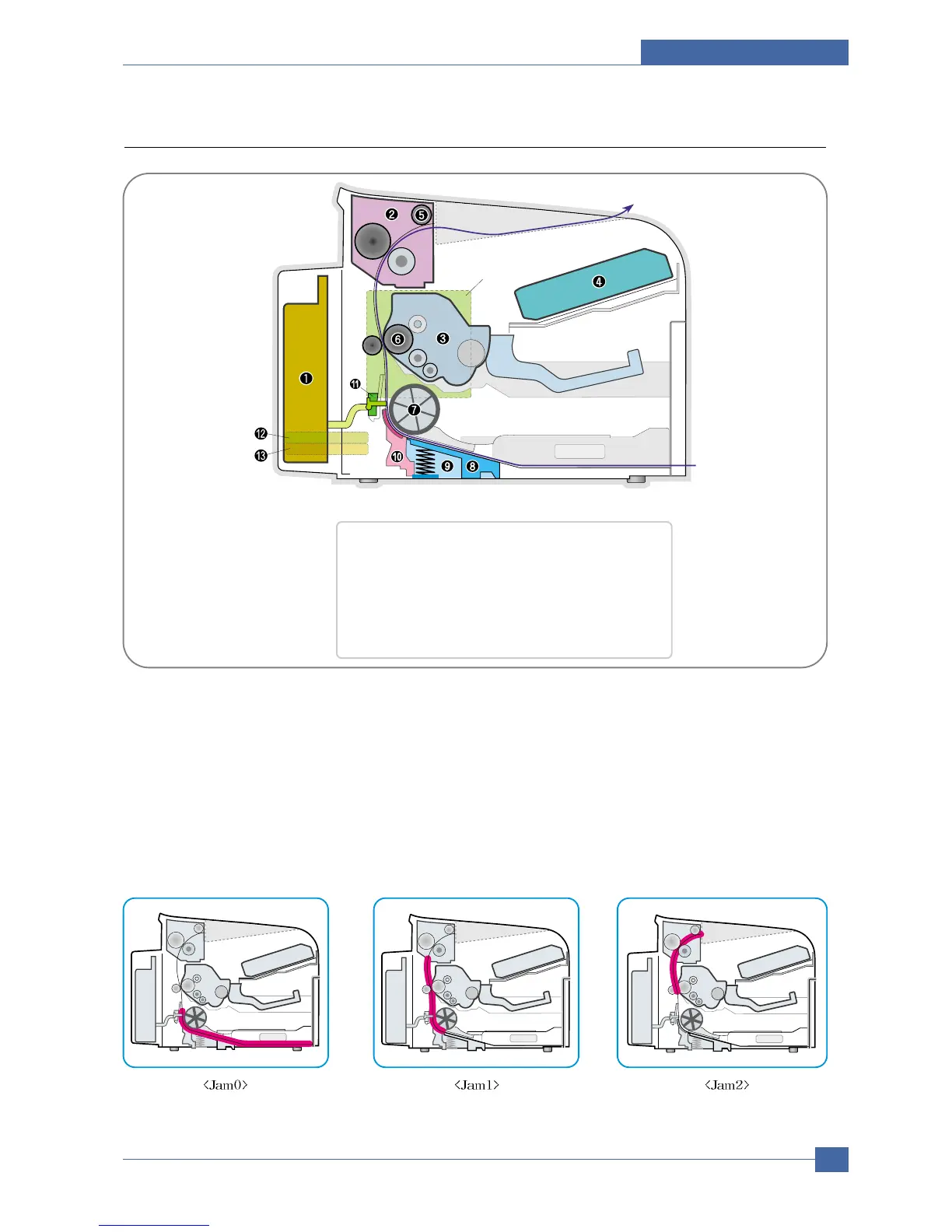4-11
4.7 Paper Path
1) After taking order, the printer feeds the printing paper from the cassette or manual feeder.
2) The fad paper passes the paper feeding sensor. (Jam 0 occurs if the sensor is not operated after certain time
passes)
3) The paper passed the paper feeding sensor moves to the paper exit sensor via printing process. (Jam 1 occurs
if the sensor is not operated after certain time passes)
4) The paper passed the paper exit sensor moves out from the set. (Jam 2 occurs sometime after if the tailing edge
of the paper is not coming out from the set after the leading edge of paper passes the paper exit sensor.)