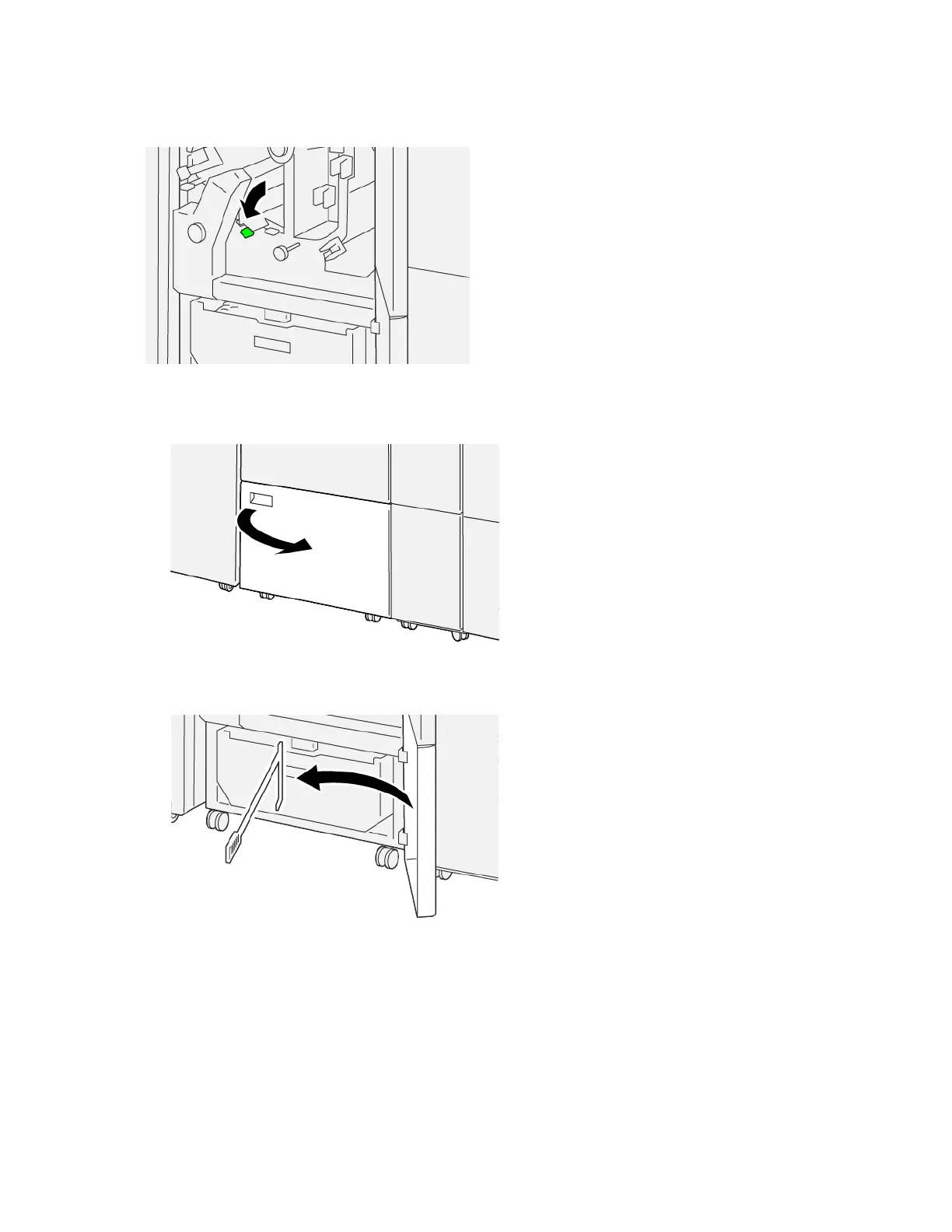5. Return the lever to the original position.
6. If indicator E7 remains illuminated, perform the following steps:
a. Open the lower cover.
b. From the location inside the lower cover, remove the supplied cleaning rod.
398 Xerox
®
PrimeLink
®
B9100/B9110/B9125/B9136 Copier/Printer User Guide
Crease and Two-Sided Trimmer
