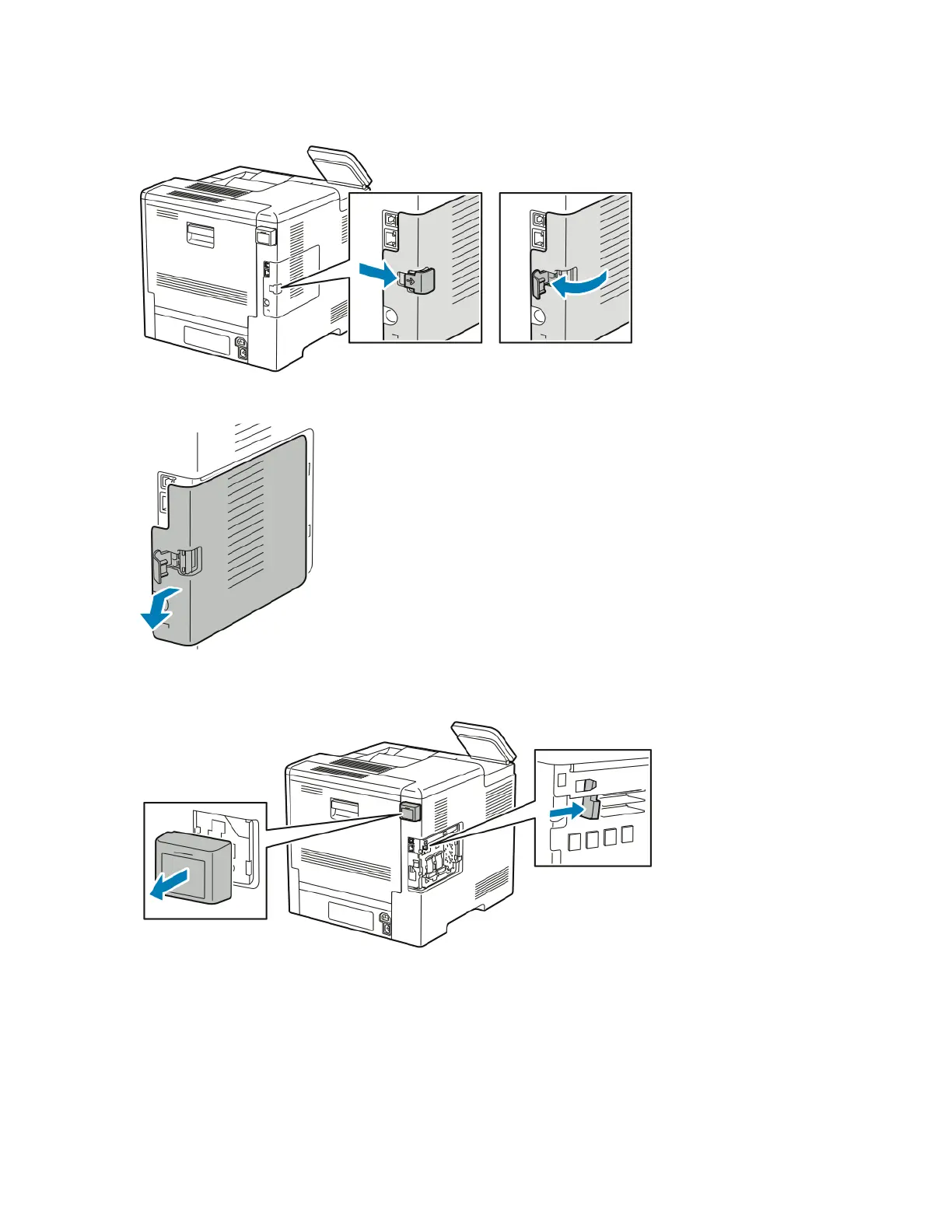2. To unlatch the left-side cover, slide the handle away from the printer, then swing the handle toward
the rear of the printer.
3. To remove the cover, slide it toward the back, then away from the printer.
4. Reach into the printer and push the release lever toward the front of the printer. Hold the release
lever in this position and gently pull the Wireless Network Adapter away from the printer.
Note
Do not use force to pull on the Wireless Network Adapter. If the latch is released properly, the adapter
pulls out easily. Pulling on a secured adapter can damage it.
2-15Xerox
®
VersaaLink
®
B600/B610 Printer
User Guide
Getting Started
