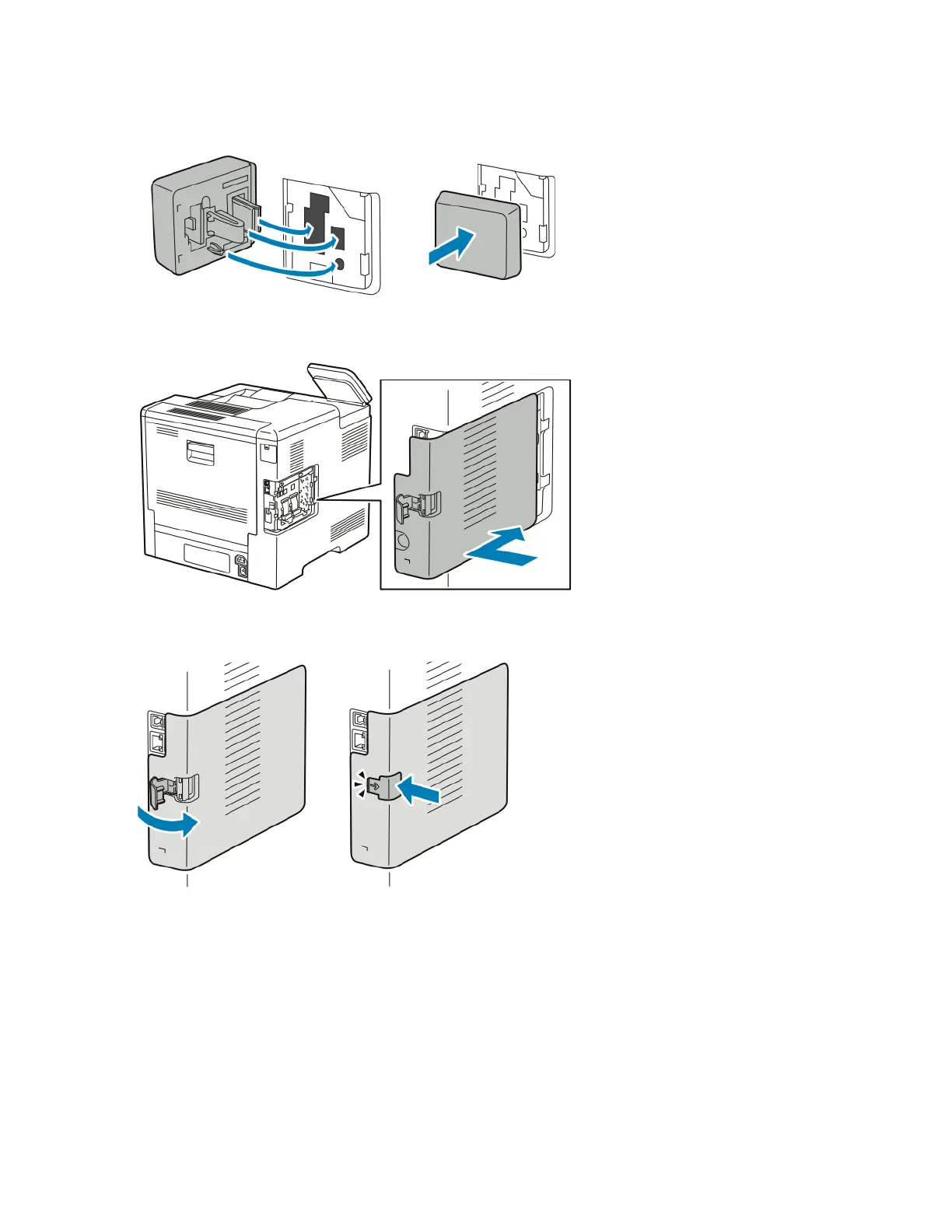5. To reinstall the Wireless Network Adapter Port Cover, insert the bottom tab into the small slot. Gently
press the port cover against the back of the printer until it latches into place.
6. Place the left-side cover into place, then slide it toward the front of the printer.
7. To latch the cover, swing the handle toward the front of the printer, then push the handle in until it
clicks into the locked position.
Xerox
®
VersaaLink
®
B600/B610 Printer2-16
User Guide
Getting Started
