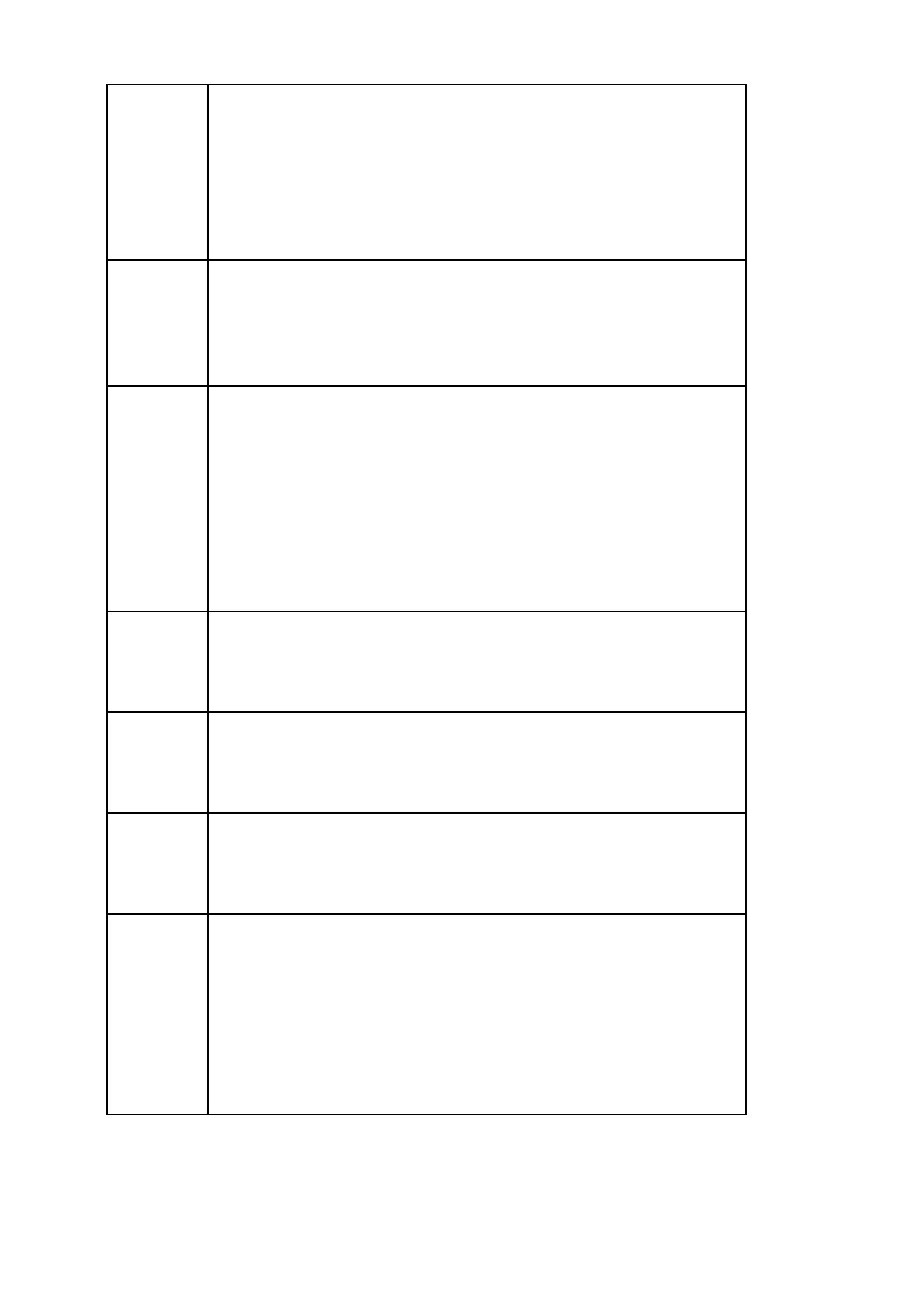Xerox
®
VersaLink
®
B7025/B7030/B7035 Multifunction Printer
Security Function Supplementary Guide
44
016-781 Cause Unable to connect to the SMTP server. Unable to establish a
connection between the machine and the server. Although the connection
between the machine and the server has been established, ASCII characters
are not used for the host name specified on the machine.
Remedy Take one of the following measures:
Check whether the network cables are plugged in securely.
Enter the host name using ASCII characters..
016-791 Cause Failed to access to the destination computer or the save location for
Network Scanning.
Remedy Check the directory configuration and files on the server, the access
privileges for the destination or the location, and check if you are authorized to
access the specified destination computer or server.
018-400 Cause When IPSec is enabled, there is an inconsistency in IPSec settings as
follows: The password is not set when Authentication Method is set to
Preshared Key.
An IPSec certificate is not set when Authentication Method is set to Digital
Signature.
RemedyCheck the IPSec settings, and enable IPSec again:
When Authentication Method is set to Preshared Key, set the password.
When Authentication Method is set to Digital Signature, set an IPSec
certificate.
018-405 Cause An error occurred during LDAP authentication.
Remedy The account is disabled in the active directory of the authentication
server, or the access is set to disabled.
Consult your network administrator.
018-502 Cause The machine failed to transfer data using SMB of the Scan to PC
service because computers allowed to login are restricted.
Remedy Confirm the property information for the specified user, and check
whether the computers allowed to login to the server are restricted.
018-505 Cause Failed to log into the destination computer while transferring data
using SMB of the Scan to PC service.
Remedy Check whether the user name and password of the SMTP server
registered in the machine is correct.
018-543 Cause The machine failed to transfer data using SMB of the Scan to PC
service because one of the following problems occurred on the shared name
of the SMB server when logging in to the SMB server:
The specified shared name does not exist on the server. Invalid characters are
used in the specified shared name.
When the server is Macintosh, the specified shared name may not have an
access right.
Remedy Confirm the specified shared name, and set the name correctly.