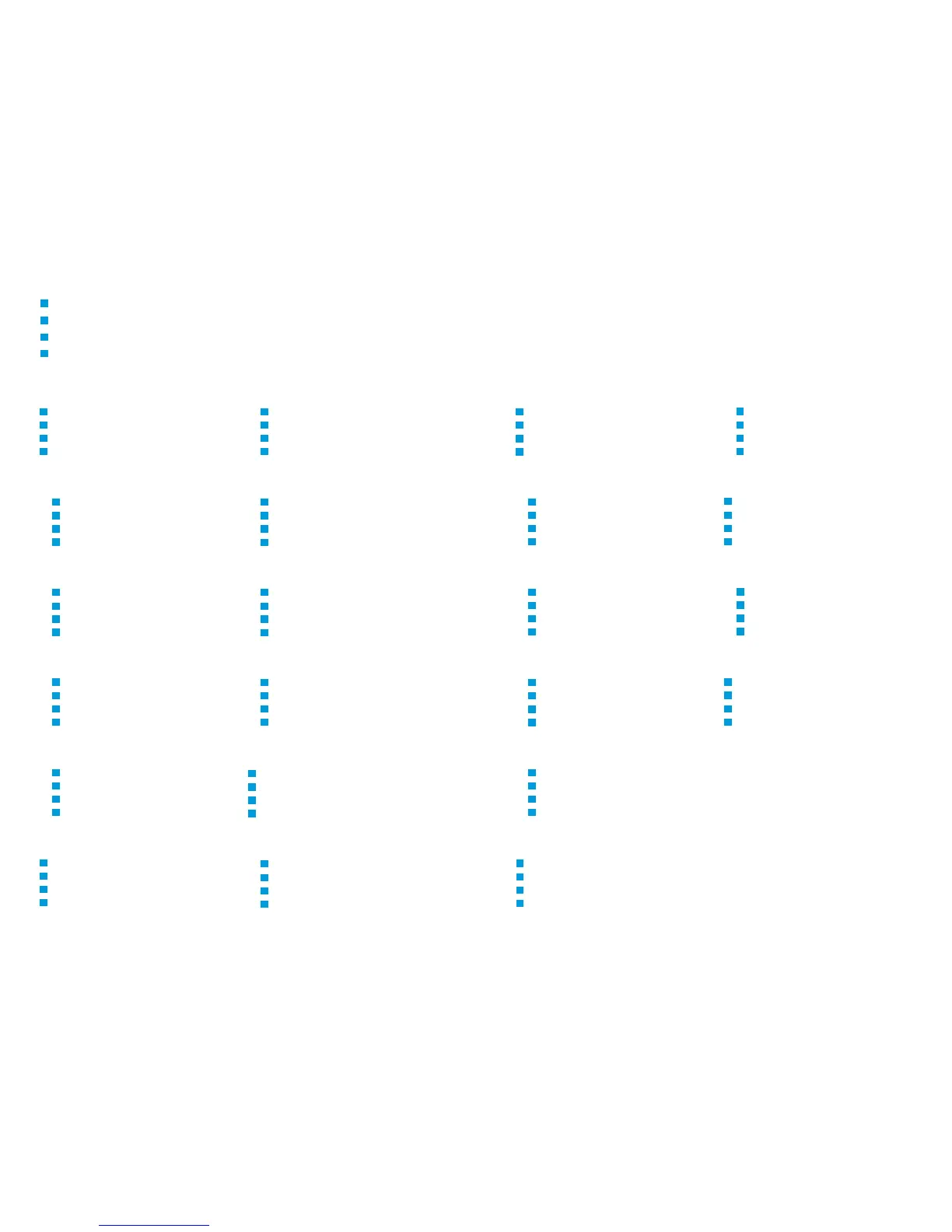2
www.xerox.com/office/B70xxsupport
FR
ES
PT
EN
FR
EN
Contents
Sommaire
Índice
Conteúdo
Printer Basics ...............................................................3
Fonctions standard de l’imprimante
Aspectos básicos de la impresora
Noções básicas da impressora
FR
EN
Copying.......................................................................12
Copie
Copia
Cópia
FR
EN
Printing.........................................................................8
Impression
Impresión
Impressão
Printer Tour...................................................................3
Tour d’horizon de l’imprimante
Recorrido por la impresora
Roteiro da impressora
FR
EN
Control Panel................................................................4
Panneau de commande
Panel de control
Painel de controle
FR
EN
Embedded Web Server...............................................5
Serveur Web intégré
Servidor web interno
Servidor da Web incorporado
FR
EN
Customizing Your Workflow......................................6
Personnalisation de votre flux de travail
Personalización del flujo de trabajo
Personalização do fluxo de trabalho
FR
EN
Supported Papers........................................................8
Papier pris en charge
Papeles admitidos
Papel compatível
FR
EN
Basic Printing ..............................................................9
Impression standard
Impresión básica
Impressão básica
FR
EN
Printing from a USB Flash Drive............................10
Impression depuis une clé USB
Impresión desde unidad flash USB
Impressão de uma unidade flash USB
FR
EN
Basic Copying............................................................12
Copie standard
Copia básica
Cópia básica
FR
EN
FR
EN
Scanning.....................................................................13
Numérisation
Escaneado
Digitalização
FR
ES
PT
EN
FR
EN
Faxing..........................................................................18
Télécopie
Fax
Envio de fax
FR
EN
Troubleshooting ........................................................20
Dépannage
Solución de problemas
Solução de problemas
Paper Jams.................................................................20
Incidents papier
Atascos de papel
Atolamentos de Papel
FR
EN
FR
EN
More Information: Back cover
Informations supplémentaires – Couverture fin
Más información – Cubierta posterior
Mais informações – capa traseira
Using the Scan To App ............................................14
Utilisation de l’application Numérisation
Uso de la aplicación Escanear a
Utilização do aplicativo Digitalizar para
FR
EN
Scanning to Email....................................................16
Numérisation courriel
Escaneado a e-mail
Digitalização para e-mail
FR
EN
Scanning to a Default Folder..................................17
Numérisation vers un dossier par défaut
Escaneado a carpeta predeterminada
Digitalização para uma pasta padrão
FR
EN
Scanning to a USB Flash Drive...............................15
Numérisation depuis une clé USB
Escaneado a una unidad flash USB
Digitalização para uma unidade flash USB
Basic Faxing............................................................... 19
Télécopie standard
Envío de fax básico
Fax básico
FR
EN
Printing Jobs Stored on the Printer.......................11
Impression de travaux stockés sur l’imprimante
Impresión de trabajos almacenados en la impresora
Impressão de trabalhos armazenados na impressora
FR
EN
ES
PT
ES
PT
ES
PT
ES
PT
ES
PT
ES
PT
ES
PT
ES
PT
ES
PT
ES
PT
ES
PT
ES
PT
ES
PT
ES
PT
ES
PT
ES
PT
ES
PT
ES
PT
ES
PT
ES
PT
ES
PT
