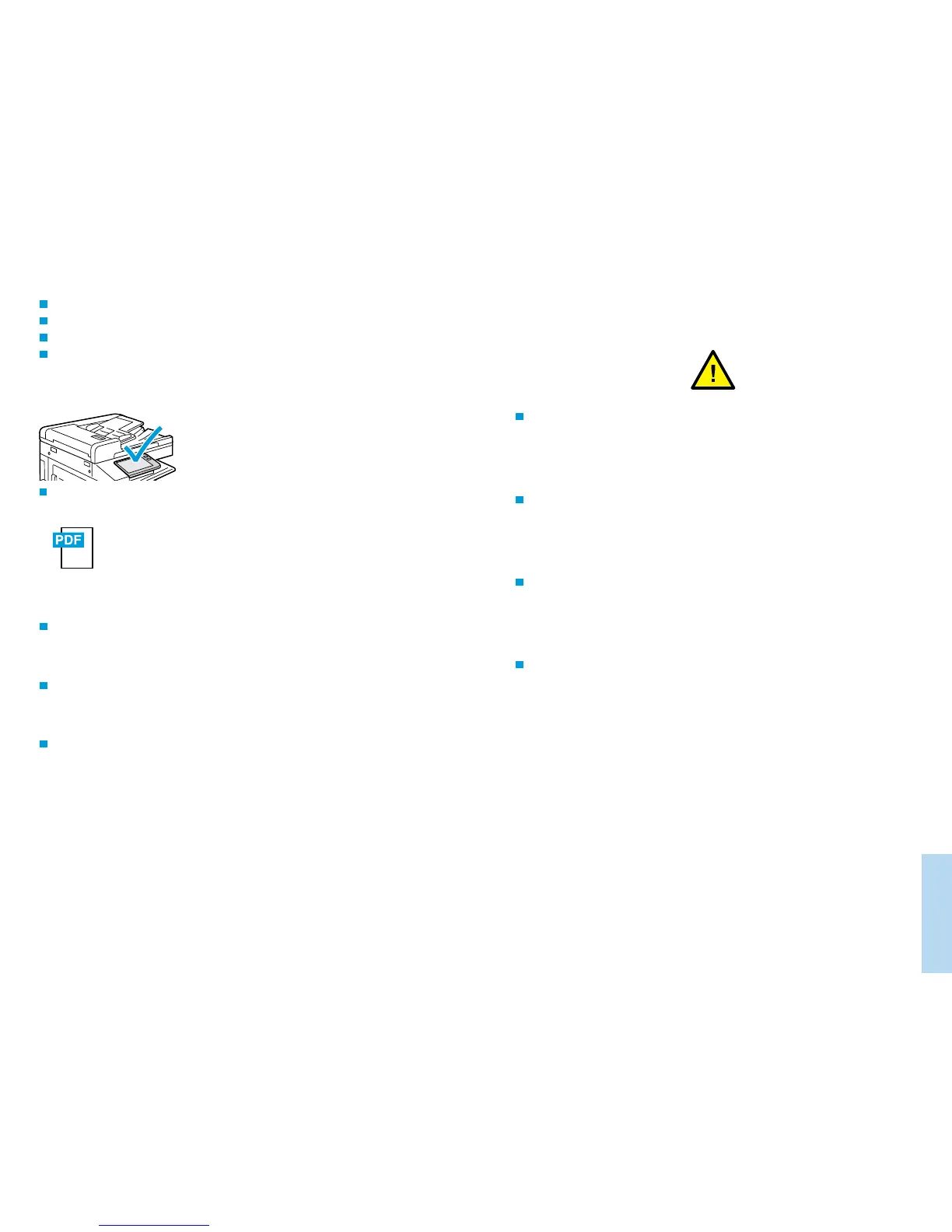20
www.xerox.com/office/B70xxsupport
Troubleshooting
Dépannage
EN
CAUTION: To avoid damage, remove misfed media gently and avoid tearing it. Try to remove the media
in the direction that it would normally feed. Any pieces left in the printer can cause further misfeeds.
Do not reload media that has misfed.
The printed side may smudge, and toner may stick to your hands. Avoid spills, and wash off any toner with
cool water and soap. Do not use hot water.
ATTENTION : pour éviter tout dommage, retirez délicatement le support coincé, sans le déchirer. Essayez
d'extraire le support dans le sens normal d'alimentation. Tout morceau de papier présent dans l'imprimante
peut entraîner d'autres faux départs. Ne rechargez pas le support à l'origine du faux départ.
Des bavures peuvent apparaître sur la face imprimée et le toner peut rester collé à vos mains. Évitez de
répandre du toner et enlevez les résidus de toner avec de l'eau froide et du savon. N'utilisez pas d'eau chaude.
FR
EN
When a jam occurs, the control panel displays graphics showing how to clear the jam.
For tips on avoiding paper jams, refer to the User Guide.
www.xerox.com/office/B70xxdocs
FR
Lorsqu’un incident se produit, le panneau de commande affiche un schéma indiquant comment résoudre
l’incident.
Reportez-vous au Guide de l’utilisateur pour savoir comment éviter les incidents papier.
Paper Jams
Incidents papier
Atascos de papel
Atolamentos de Papel
FR
EN
ES
PT
ES
Cuando se produce un atasco, el panel de control muestra ilustraciones que indican cómo eliminar el atasco.
Para obtener consejos para evitar atascos de papel, consulte la Guía del usuario.
PT
Quando ocorre um atolamento, o painel de controle exibe gráficos mostrando como eliminar o atolamento.
Para dicas sobre como evitar atolamentos de papel, consulte o Guia do usuário.
PT
CUIDADO: Para evitar danos, retire o material atolado com cuidado e evite que se rasgue. Tente remover o
material na direção em que ele normalmente seria alimentado. Qualquer pedaço deixado na impressora pode
causar futuros atolamentos. Não recoloque o material que foi alimentado incorretamente.
A face impressa pode borrar e o toner pode aderir em suas mãos. Evite que se espalhe e lave quaisquer
resíduos de toner com água fria e sabão. Não use água quente.
PRECAUCIÓN: Para evitar daños, retire el papel atascado con cuidado para que no se rompa. Intente extraer
el papel en la dirección que se alimenta normalmente. Los trozos que queden en la impresora pueden causar
más atascos. No vuelva a alimentar el papel atascado.
La cara impresa puede manchar y puede pegarse tóner en las manos. Evite que se derrame tóner y limpie el
tóner con agua fría y jabón. No use agua caliente.
ES
