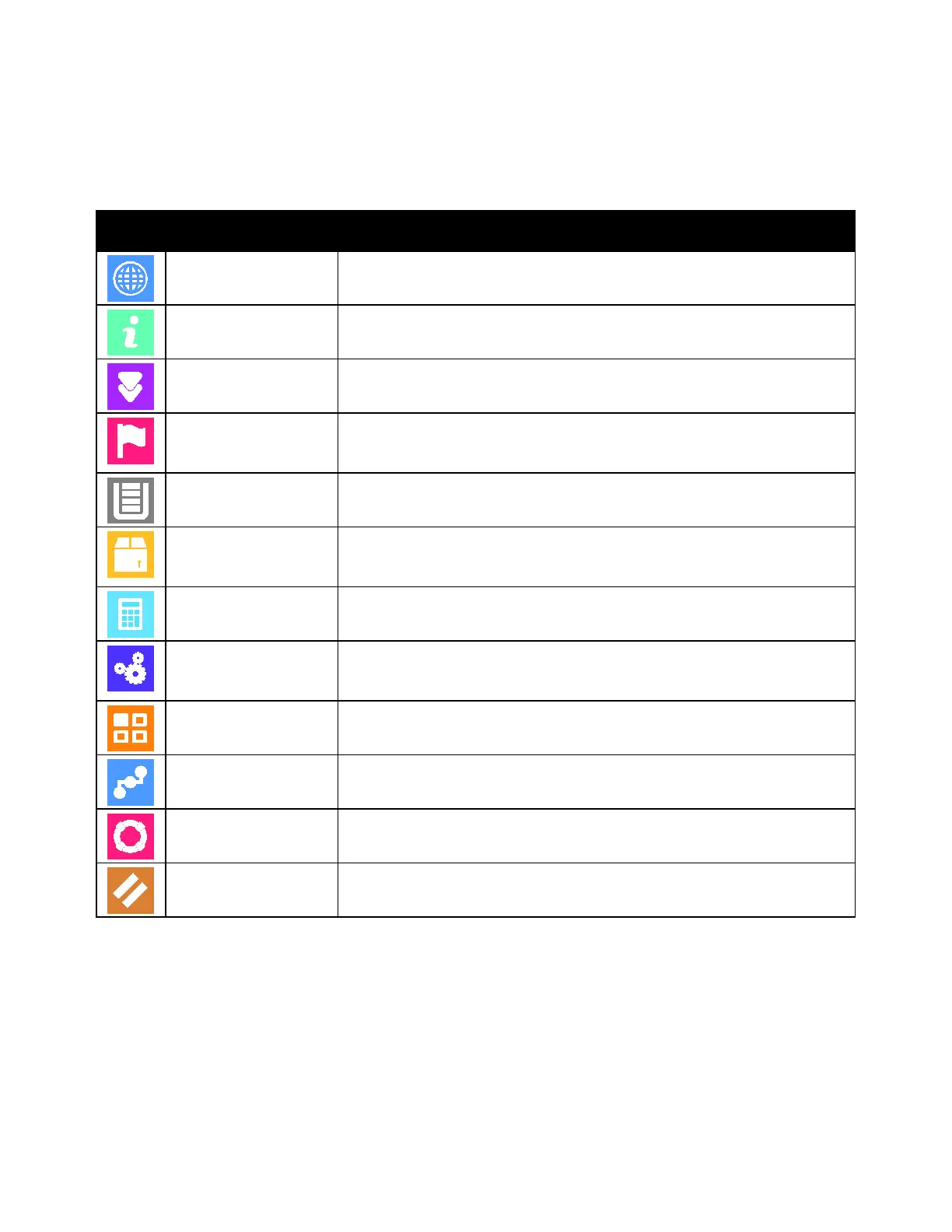Xerox
®
Apps
58 Xerox
®
VersaLink
®
C400 Color Printer
User Guide
Device Options
The following Device options are available:
Option Description
Language
Language allows you to set the language that appears on the control
panel display.
About
The About option provides an overview of your device and its current settings
and status. You can access information pages and reports using this option.
Software Update
Use this option to check for software updates and configure update settings.
Notifications
Use the Notifications option to see details of any current alerts or faults on
the device. A History button displays fault codes and the date they occurred
on the device.
Paper Trays
Use the Paper Trays option to see the paper size, type, and color set for each
paper tray and the tray-capacity status.
Supplies
Use the Supplies section to monitor the status of the components you can
replace. The supply level and estimated number of impressions or days left for
each unit is displayed.
Billing/Usage
Use the Billing/Usage option to view the serial number and the total number
of impressions made by your device.
General
Use the General option to customize settings such as the power-save modes,
date and time, and control panel brightness. You can configure the General
settings using the device control panel, or by using the Embedded Web Server.
Apps
Use Apps to select settings for the Apps installed on your device.
Connectivity
Use the Connectivity option to configure network settings at the control
panel, or join another wireless network.
Support
Use this option to access and print the Support Pages to assist with
troubleshooting errors.
Resets
Use the Resets option to reset device settings and font, forms, and macros to
the factory-default settings.
For details on configuring the printer settings, refer to the
System Administrator Guide
at
www.xerox.com/office/VLC400docs.
