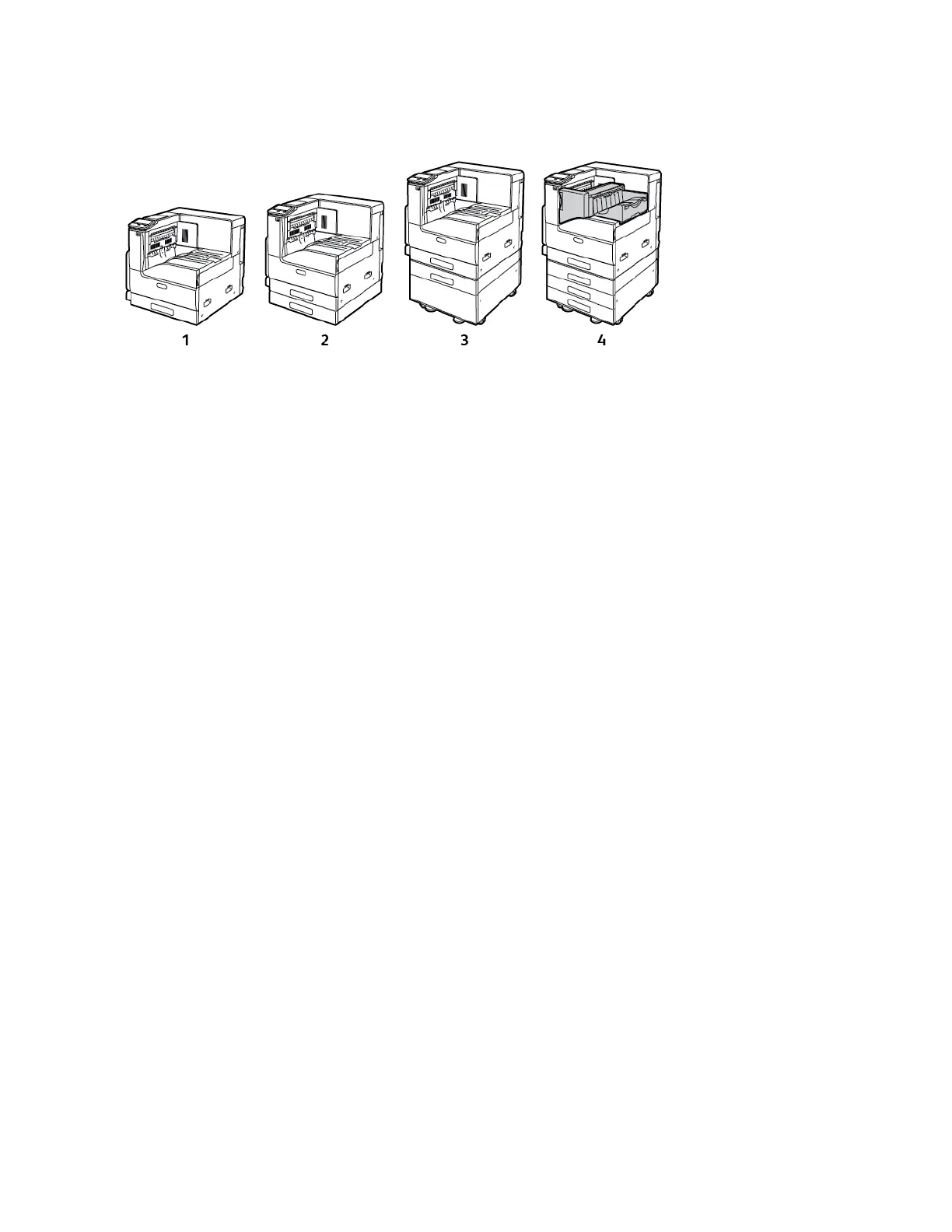CCoonnffiigguurraattiioonnss
1. Base Model; second tray without stand,
optionally available
2. Base Model with Optional Single Tray
Module
3. Base Model, Optional Single Tray Module,
with Stand
4. Base Model, 3-Tray Module, and
Integrated Office Finisher
Xerox
®
VersaLink
®
C7000 Color Printer
User Guide
23
Getting Started
