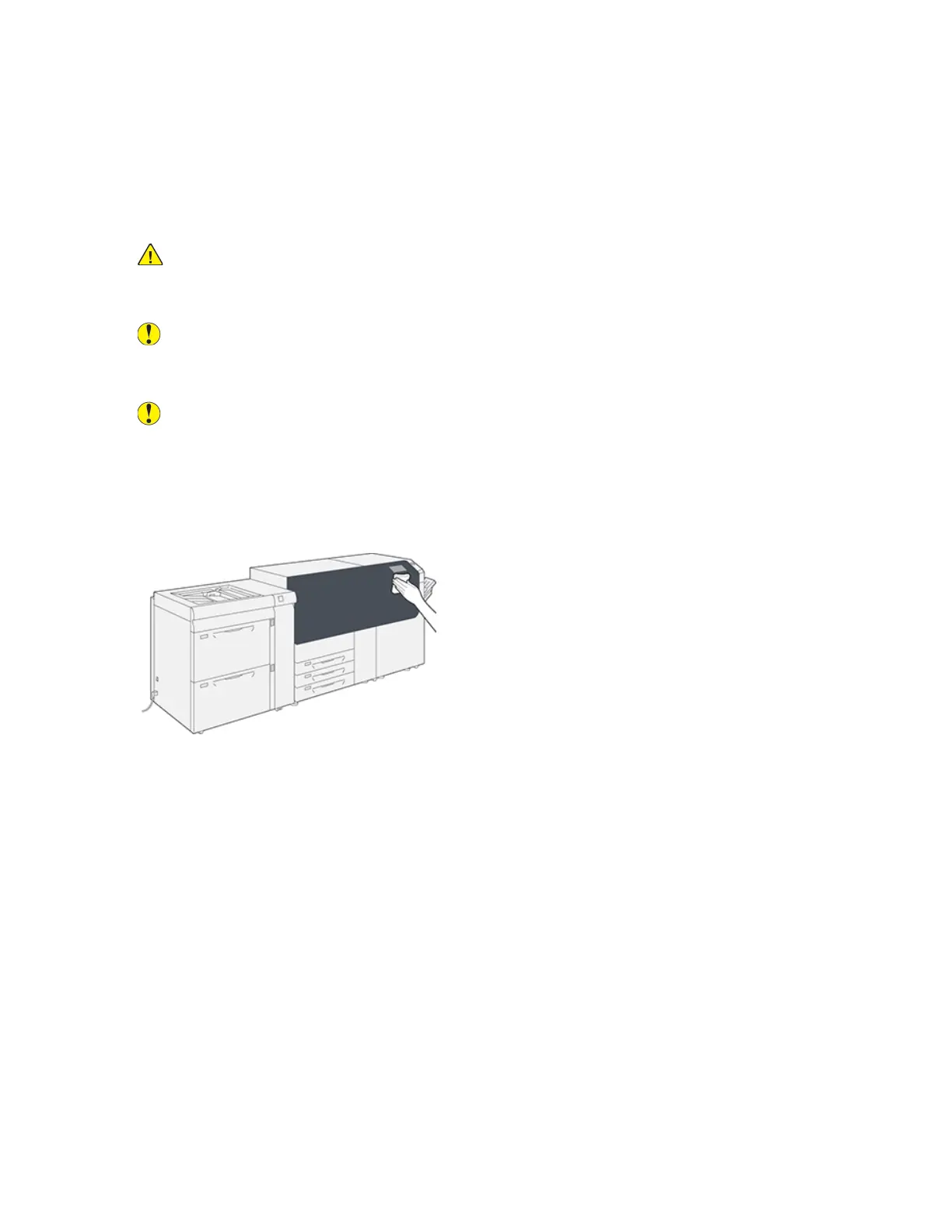Cleaning the Press
Read and adhere to the following information when cleaning the press:
• Before you start to clean the press, be sure to switch off the power using the circuit breaker switch
and unplug the press.
WARNING: Cleaning the press without switching off the power may cause an electric
shock.
• Always use a dry lint-free cloth for all cleaning actions unless otherwise directed.
Caution: Do not use benzene, paint thinner, other volatile liquids, or spray insect
repellent on the press as doing so may discolor, deform, or crack covers.
• If a moistened cloth is used, wipe afterwards with a dry lint-free cloth.
Caution: Cleaning the press with an excessive amount of water can cause the press to
malfunction and damage the documents during printing.
CClleeaanniinngg tthhee EExxtteerriioorr
1. Wipe the exterior with a soft cloth moistened with water. If dirt is difficult to remove, try gently
wiping with a soft cloth moistened with a small amount of neutral detergent.
2. Wipe off any excess water from the exterior with a soft cloth.
24
Xerox
®
Versant
®
4100 Press
Quick Start Guide
Maintenance
