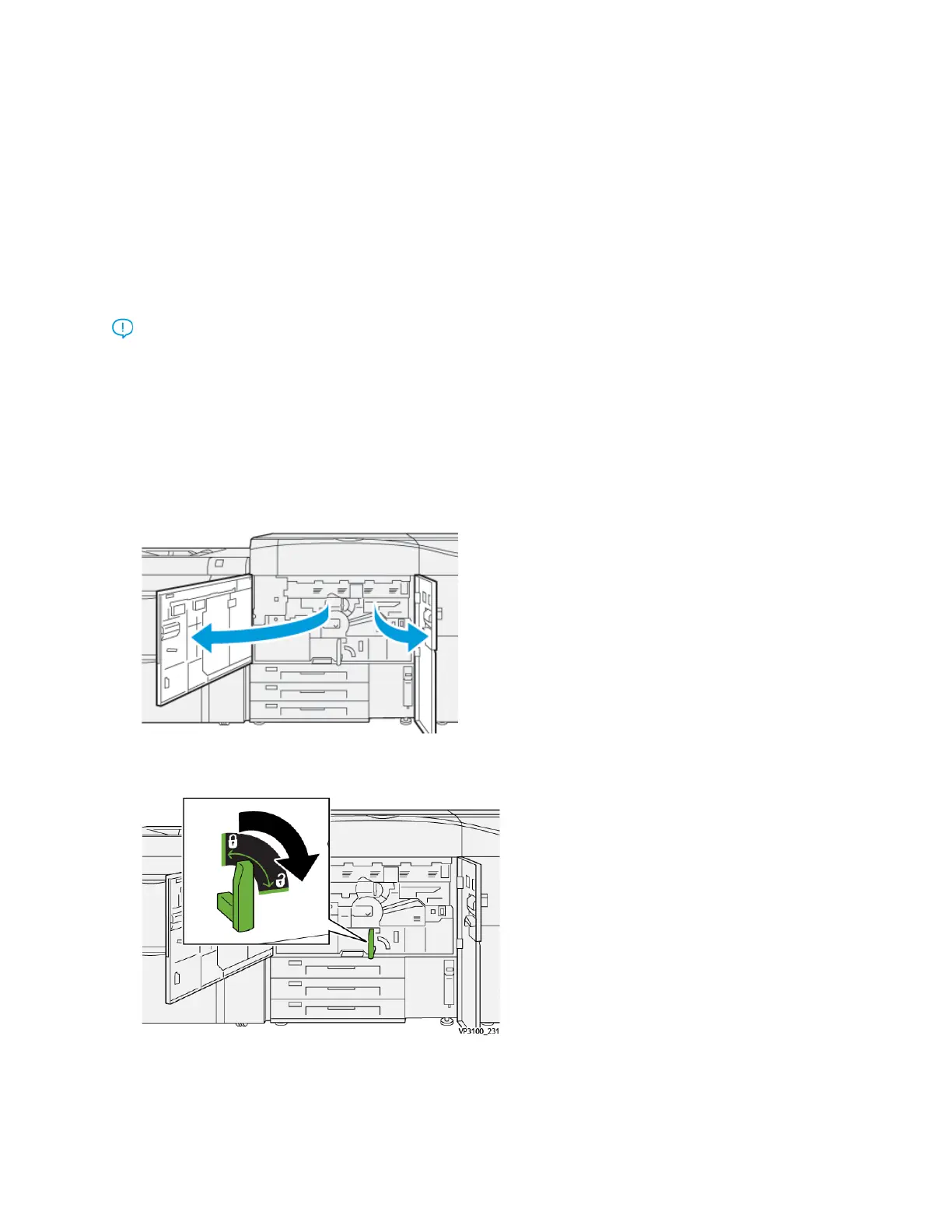Paper Jams
If a paper jam occurs, a fault screen displays a message on the press control panel indicating in which
area the jam is situated. Follow the instructions provided for clearing the jam and resuming press
operation.
For more information, refer to Fault Messages.
CClleeaarriinngg JJaammss iinn AArreeaa 22
Important: Before opening any press doors, ensure that the press has stopped printing.
The transfer drawer includes the following jam clearance areas:
• Registration and alignment transport
• Registration roll
• Duplex transport
• Fuser entrance
1. Open the left and center front doors.
2. To unlock transfer drawer, locate the green handle 2 and rotate it clockwise (right) to the
horizontal position.
44
Xerox
®
Versant
®
4100 Press
Quick Start Guide
Troubleshooting
