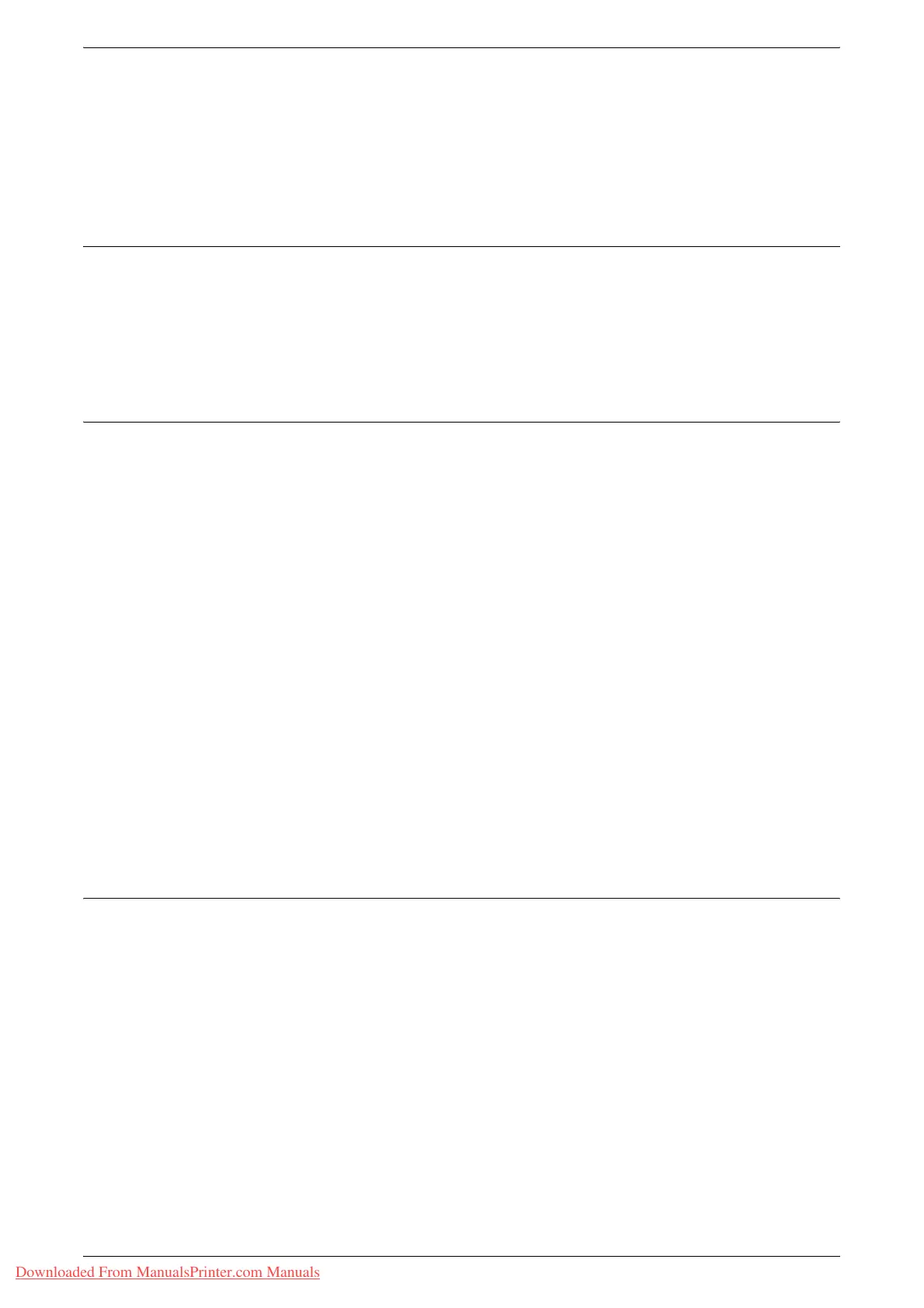Safety Notes
Xerox WorkCentre 5016/5020 User Guide 12
• Do not remove covers or guards that are fastened with screws. There are no parts
behind these covers that you can maintain or service.
• Do not perform any maintenance procedures unless you have been trained to do
them by an authorized local dealer or unless a procedure is specifically described in
the user manuals.
Ozone Information
This product produces ozone during normal operation. The ozone produced is heavier
than air and is dependent on copy volume. Install the system in a well-ventilated room.
If you need additional information about ozone, please request the Xerox publication
Facts About Ozone (part number 610P64653) by calling 1-800-828-6571 in the United
States and Canada. In other markets, please contact your local Xerox representative.
For Consumables
• Store all consumables in accordance with the instructions given on its package or
container.
• Use a broom or a wet cloth to wipe off spilled toner. Never use a vacuum cleaner for
the spills.
• Keep the Toner Bottle out of the reach of children. If a child accidentally swallows
toner, spit it out, rinse mouth with water, drink water and consult a physician
immediately.
• When adding toner to the Drum Cartridge, be careful not to spill the toner. In case
of any toner spills, avoid contact with clothes, skin, eyes and mouth as well as
inhalation.
• If toner spills onto your skin or clothing, wash it off with soap and water.
• If you get toner particles in your eyes, wash it out with plenty of water for at least 15
minutes until irritation is gone. Consult a physician if necessary.
• If you inhale toner particles, move to a fresh air location and rinse your mouth with
water.
• If you swallow toner, spit it out, rinse your mouth with water, drink plenty of water
and consult a physician immediately.
Radio Frequency Emissions (Class A digital device)
European Union
WARNING: In order to allow this equipment to operate in close proximity to
Industrial, Scientific and Medical (ISM) equipment, the external radiation from
ISM equipment may have to be limited or special mitigation measures taken.
Changes or modifications to this equipment not specifically approved by the Xerox
Corporation may void the user's authority to operate this equipment.
WARNING: This is a Class A product. In a domestic environment this product
may cause radio interference in which case the user may be required to take
adequate measures.
Downloaded From ManualsPrinter.com Manuals
