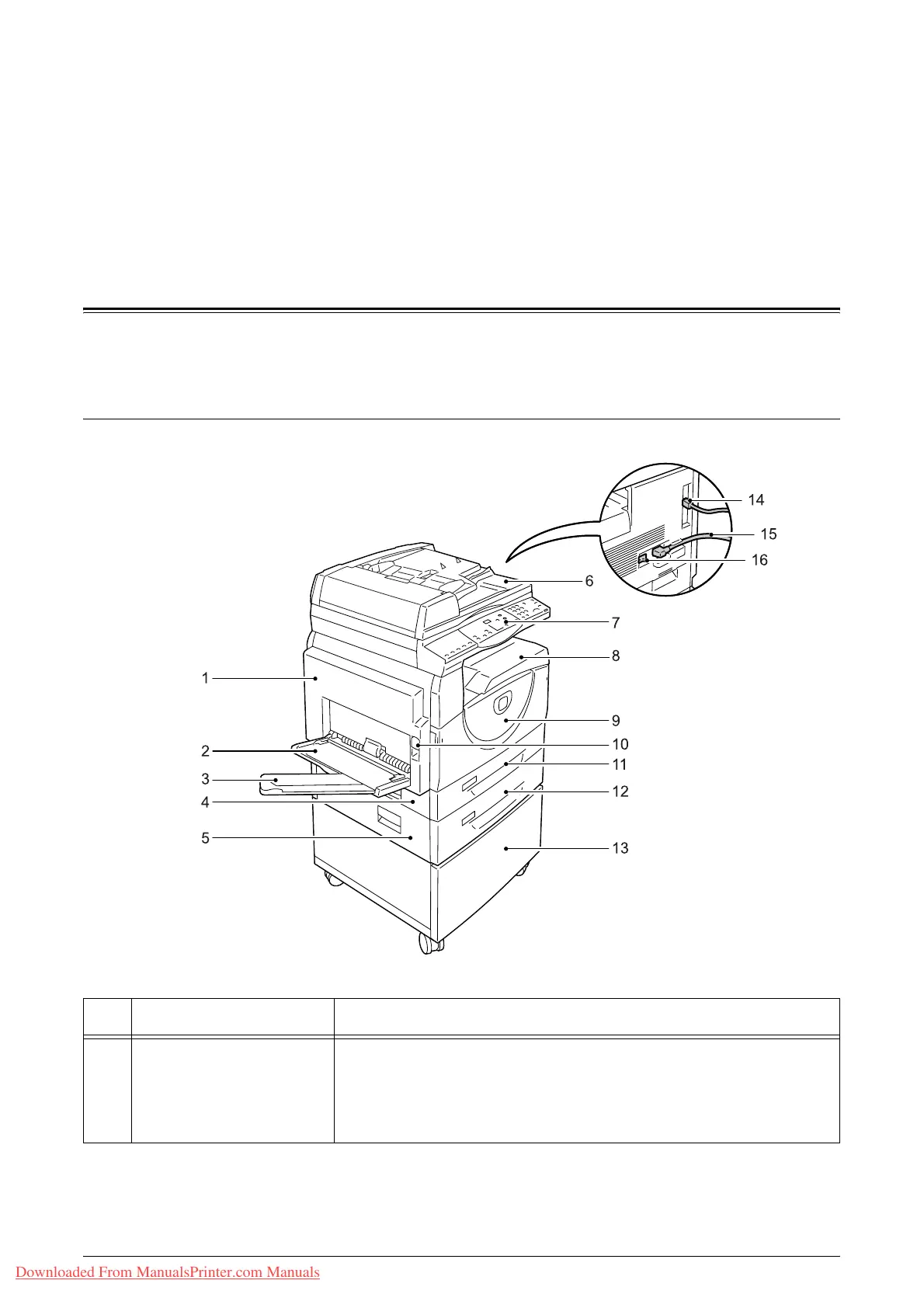Xerox WorkCentre 5016/5020 User Guide 16
2 Product Overview
This chapter describes each component of the machine, explains how to switch the
machine on and off, and provides information on the use of recycled paper.
Machine Components
This section describes machine components and their functions.
Front View
No. Component Function
1 Left Side Cover Open this cover when a paper jam occurs in the machine and when
replacing consumables.
For information on how to clear paper jams, refer to "Paper Jams" (P.102).
For information on how to replace consumables, refer to "Replacing
Consumables" (P.110).
Downloaded From ManualsPrinter.com Manuals