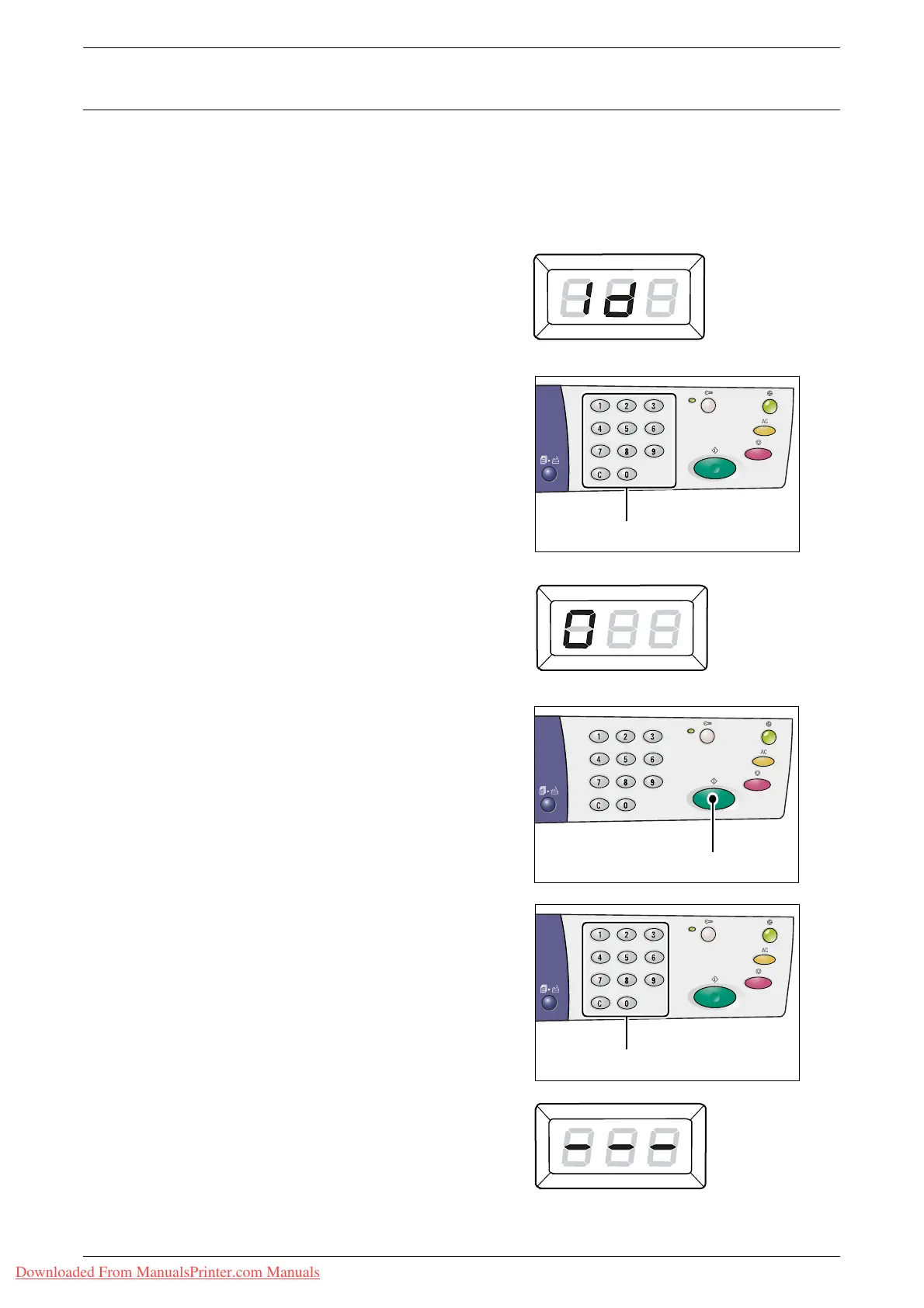Multiple Account Mode
Xerox WorkCentre 5016/5020 User Guide 71
Changing the Password
To change a password that has been set for a user account, you must first log in to the
machine under the System Administrator’s account, and then enter the System Setting
Mode.
The following procedure describes how to change the password using the System
Administrator’s account.
1.
When the machine is in the Multiple
Account Mode, [Id] appears blinking in
the Display. Enter the System
Administrator’s account number “0”
using the numeric keypad.
[0] appears in the Display.
2.
Press the <Start> button to confirm the
entered account number.
3.
Enter the System Administrator’s
password using the numeric keypad.
Note • The default System Administrator’s
password is "111".
For security reasons, as you enter each
digit of the password, a hyphen appears
in the Display instead of the actual
number that you enter.
Numeric keys
<Start> button
Numeric keys
Downloaded From ManualsPrinter.com Manuals