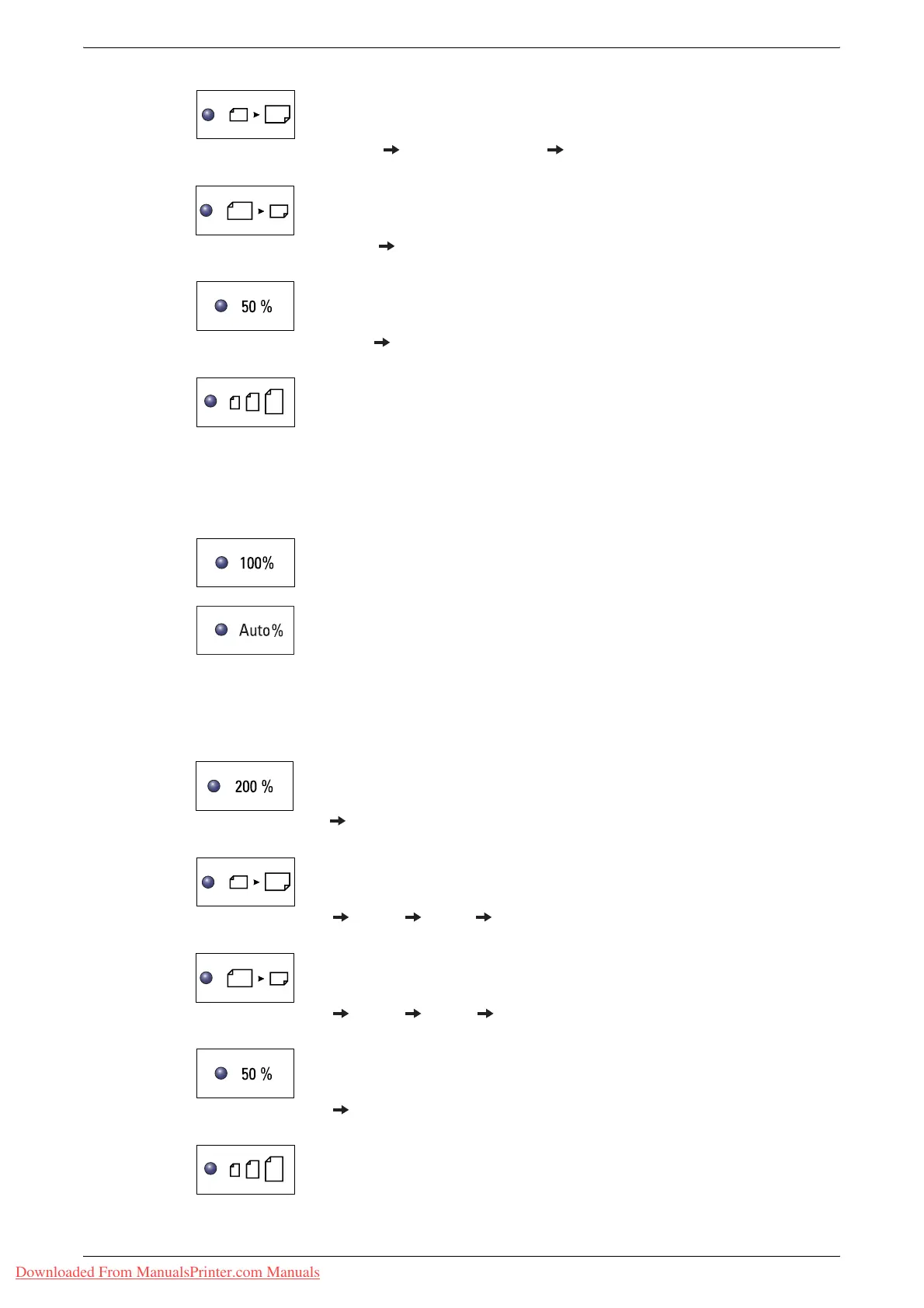Control Panel
Xerox WorkCentre 5016/5020 User Guide 25
129%
Enlarges a document by 129.4%.
5.5 x 8.5" 8.5 x 11", 8.5 x 11" 11 x 17"
78%
Reduces a document by 78.5%.
8.5 x 14" 8.5 x 11"
50%
Reduces a document by 50%.
11 x 17" 5.5 x 8.5"
Preset
Enlarges or reduces a document by any zoom ratio that has been
preset.
Note • You can specify the preset zoom ratio when the machine is in the System Setting Mode
(menu number: 8). For more information, refer to "System Settings" (P.123).
• The default preset zoom ratio is 64%.
100%
Makes copies of an original document at the same size.
Auto%
The machine automatically selects the zoom ratio based on the original
document size and the paper size in the selected tray.
Note• This option is selectable only when using the Document Feeder.
When the measuring unit is in metric
200%
Enlarges a document by 200%.
A5 A3
141%
Enlarges a document by 141.4%.
A5 A4, A4
A3, B5 B4
70%
Reduces a document by 70.7%.
A3 A4, A4 A5, B4 B5
50%
Reduces a document by 50%.
A3 A5
Preset
Enlarges or reduces a document by any zoom ratio that has been
preset.
Downloaded From ManualsPrinter.com Manuals
