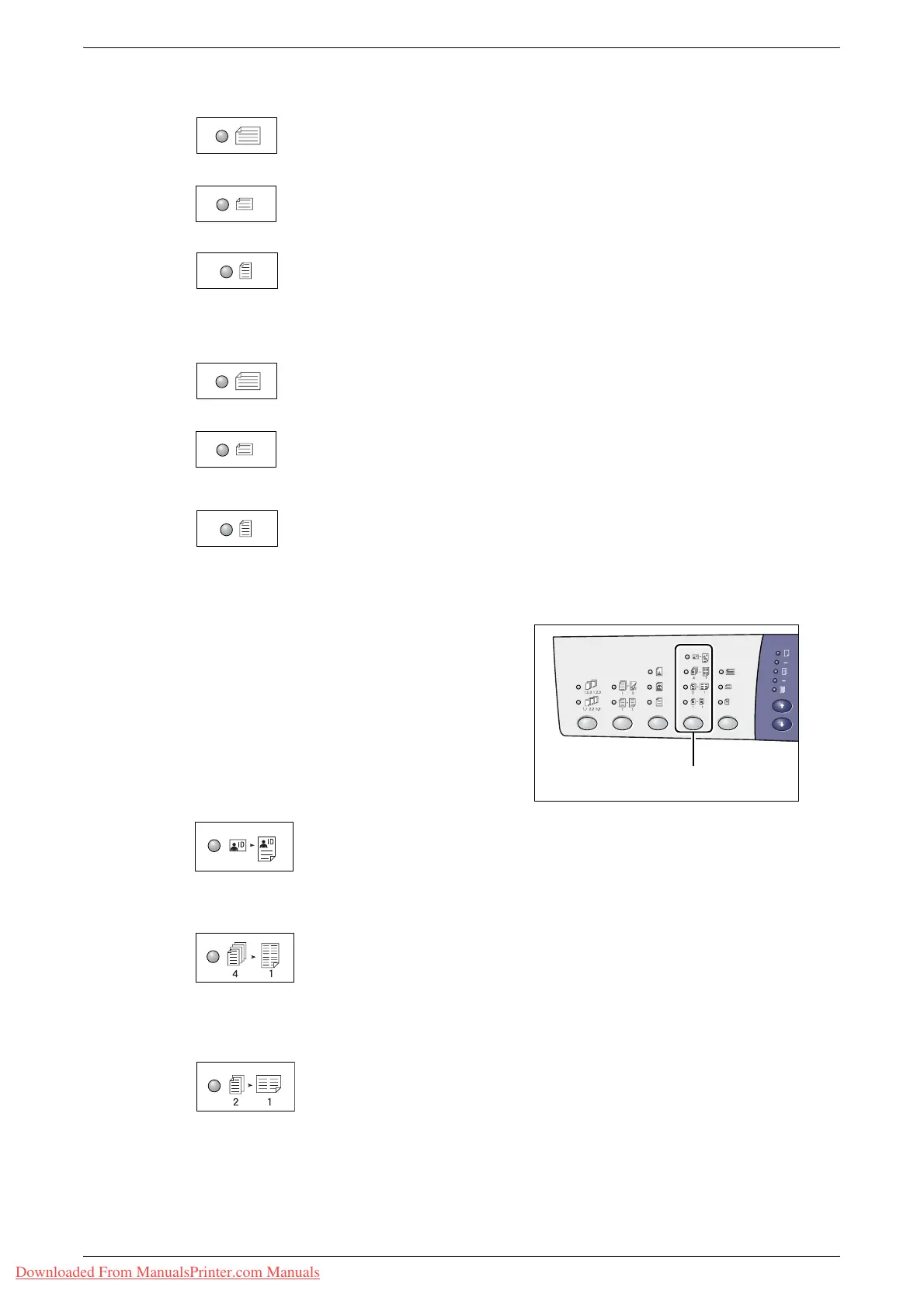Control Panel
Xerox WorkCentre 5016/5020 User Guide 27
When the measuring unit is in inches
11 x 17” SEF, 8.5 x 13” SEF, 8.5 x 14” SEF
Select this option if the size and orientation of an original document is
11 x 17” SEF, 8.5 x 13” SEF, 8.5 x 14” SEF when using the N-up feature.
8.5 x 11” SEF
Select this option if the size and orientation of an original document is
8.5 x 11” SEF.
8.5 x 11” LEF
Select this option if the size and orientation of an original document is
8.5 x 11” LEF.
When the measuring unit is in metric
A3 SEF, B4 SEF
Select this option if the size and orientation of an original document is
A3 SEF, B4 SEF.
A4 SEF, B5 SEF
Select this option if the size and orientation of an original document is
A4 SEF or B5 SEF.
A4 LEF, B5 LEF
Select this option if the size and orientation of an original document is
A4 LEF or B5 LEF.
<N-up/ID Card Copy> button
Press this button to select the N-up feature
or ID Card Copy feature.
Note • When the N-up feature is selected, the
zoom ratio is fixed, and it cannot be
changed manually.
ID Card Copy
Copies an ID card-shaped document onto one side of a single sheet.
For more information on the ID Card Copy feature, refer to "ID Card Copies (Copying an ID
Card-shaped Document onto a Sheet)" (P.63).
4-up
Copies four pages of the original documents onto one side of a single
sheet.
For more information on the N-up feature, refer to "4-up/2-up Copies (Copying Multiple Pages
onto a Single Sheet)" (P.57).
2-up
Copies two pages of the original documents onto one side of a single
sheet.
For more information on the N-up feature, refer to "4-up/2-up Copies (Copying Multiple Pages
onto a Single Sheet)" (P.57).
<N-up/ID Card Copy>
button
Downloaded From ManualsPrinter.com Manuals
