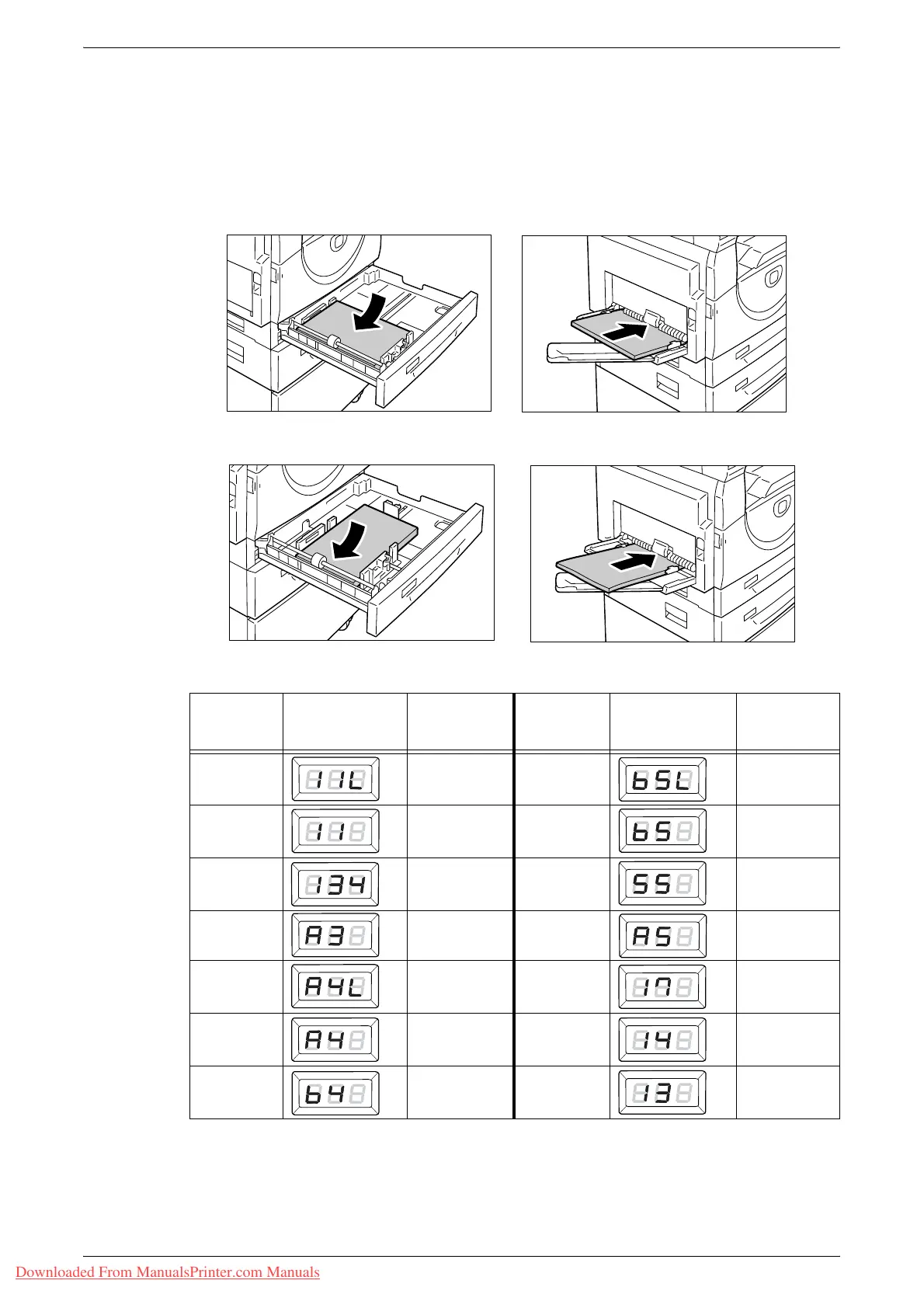Changing the Size and Orientation of Paper in the Trays
Xerox WorkCentre 5016/5020 User Guide 50
need to register the size of the custom paper on the print driver. For more information,
refer to "Specifying the Custom Paper Size" (P.79).
If you do not know in which orientation the paper is loaded in the trays
Note • Load the custom size paper in the Bypass Tray. Do not load the custom size paper in Tray
1 or Tray 2.
• If paper is loaded as shown in the diagrams below, the orientation is LEF.
• If paper is loaded as shown in the diagrams below, the orientation is SEF.
• Changing sequence when the measuring unit is in inches
Note • When Tray 1 or Tray 2 is selected, [A5] and [55] do not appear in the Display.
Sequence
What appears
in the Display
Size /
Orientation
Sequence
What appears
in the Display
Size /
Orientation
1
8.5 x 11” /
LEF
8
B5 / LEF
2
8.5 x 11” /
SEF
9
B5 / SEF
3
8.5 x 13.4” /
SEF
10
5.5 x 8.5” /
SEF
4
A3 / SEF
11
A5 / SEF
5
A4 / LEF
12
11 x 17” /
SEF
6 A4 / SEF 13
8.5 x 14” /
SEF
7 B4 / SEF 14
8.5 x 13” /
SEF
Downloaded From ManualsPrinter.com Manuals
