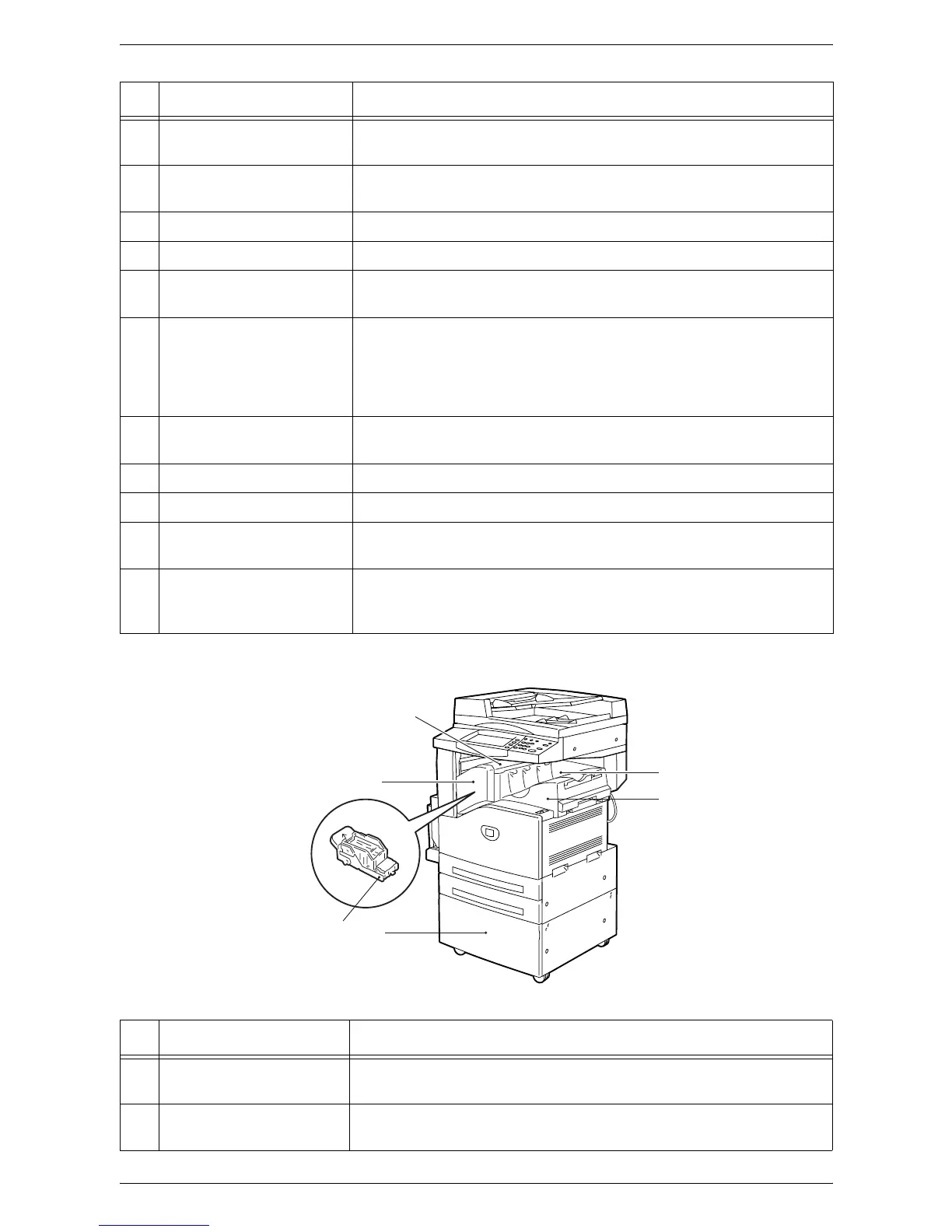2 Product Overview
34
9 Staple cartridge
(Office Finisher LX)
Contains staples.
10 Front cover
(Office Finisher LX)
Open this cover when clearing paper jams or loading staples.
11 Office Finisher LX (optional) Staples or punches copies or prints.
12 Document feeder glass Scans documents.
13 Top transport cover
(Office Finisher LX)
Open this cover when clearing paper jams or loading staples.
14 Hole-Punch Unit
2 & 3 Holes, 2 & 4 Holes, or
4 Holes
(optional)
(Office Finisher LX)
Hole-punches copies or prints.
15 Hole punch waste container
(Office Finisher LX)
Collects punch waste.
16 Toner cartridge Contains toner (Image forming pigments).
17 Drum cartridge Contains the photoreceptor.
18 Front transport cover
(Office Finisher LX)
Open this cover when emptying the hole punch waste container.
19 High Capacity Tandem Tray
(Trays 3 & 4) (optional)
Load paper here. These trays can be added to the standard 2-tray
configuration.
No. Component Function
1
3
4
5
2
6
No. Component Function
1 Center tray
(Integrated Office Finisher)
Delivers copies or prints.
2 Integrated Office Finisher
(optional)
Staples copies or prints.
