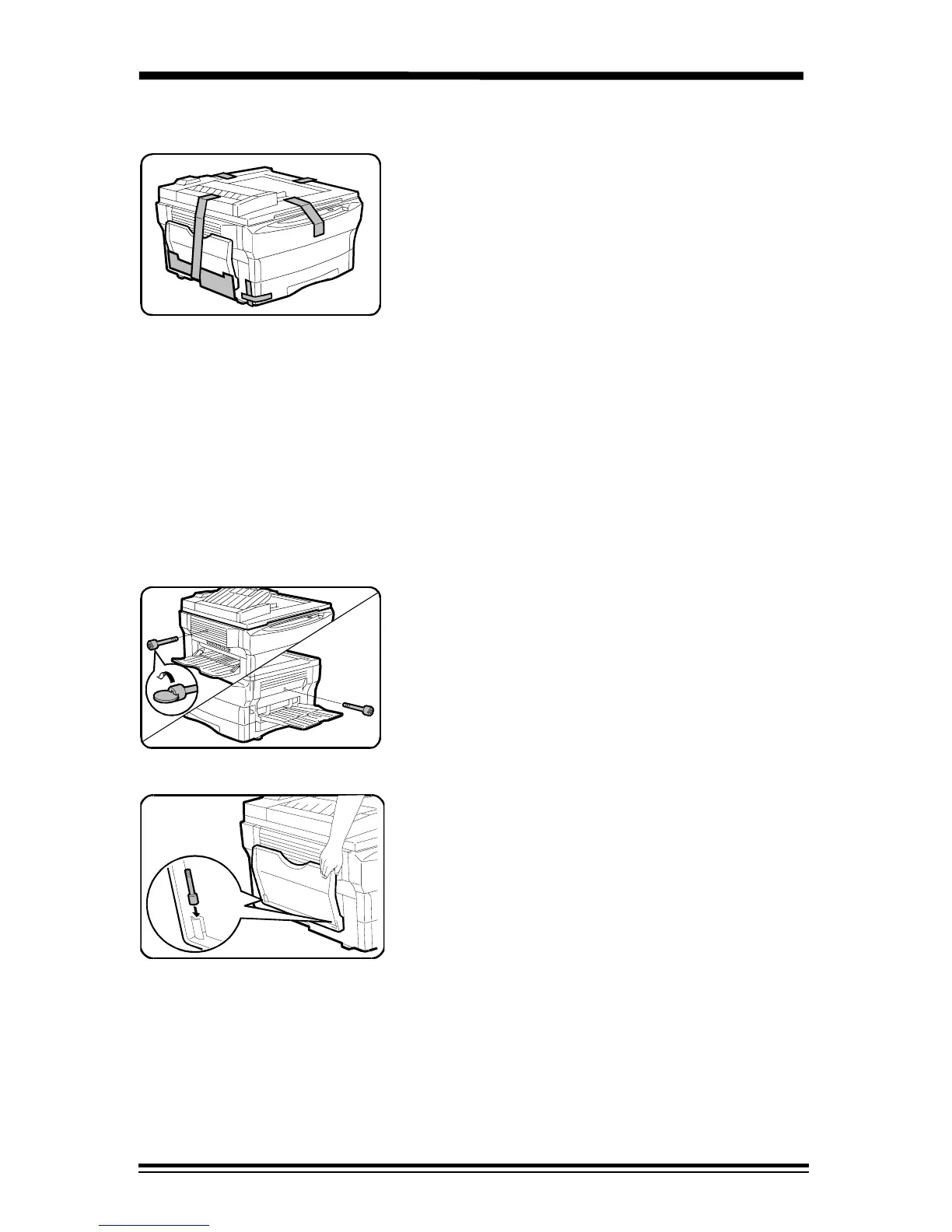8
Installation
1. Remove the copier from the bag.
2. Hold the exit tray (left side) in position
while you remove the tape. Remove the
cardboard from under the exit tray. Lower
the exit tray.
CAUTION: If the exit tray is not fully opened
during copying, a paper misfeed or improper
fusing may occur.
Step 3 for XC810/ XC1040/ XC1045
copiers only
3. Remove the tape from alternate paper
tray on the right side of the copier. Lower
and unfold the tray.
4. Remove all remaining pieces of tape from
the copier.
1. Remove the protective material and the
shipping pins from the right and left sides
of the copier.
Note: A coin, or other suitable object, may
be inserted into the screw slot.
CAUTION: The copier will malfunction if the
two shipping pins are not removed.
6. Store the shipping pins with their heads
down in the holders on the underside of
the exit tray.
Note: Save the shipping pins. They will be
needed if the copier has to be shipped for
service or moved.
