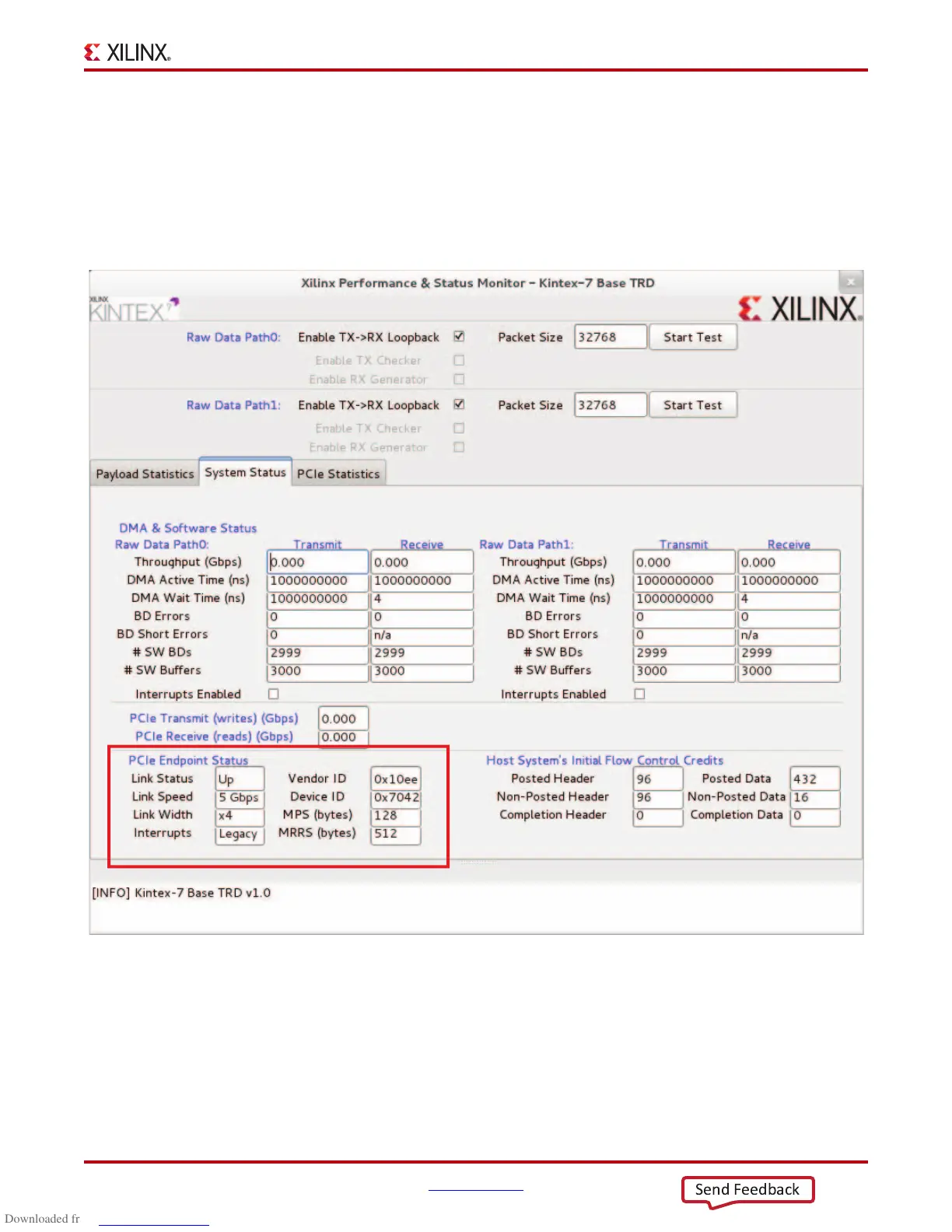KC705 Getting Started Guide www.xilinx.com 29
UG883 (v4.0.1) May 28, 2014
Advanced Bring-up Using the Base Targeted Reference Design
Using the Application GUI
When the drivers are loaded and the Performance Monitor GUI is invoked, the user can
configure the sending and receiving of data. The GUI allows the user to observe the
collected statistics and other status information.
1. Click the System Status tab to verify the status of the KC705 board and the PCIe
link (see Figure 19 and Table 4).
X-Ref Target - Figure 19
Figure 19: Verify Board Status in the Performance Monitor
