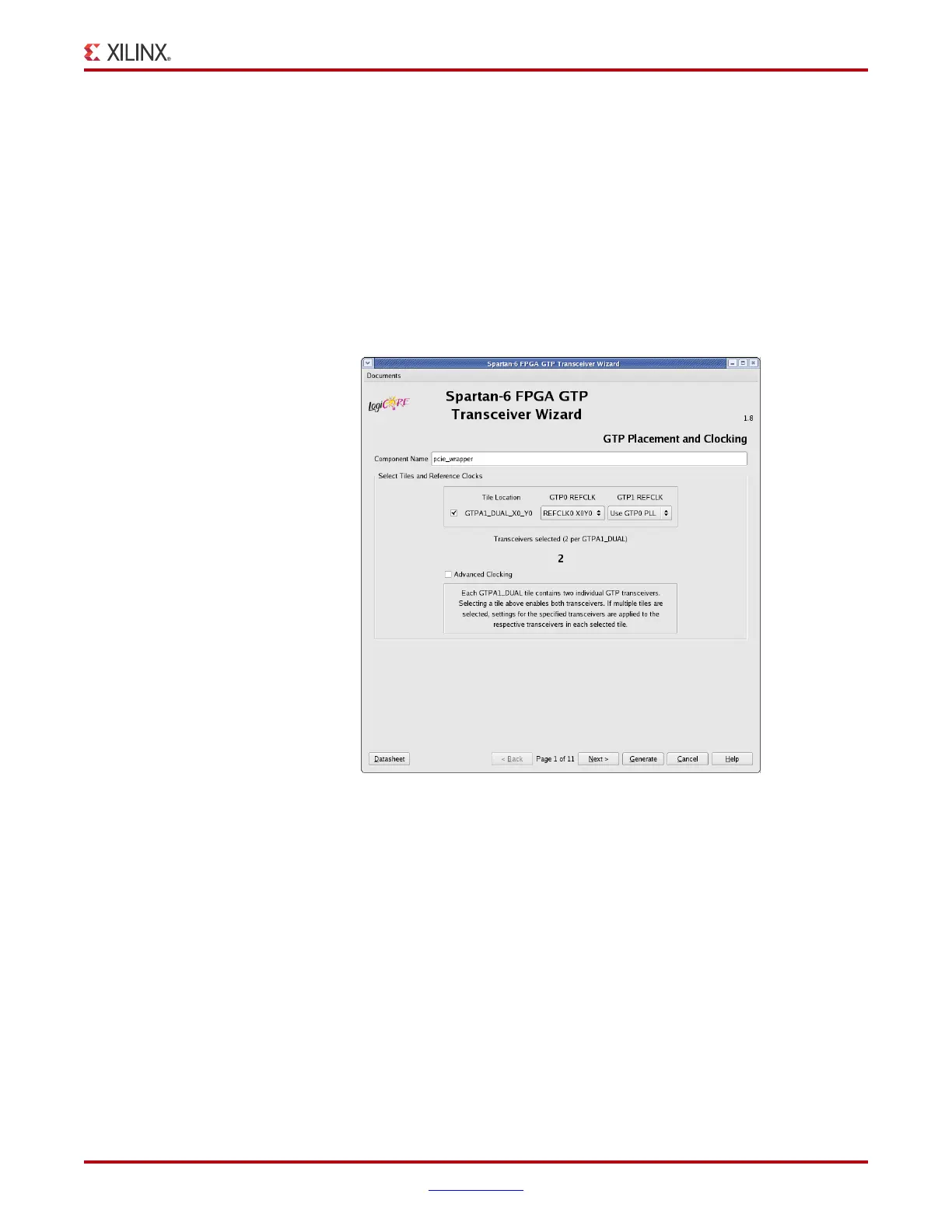Spartan-6 FPGA GTP Transceiver Wizard v1.8 www.xilinx.com 19
UG546 (v1.8) December 14, 2010
Generating the Core
GTP Placement and Clocking
The GTP Placement and Clocking screen (page 1) of the Wizard (Figure 3-5) allows you to
select the component name and determine the placement of the GTP transceivers and the
reference clock source.
1. In the Component Name field, enter a name for the core instance. This example uses
the name pcie_wrapper.
The number of GTPA1_DUAL transceiver primitives appearing on this page depends on
the selected target device and package. The PCI EXPRESS example design uses four GTP
transceivers (two GTPA1_DUAL primitives).
Table 3-1 describes the GTP transceiver
selection and Reference Clock options.
X-Ref Target - Figure 3-5
Figure 3-5: GTP Placement and Clocking - Page 1
